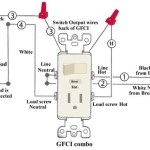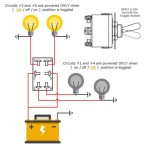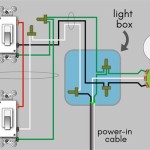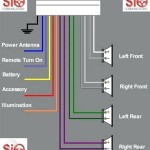USB cables are the most common type of cable used to connect devices such as computers, printers, and external hard drives. They have a standardized four-pin connector that can be plugged into devices of different manufacturers, making them a convenient and versatile connection method.
The wiring of a USB cable is relatively simple. The four pins are labeled VBUS, D+, D-, and GND. VBUS carries the power supply, while D+ and D- are used for data transfer. GND is the ground connection. This wiring scheme allows data to be transmitted in both directions and power to be supplied to the device simultaneously.
USB cables have become essential in the modern world. They are used to connect a wide range of devices, and their standardized design makes them easy to use and replace. One of the key historical developments in the evolution of USB cables was the introduction of the USB 2.0 standard in 2000. This standard increased the data transfer rate from 12 Mbps to 480 Mbps, making USB cables suitable for a wider range of applications.
The wiring of USB cables is a crucial aspect of their functionality and performance. It determines the types of devices that can be connected, the data transfer rates that can be achieved, and the power that can be supplied to devices. Understanding the key aspects of USB cable wiring is essential for selecting the right cable for a particular application.
- Pin configuration: The arrangement of the four pins in a USB cable is critical for proper data transfer and power supply.
- Voltage and current: USB cables can carry different levels of voltage and current, depending on the USB standard and the capabilities of the devices being connected.
- Data transfer rates: The wiring of a USB cable determines the maximum data transfer rate that can be achieved.
- Shielding: USB cables can be shielded to protect against electromagnetic interference (EMI), which can degrade data transfer performance.
- Length: The length of a USB cable can affect its performance, particularly at higher data transfer rates.
- Connector types: USB cables are available with different types of connectors, such as Type A, Type B, and Type C, which are designed for different applications.
- Durability: The wiring and construction of a USB cable can affect its durability and lifespan.
- Compatibility: USB cables must be compatible with the devices they are connecting. This includes both the physical connector type and the electrical signaling.
- Cost: The cost of a USB cable can vary depending on its features, performance, and length.
- Safety: USB cables must be designed and manufactured to meet safety standards to prevent electrical hazards.
These key aspects of USB cable wiring provide a comprehensive understanding of the factors that affect their functionality and performance. By considering these aspects, users can select the right USB cable for their specific needs and ensure reliable and efficient data transfer and power supply.
Pin configuration
Within the broader scope of USB cable wiring, pin configuration plays a pivotal role in ensuring reliable data transfer and power supply. The arrangement of the four pins – VBUS, D+, D-, and GND – determines the functionality and performance of the cable.
- Pin assignment: Each pin in a USB cable has a specific function. VBUS carries the power supply, D+ and D- are used for data transfer, and GND is the ground connection. This standardized pin assignment ensures compatibility between different devices and cables.
- Connector type: The type of USB connector used determines the pin configuration. Common connector types include Type A (standard USB connector), Type B (square-shaped connector), and Type C (reversible connector). Each connector type has a specific pin arrangement that corresponds to its intended use.
- Data transfer rate: The pin configuration of a USB cable influences the maximum data transfer rate that can be achieved. USB 2.0 cables, for example, have a different pin configuration compared to USB 3.0 cables, resulting in different data transfer speeds.
- Power supply: The pin configuration also determines the amount of power that can be supplied to a device through the USB cable. USB cables with thicker wires and additional power pins can support higher current levels, allowing for faster charging and powering of devices.
By understanding the pin configuration of USB cables, users can select the right cable for their specific needs and ensure optimal performance. Proper pin configuration is essential for reliable data transfer, efficient power supply, and compatibility between devices and cables.
Voltage and current
Voltage and current are crucial aspects of USB cable wiring, determining the power delivery and data transfer capabilities of the cable. Different USB standards and devices have varying voltage and current requirements, which must be met by the cable to ensure proper functionality.
- Voltage levels: USB cables can carry different voltage levels, typically 5 volts for standard USB devices and 9 volts or 12 volts for fast-charging devices. The voltage level is determined by the USB standard and the capabilities of the power source and device.
- Current capacity: USB cables have varying current capacities, measured in amperes (A). The current capacity determines the amount of power that can be delivered to a device. Higher current capacities allow for faster charging and powering of devices.
- USB standards: Different USB standards specify different voltage and current requirements. For example, USB 2.0 cables typically support 5 volts and 0.5 A, while USB 3.0 cables support 5 volts and up to 0.9 A.
- Device requirements: The voltage and current requirements of a device determine the type of USB cable needed. Devices that require more power, such as external hard drives or high-power smartphones, may need cables with higher current capacities.
Understanding the voltage and current aspects of USB cable wiring is essential for selecting the right cable for a particular application. Proper voltage and current levels ensure efficient power delivery, fast data transfer, and reliable device operation.
Data transfer rates
The relationship between data transfer rates and USB cable wiring is fundamental. The wiring of a USB cable directly influences the maximum data transfer rate that can be achieved, as it determines the electrical characteristics and signal integrity of the cable. Thicker wires, higher-quality materials, and proper shielding all contribute to faster and more reliable data transfer.
For example, USB 2.0 cables, which are commonly used for connecting peripherals such as keyboards, mice, and external storage devices, have a maximum data transfer rate of 480 Mbps. This is due to their use of twisted-pair wiring and a relatively simple signaling scheme. In contrast, USB 3.0 cables, which are designed for high-speed data transfer, use shielded twisted-pair wiring and a more complex signaling protocol, allowing for data transfer rates of up to 5 Gbps.
Understanding the relationship between data transfer rates and USB cable wiring is crucial for selecting the right cable for a particular application. For applications that require fast data transfer, such as transferring large files or streaming high-definition video, a USB 3.0 cable is essential. Conversely, for applications that do not require high data transfer rates, such as connecting a mouse or keyboard, a USB 2.0 cable is sufficient.
By understanding the wiring of USB cables and its impact on data transfer rates, users can make informed decisions about which cable to use for their specific needs. This understanding ensures optimal performance and efficiency in data transfer applications.
Shielding
Shielding plays a significant role in the wiring of USB cables, safeguarding against electromagnetic interference (EMI) that can compromise data transfer performance. By incorporating shielding mechanisms, USB cables ensure reliable and efficient data transmission in various environments.
- Material Composition: USB cables utilize conductive materials, such as aluminum foil or braided copper mesh, as shielding layers. These materials effectively absorb and reflect EMI, preventing it from disrupting the electrical signals within the cable.
- Twisted Pair Wires: USB cables often employ twisted pair wires, where each pair of data wires is twisted together. This twisting mitigates EMI by canceling out electromagnetic fields generated by adjacent wire pairs.
- Ferrite Cores: Ferrite cores, composed of a magnetic material, can be strategically placed along the USB cable. These cores act as EMI filters, suppressing high-frequency noise and reducing signal distortion.
- Grounding: Shielded USB cables typically include a dedicated ground wire that provides a low-resistance path for EMI to dissipate into the ground. This grounding mechanism further enhances the cable’s immunity to electromagnetic interference.
In conclusion, shielding is a crucial aspect of USB cable wiring, employing various techniques to minimize the impact of EMI and ensure reliable data transfer. By understanding the components and mechanisms involved in shielding, users can select USB cables that are appropriate for their specific applications and environments, ensuring optimal performance and data integrity.
Length
The length of a USB cable is a critical component of its wiring, as it directly influences the electrical characteristics and signal integrity of the cable. As the length of a USB cable increases, the resistance and capacitance of the wires increase, which can lead to signal attenuation and distortion. This becomes particularly significant at higher data transfer rates, where even small amounts of signal degradation can result in errors and reduced performance.
For example, a USB 2.0 cable with a length of 1 meter can typically support data transfer rates of up to 480 Mbps without significant performance issues. However, if the cable length is increased to 5 meters, the signal attenuation and distortion may become more pronounced, resulting in reduced data transfer rates and increased susceptibility to errors. This effect is even more pronounced with USB 3.0 cables, which operate at higher data transfer rates of up to 5 Gbps.
In practical applications, it is important to consider the length of the USB cable in relation to the required data transfer rate. For short-distance connections, such as connecting a mouse or keyboard to a computer, a shorter USB cable is typically sufficient. However, for longer-distance connections, such as connecting an external hard drive or a high-resolution display, a longer USB cable may be necessary. In such cases, it is important to choose a cable with a high-quality construction and appropriate shielding to minimize signal degradation and ensure reliable performance.
Understanding the relationship between cable length and performance is crucial for selecting the right USB cable for a particular application. By considering the data transfer rate requirements and the distance between devices, users can optimize the performance of their USB connections and ensure reliable data transfer.
Connector types
Within the intricate realm of USB cable wiring, connector types play a pivotal role in determining the compatibility, functionality, and usability of USB devices. USB cables are equipped with various connector types, including Type A, Type B, and Type C, each tailored to specific applications and device requirements.
- Connector Shape and Size: USB connectors come in distinct shapes and sizes, which dictate their physical compatibility with devices. Type A connectors are rectangular and commonly used for connecting peripherals like keyboards and mice, while Type B connectors are square-shaped and often found on printers and scanners. The recently introduced Type C connectors are compact and reversible, offering versatility and ease of use.
- Pin Configuration: The arrangement and number of pins within a USB connector determine its functionality. Type A connectors typically have 4 pins, while Type B connectors may have 4 or 9 pins depending on the USB standard. Type C connectors have 24 pins, enabling advanced capabilities such as power delivery and alternate modes.
- Data Transfer Rates: The connector type influences the maximum data transfer rates supported by a USB cable. Type A and Type B connectors commonly support USB 2.0 and USB 3.0 standards, while Type C connectors can support USB 3.1 and USB 4 standards, providing significantly faster data transfer speeds.
- Power Delivery: USB connectors play a crucial role in power delivery to devices. Type A connectors typically provide limited power, while Type B connectors offer higher power capabilities. Type C connectors are designed to deliver even more power, enabling fast charging and powering of devices like laptops and external hard drives.
Understanding the different connector types and their implications in USB cable wiring empowers users to select the appropriate cables for their devices and applications, ensuring optimal performance, compatibility, and efficient data transfer. The variety of connector types caters to the diverse needs of modern electronics, making USB cables a versatile and indispensable part of our digital lives.
Durability
In the realm of USB cable wiring, durability emerges as a crucial factor influencing the longevity and functionality of these essential connectors. The wiring and construction of a USB cable play a pivotal role in determining its resilience to wear and tear, environmental factors, and everyday usage.
The durability of a USB cable is directly tied to the quality of its wiring. Thicker, higher-gauge wires can withstand greater stress and are less prone to breakage, ensuring reliable data transfer and power supply over extended periods. Additionally, the materials used in the cable’s construction, such as the insulation and shielding, contribute to its overall durability. Robust materials protect the internal wires from external damage, moisture, and extreme temperatures, extending the cable’s lifespan.
Real-life examples abound where durability is paramount in USB cable wiring. In industrial settings, USB cables are often subjected to harsh conditions, including exposure to chemicals, heavy machinery, and constant movement. Durable cables with reinforced construction and ruggedized connectors are essential in these environments to ensure uninterrupted operation and minimize downtime. Similarly, in consumer electronics, durable USB cables are highly sought after for everyday use, as they can withstand the rigors of frequent plugging and unplugging, accidental drops, and general wear and tear.
Understanding the connection between durability and USB cable wiring empowers users to make informed decisions when selecting cables for specific applications. By prioritizing durability, users can minimize the risk of cable failure, data loss, and device damage, ensuring a reliable and long-lasting connection. Moreover, durable USB cables contribute to environmental sustainability by reducing the need for frequent replacements, thereby reducing electronic waste.
Compatibility
Compatibility between USB cables and the devices they connect is a crucial aspect of USB cable wiring. The physical connector type determines whether a cable can be physically plugged into a device, while the electrical signaling determines whether the cable can transmit data and power correctly.
The wiring of a USB cable must be designed to match the physical connector type and electrical signaling requirements of the devices it is intended to connect. For example, a USB Type-A cable has a different wiring configuration than a USB Type-B cable, and a USB 2.0 cable has a different wiring configuration than a USB 3.0 cable. If the wiring of a USB cable does not match the requirements of the devices it is connecting, it may not be able to transmit data or power properly, or it may even damage the devices.
Real-life examples of the importance of compatibility in USB cable wiring include:
- Using a USB Type-A cable to connect a USB Type-B device will not work, as the physical connector types are not compatible.
- Using a USB 2.0 cable to connect a USB 3.0 device will result in reduced data transfer speeds, as the electrical signaling is not compatible.
- Using a USB cable that is not properly shielded can cause electromagnetic interference (EMI), which can disrupt data transfer and cause errors.
Understanding the relationship between compatibility and USB cable wiring is essential for selecting the right cable for a particular application. By ensuring that the wiring of a USB cable is compatible with the devices it is connecting, users can avoid problems with data transfer, power supply, and device damage.
Cost
The cost of a USB cable is directly tied to the intricate details of its wiring and construction. Higher-quality materials, such as thicker gauge wires and durable insulation, naturally increase the production costs. These premium components enhance the cable’s performance and longevity, justifying a higher price point.
Furthermore, the features and capabilities embedded in the cable’s wiring significantly impact its cost. USB cables with advanced features, such as high data transfer rates, increased power delivery, and specialized shielding, require more complex and expensive manufacturing processes. These enhanced features cater to specific application demands and come at a premium.
Real-life examples abound where the cost of a USB cable directly reflects its wiring and capabilities. In industrial settings, ruggedized USB cables designed to withstand harsh environments and heavy usage command a higher price due to their specialized construction and durable materials. Conversely, basic USB cables intended for everyday use can be acquired at a lower cost due to their simpler wiring and construction.
Understanding the correlation between cost and USB cable wiring empowers consumers to make informed purchasing decisions. By considering the intended application, required features, and desired performance, buyers can select the most suitable USB cable that aligns with their budget and needs. This understanding also promotes responsible consumption, as users can avoid overspending on cables that exceed their actual requirements or purchasing low-quality cables that may compromise performance and longevity.
Safety
Within the meticulous world of USB cable wiring, safety emerges as a paramount concern, dictating the design and manufacturing processes to prevent electrical hazards. USB cables carry electrical current, making it imperative to adhere to strict safety standards to ensure the well-being of users and the integrity of connected devices.
- Insulation: The wires within a USB cable are encased in non-conductive insulation to prevent electrical shock. This insulation must be of sufficient thickness and quality to withstand potential voltage spikes and prevent current leakage.
- Current Rating: Each USB cable has a specified current rating, indicating the maximum amount of current it can safely carry. Exceeding this rating can cause overheating, insulation damage, and potential fire hazards.
- Strain Relief: The points where the cable connects to the connectors are reinforced with strain relief to prevent breakage and exposed wires. This ensures the cable can withstand bending and pulling without compromising its integrity.
- Grounding: USB cables often include a dedicated grounding wire to provide a low-resistance path for electrical faults. This grounding helps prevent dangerous voltage buildup and reduces the risk of electrical shocks.
Comprehending the safety aspects of USB cable wiring empowers users to make informed choices when selecting and using these cables. Adherence to safety standards not only safeguards against electrical hazards but also ensures the longevity and reliability of USB connections. By prioritizing safety in USB cable design and manufacturing, we foster a safer and more dependable digital environment for all.










Related Posts