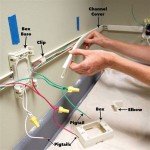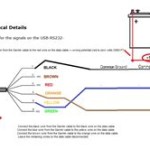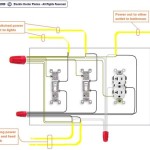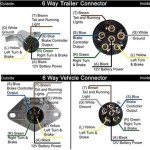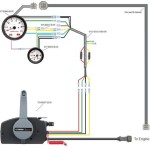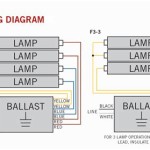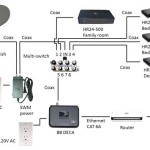A wiring diagram for a USB plug specifies the connections between the plug’s pins and the wires that carry data and power. It provides a visual representation of the electrical connections required to establish communication and power transfer between devices using a USB interface. For instance, a USB 2.0 Type-A male connector has four pins: VBUS (power supply), D+ (data), D- (data), and GND (ground). A wiring diagram would indicate the pin-to-wire connections for each of these signals.
Understanding and following the wiring diagram for a USB plug is crucial to ensure proper functionality, prevent damage to devices, and troubleshoot connection issues. It is especially important in custom installations, repairs, or when using non-standard USB cables or connectors.
The standardization of USB wiring diagrams has significantly contributed to the widespread adoption and interoperability of USB technology. This has enabled seamless data transfer, charging, and connectivity between countless devices, from computers and smartphones to printers and external storage drives.
Wiring diagrams for USB plugs are essential for understanding the electrical connections and signals involved in USB communication and power transfer. Understanding these key aspects is crucial for proper functionality, troubleshooting, and custom installations.
- Pin Configuration: Specifies the arrangement and function of each pin on the USB connector, including power, data, and ground.
- Wire Gauge: Indicates the thickness and current-carrying capacity of the wires used in the USB cable.
- Shielding: Describes the materials and techniques used to protect the USB cable from electromagnetic interference.
- Connector Type: Identifies the specific type of USB connector used, such as Type-A, Type-B, or Type-C.
- USB Standard: Indicates the version of the USB specification that the wiring diagram adheres to, such as USB 2.0 or USB 3.2.
- Data Transfer Rates: Specifies the maximum data transfer speeds supported by the USB wiring.
- Power Delivery: Describes the power supply capabilities of the USB connection, including voltage and current.
- Signal Integrity: Outlines measures taken to ensure the reliability and accuracy of data transmission over the USB cable.
- Safety Features: Highlights any safety mechanisms incorporated into the USB wiring, such as overcurrent protection.
These key aspects provide a comprehensive understanding of the electrical and physical characteristics of USB wiring diagrams. They are essential for ensuring proper functionality, troubleshooting issues, and designing custom USB solutions.
Pin Configuration
In the context of wiring diagrams for USB plugs, pin configuration plays a pivotal role in establishing reliable electrical connections and ensuring proper functionality. It specifies the arrangement and function of each pin on the USB connector, including power, data, and ground, ensuring compatibility and interoperability between devices.
- Pin Arrangement: The physical layout of the pins on the USB connector is crucial for proper mating and signal transmission. Each pin occupies a specific position, ensuring correct alignment and connection with the corresponding pins on the mating connector.
- Power Pins: USB connectors typically have dedicated pins for supplying power to connected devices. These pins are responsible for delivering the necessary voltage and current to power the device’s circuitry and components.
- Data Pins: USB connectors also feature data pins that facilitate communication between devices. These pins transmit and receive data signals, enabling the exchange of information, commands, and control signals.
- Ground Pin: The ground pin on a USB connector provides a common reference point for electrical signals. It ensures that all devices connected to the USB bus share the same electrical ground, minimizing noise and ensuring signal integrity.
Understanding and adhering to the pin configuration specified in a USB wiring diagram is essential for successful implementation and troubleshooting. It ensures that power and data signals are routed correctly, preventing damage to devices and ensuring reliable communication and functionality.
Wire Gauge
In the context of wiring diagrams for USB plugs, wire gauge plays a critical role in ensuring reliable power delivery and signal transmission. It specifies the thickness and current-carrying capacity of the wires used in the USB cable, directly impacting the cable’s performance and safety.
- Conductor Size: Wire gauge is inversely proportional to the cross-sectional area of the wire’s conductor. A larger wire gauge indicates a thicker conductor, which can carry more current without overheating.
- Current Capacity: The current-carrying capacity of a wire is directly related to its wire gauge. Thicker conductors with a lower gauge number can handle higher currents without experiencing excessive voltage drop or safety hazards.
- Voltage Drop: Wire gauge also affects the voltage drop along the cable. Thinner wires with a higher gauge number have higher resistance, leading to a greater voltage drop over longer distances.
- USB Standards: USB specifications define the minimum wire gauge requirements for different types of USB cables. Adhering to these standards ensures that the cable can safely deliver the required power and data rates.
Understanding the implications of wire gauge in USB wiring diagrams is essential for selecting the appropriate cable for a given application. Proper wire gauge selection ensures reliable operation, prevents overheating, and minimizes signal degradation, contributing to the overall functionality and safety of the USB connection.
Shielding
In the realm of “Wiring Diagrams for USB Plugs,” shielding plays a crucial role in ensuring reliable data transmission and power delivery. Shielding refers to the materials and techniques employed to protect the USB cable from electromagnetic interference (EMI), which can disrupt signals and degrade performance.
- EMI Sources: USB cables are susceptible to EMI from various sources, such as nearby electrical devices, power lines, and even the human body. EMI can introduce noise and errors into the data signals, leading to communication issues and potential damage to connected devices.
- Shielding Materials: To mitigate EMI, USB cables often incorporate shielding made of conductive materials such as copper braid, aluminum foil, or metalized polyester. These materials create a Faraday cage around the cable’s conductors, reflecting and absorbing EMI.
- Shielding Effectiveness: The effectiveness of shielding is measured in decibels (dB) and is influenced by factors such as the material’s conductivity, thickness, and coverage. Higher shielding effectiveness indicates better protection against EMI.
- Grounding: Proper grounding is essential for effective shielding. The shield layer is typically connected to the ground pin of the USB connector, providing a low-impedance path for EMI currents to dissipate.
Understanding and incorporating shielding into USB wiring diagrams is vital for designing and implementing robust USB connections. Proper shielding minimizes EMI interference, ensuring reliable data transfer, protecting sensitive electronics, and enhancing the overall performance and longevity of USB devices.
Connector Type
In the realm of “Wiring Diagram For Usb Plug”, the “Connector Type” aspect holds immense significance. It specifies the physical design and electrical characteristics of the USB connector employed, directly influencing the compatibility, functionality, and application of the USB interface. Understanding the different connector types is crucial for proper wiring and successful implementation.
- USB Type-A: The ubiquitous rectangular connector primarily used to connect hosts to peripherals, such as computers to printers or external storage devices. Its popularity stems from its wide compatibility and ease of use.
- USB Type-B: A square-shaped connector commonly found on devices that connect to hosts, such as printers and scanners. It provides a secure and stable connection, often used for high-power devices.
- USB Type-C: The latest and most versatile USB connector, featuring a compact, reversible design. It supports various protocols, including USB Power Delivery and DisplayPort, enabling a wide range of applications from charging to high-speed data transfer.
- USB Micro-B: A smaller version of Type-B, designed for portable devices such as smartphones and digital cameras. It offers a compact and robust connection despite its small size.
Selecting the appropriate USB connector type is essential for ensuring compatibility, optimizing performance, and meeting specific application requirements. “Wiring Diagram For Usb Plug” provides the necessary guidance to correctly wire and connect different USB connector types, ensuring reliable operation and maximizing the potential of the USB interface.
USB Standard
Within the realm of “Wiring Diagram for USB Plug”, the “USB Standard” aspect plays a crucial role in defining the capabilities, performance, and compatibility of the USB connection. By specifying the version of the USB specification that the wiring diagram adheres to, it provides a clear understanding of the electrical and signaling requirements necessary for successful implementation.
- Data Transfer Rates: Different USB standards support varying data transfer rates, ranging from low-speed (1.5 Mbps) to SuperSpeed+ (20 Gbps). The wiring diagram must align with the intended data transfer rate to ensure proper signal integrity and minimize data loss.
- Power Delivery: USB standards also define the power delivery capabilities of the connection. Understanding the power requirements of the connected devices and selecting the appropriate USB standard is essential to ensure adequate power supply and prevent damage.
- Connector Compatibility: The USB standard determines the type of USB connector used. For instance, USB 2.0 typically employs Type-A and Type-B connectors, while USB 3.0 introduces the Type-C connector with enhanced capabilities.
- Pin Configuration: The pin configuration of the USB connector varies depending on the USB standard. The wiring diagram must accurately reflect the pin assignments for power, data, and ground to ensure proper electrical connections.
By adhering to the specified USB standard in the wiring diagram, engineers and technicians can ensure that the USB connection meets the desired performance and compatibility requirements. This ensures reliable data transfer, efficient power delivery, and seamless interoperability between USB devices.
Data Transfer Rates
In the context of “Wiring Diagram For Usb Plug”, “Data Transfer Rates” play a critical role in determining the performance and capabilities of the USB connection. The data transfer rates specified in the wiring diagram indicate the maximum speed at which data can be transmitted and received over the USB interface.
These data transfer rates are directly influenced by the design and implementation of the USB wiring. Factors such as the wire gauge, shielding, and connector type all contribute to the overall data transfer capabilities of the USB connection. For instance, a USB cable with thicker gauge wires and effective shielding can support higher data transfer rates compared to a cable with thinner wires and minimal shielding.
Understanding and adhering to the specified data transfer rates in the wiring diagram is essential for selecting the appropriate USB cables and connectors for a given application. Proper cable selection ensures that the USB connection can meet the required data transfer demands, preventing bottlenecks and ensuring efficient data transmission.
Examples of data transfer rates specified in USB wiring diagrams include:
- USB 2.0: Up to 480 Mbps
- USB 3.0: Up to 5 Gbps
- USB 3.1: Up to 10 Gbps
- USB 3.2: Up to 20 Gbps
By considering the data transfer rates specified in the wiring diagram, engineers and technicians can design and implement USB connections that meet the specific performance requirements of their applications, ensuring reliable and efficient data transfer.
Power Delivery
Within the context of “Wiring Diagram For Usb Plug,” understanding the power delivery capabilities of the USB connection is paramount. The power delivery section of the wiring diagram specifies the voltage and current that the USB connection can provide, which are crucial factors in ensuring proper functionality and preventing damage to connected devices.
The voltage and current ratings in the wiring diagram must align with the power requirements of the devices being connected. For instance, a USB device that requires 5 volts and 1 amp of current will need a wiring diagram that specifies a power delivery of at least 5 volts and 1 amp. Providing insufficient power can lead to device malfunctions or even damage, while excessive power can pose safety hazards.
Real-life examples of power delivery considerations in USB wiring diagrams include:
- A USB charger designed to provide 5 volts and 2.1 amps for fast charging of smartphones and tablets.
- A USB hub with multiple ports, each providing 5 volts and 0.5 amps to power connected peripherals such as keyboards and mice.
- A USB cable used to connect a laptop to an external monitor, which requires a higher power delivery of 5 volts and 3 amps to support the monitor’s power and display needs.
Understanding the power delivery specifications in USB wiring diagrams enables engineers and technicians to design and implement USB connections that meet the specific power requirements of their applications, ensuring reliable and efficient operation of USB devices.
Signal Integrity
Within the realm of “Wiring Diagram For Usb Plug,” signal integrity plays a pivotal role in ensuring the reliable and accurate transmission of data over USB connections. It encompasses the techniques and considerations employed in the wiring diagram to maintain the quality and integrity of the electrical signals transmitted through the USB cable.
Signal integrity is critical to the functionality of USB connections. Without proper measures to preserve signal integrity, data transmission can become unreliable, leading to errors, data loss, and potential damage to connected devices. The wiring diagram must account for factors that can affect signal integrity, such as:
- Electrical Noise: Noise from external sources or within the USB cable itself can interfere with data signals, causing errors.
- Crosstalk: Electromagnetic interference between adjacent wires within the USB cable can corrupt data signals.
- Attenuation: Signal strength can diminish over the length of the USB cable, especially at higher frequencies.
- Reflections: Mismatched impedance between the USB cable and connected devices can cause signal reflections, leading to data errors.
The wiring diagram addresses these challenges by incorporating measures to enhance signal integrity. These measures include:
- Shielding: Conductive materials are used to shield the USB cable from external electrical noise and crosstalk.
- Twisted Pair Cabling: Wires within the USB cable are twisted in pairs to reduce crosstalk and improve signal quality.
- Proper Impedance Matching: The wiring diagram specifies the characteristic impedance of the USB cable and connectors to minimize signal reflections.
- Signal Conditioning: Circuits or components may be incorporated to amplify or filter signals, improving signal integrity.
By meticulously considering and implementing measures to ensure signal integrity in the wiring diagram, engineers can design USB connections that reliably transmit data, minimizing errors and ensuring the stable operation of connected devices.
Safety Features
Within the context of “Wiring Diagram For Usb Plug,” safety features play a critical role in ensuring the safe and reliable operation of USB connections. These safety features are meticulously incorporated into the wiring diagram to prevent damage to connected devices and protect users from electrical hazards.
One prominent safety feature is overcurrent protection. Overcurrent occurs when an electrical current exceeds a safe level, potentially leading to overheating, damage to components, and even fire. To mitigate this risk, the wiring diagram specifies overcurrent protection mechanisms, such as fuses or circuit breakers, which automatically interrupt the current flow when it exceeds a predetermined threshold.
Real-life examples of safety features in USB wiring diagrams include:
- USB chargers incorporating overcurrent protection to prevent damage to connected devices in the event of a power surge.
- USB cables with built-in overcurrent protection to safeguard against excessive current flow and potential fire hazards.
- USB hubs with overcurrent protection to prevent damage to the hub and connected devices in case of a short circuit or overcurrent condition.
Understanding and implementing safety features in USB wiring diagrams is paramount for engineers and technicians. By adhering to safety standards and incorporating appropriate protection mechanisms, they can design and implement USB connections that minimize risks, enhance reliability, and ensure the safety of connected devices and users.










Related Posts