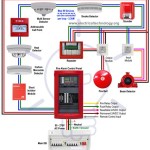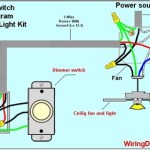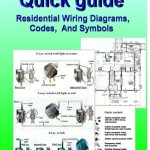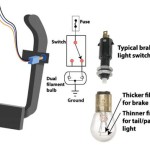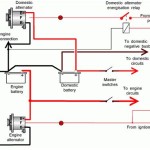Wiring Diagram for Cat5 describes the pinout and cable configuration for Cat5 Ethernet cables. It specifies the arrangement of the eight individual wires within the cable, ensuring proper signal transmission and network connectivity.
Relevance and Benefits: Wiring diagrams ensure that Cat5 cables are installed correctly, reducing network errors, downtime, and costs associated with troubleshooting. They provide a standardized reference for installers and technicians, simplifying wiring and maintenance processes. The development of Cat5 cables in the early 2000s revolutionized high-speed data communication networks.
In this article, we will delve deeper into the wiring diagram for Cat5, exploring its technical details, best practices, and troubleshooting techniques.
The aspects of a Wiring Diagram for Cat5 are essential to ensure the proper installation and functionality of Ethernet networks.
- Pinout: Arrangement of wires within the connector
- Color Code: Identification of wires by color
- Cable Type: Cat5, Cat5e, or Cat6
- Wire Gauge: Thickness of the copper wires
- Termination: RJ-45 connector or punch-down block
- Topology: Star, bus, or ring network
- Length: Maximum distance for optimal signal transmission
- Shielding: Protection from electromagnetic interference
- Testing: Verification of cable integrity and performance
Understanding these aspects allows network installers and technicians to create reliable and efficient Ethernet networks. Proper wiring reduces errors, improves network performance, and ensures compliance with industry standards.
Pinout
In the context of a Wiring Diagram for Cat5, the pinout refers to the specific arrangement of wires within the RJ-45 connector. This arrangement ensures proper signal transmission and network connectivity. Understanding the pinout is crucial for accurate cable termination and network setup.
- Wire Pairs: Cat5 cables consist of four twisted wire pairs, each pair carrying data signals. The pinout defines which wires are paired together within the connector.
- Color Code: Each wire pair is assigned a unique color code (e.g., orange/white, blue/white) for easy identification during termination.
- Pin Assignments: The pinout specifies which wire pair is connected to each pin on the RJ-45 connector. This ensures that the transmit and receive signals are properly aligned.
- Termination Standards: The pinout adheres to industry standards, such as TIA/EIA-568-A and TIA/EIA-568-B, ensuring compatibility with network devices.
Understanding the pinout enables network technicians to correctly terminate Cat5 cables, ensuring optimal signal transmission and network performance. Proper pinout configuration minimizes errors, reduces downtime, and enhances the overall reliability of Ethernet networks.
Color Code
In the context of Wiring Diagrams for Cat5, color code plays a crucial role in identifying and organizing the individual wires within the cable. It provides a standardized method for differentiating the twisted wire pairs, facilitating accurate termination and ensuring reliable network connectivity.
- Wire Pairs: Cat5 cables consist of four twisted wire pairs, each pair carrying data signals. The color code assigns a unique color combination to each pair, such as orange/white, blue/white, green/white, and brown/white.
- Pinout Adherence: The color code corresponds to the pinout, which defines the arrangement of wires within the RJ-45 connector. This ensures that the transmit and receive signals are properly aligned, preventing errors and maintaining signal integrity.
- Termination Simplicity: The color-coded wires simplify the termination process, especially when combined with a punch-down block or keystone jack. By matching the colored wires to the corresponding slots or terminals, technicians can quickly and accurately connect the cables.
- Troubleshooting: In the event of network issues, the color code aids in troubleshooting and cable diagnostics. By tracing the colored wires, technicians can identify breaks, misconnections, or faulty terminations, enabling efficient problem resolution.
Overall, the color code is an essential aspect of Wiring Diagrams for Cat5, providing a clear and consistent method for identifying wires, ensuring proper termination, and simplifying network troubleshooting. Adherence to the color code is vital for maintaining the integrity and reliability of Ethernet networks.
Cable Type
Within the context of “Wiring Diagram For Cat5”, the choice of cable type, namely Cat5, Cat5e, or Cat6, holds significant implications for network performance and reliability. These cable types vary in their specifications, capabilities, and suitability for different applications, making it crucial to understand their distinctions.
- Category: Cat5, Cat5e, and Cat6 represent different categories of Ethernet cables, each defined by specific performance criteria and standards.
- Bandwidth: Cat5 cables support a bandwidth of up to 100 MHz, Cat5e cables extend this to 100 MHz with improved crosstalk resistance, while Cat6 cables offer a significant boost, supporting bandwidths of up to 250 MHz.
- Data Rate: The higher bandwidth of Cat5e and Cat6 cables enables faster data transfer rates. Cat5 cables support data rates of up to 100 Mbps, Cat5e cables increase this to 1 Gigabit per second (Gbps), and Cat6 cables can handle data rates of up to 10 Gbps.
- Applications: Cat5 cables are suitable for basic networking applications, such as connecting computers to a router or switch. Cat5e cables are a good choice for higher-speed applications, such as streaming video or gaming. Cat6 cables are ideal for demanding applications requiring maximum bandwidth, such as high-speed data transfer or video conferencing.
By considering the specific requirements of the network application, network designers and installers can select the appropriate cable type from Cat5, Cat5e, or Cat6 to ensure optimal performance and reliability. This choice should align with the intended data rates, bandwidth requirements, and application demands to maximize network efficiency and minimize potential issues.
Wire Gauge
In the context of “Wiring Diagram For Cat5”, “Wire Gauge: Thickness of the copper wires” plays a critical role in determining the cable’s performance and reliability. Wire gauge refers to the thickness of the copper wires used in the Cat5 cable. The thicker the wires, the lower the gauge number. This relationship has a direct impact on various aspects of the wiring diagram and its practical applications.
A thicker wire gauge, such as 24 AWG or 22 AWG, provides several advantages. It reduces electrical resistance, allowing for better signal transmission and higher data rates. Thicker wires are also more durable and less prone to breakage or damage during installation and handling. This enhanced durability contributes to the overall longevity and reliability of the Cat5 cabling system.
Real-life examples showcase the importance of wire gauge in Cat5 wiring. In high-speed networking applications, such as Gigabit Ethernet or Power over Ethernet (PoE), thicker wires are essential for maintaining signal integrity and delivering adequate power. Conversely, thinner wires may lead to signal degradation, data loss, or power issues, affecting the performance and stability of the network.
Understanding the connection between wire gauge and the Wiring Diagram For Cat5 empowers network professionals to make informed decisions when designing and installing Cat5 cabling systems. Selecting the appropriate wire gauge ensures optimal performance, reliability, and long-term functionality. It also helps avoid potential issues and minimizes the need for future maintenance or troubleshooting.
Termination
In the context of a Wiring Diagram for Cat5, the selection of termination method, whether utilizing RJ-45 connectors or punch-down blocks, is a critical decision that directly affects the performance, reliability, and maintainability of the cabling system. Understanding the relationship between termination and the wiring diagram is essential for ensuring a successful and efficient network installation.
RJ-45 connectors are modular plugs that are crimped onto the ends of Cat5 cables. They provide a convenient and secure method of connecting cables to network devices, such as computers, switches, and routers. Punch-down blocks, on the other hand, are termination blocks that use IDC (Insulation Displacement Connection) technology to connect wires to network jacks or patch panels. Both RJ-45 connectors and punch-down blocks have their own advantages and use cases, and the choice between them depends on factors such as the required level of flexibility, cost, and the specific application.
Real-life examples showcase the practical applications of termination methods in Cat5 wiring. In enterprise environments, punch-down blocks are often preferred due to their ability to support multiple connections and facilitate easy cable management. They are commonly used in structured cabling systems, where cables are terminated in central patch panels for patching and cross-connecting. RJ-45 connectors, on the other hand, are more suitable for smaller installations and for connecting individual devices to a network. They offer flexibility and ease of use, making them ideal for home networks and small businesses.
Understanding the connection between termination and the Wiring Diagram for Cat5 empowers network professionals to design and implement cabling systems that meet the specific requirements of each application. By carefully considering the termination method, installers can optimize network performance, ensure reliability, and minimize potential issues. This understanding also aids in troubleshooting and maintenance, as it provides insights into the physical connectivity of the network.
Topology
Topology, referring to the physical arrangement of network components, plays a critical role in the design and implementation of a Wiring Diagram for Cat5. Three primary network topologiesstar, bus, and ringeach possess unique characteristics that impact network performance, reliability, and maintainability. Understanding these topologies is essential for designing efficient and effective Cat5 cabling systems.
-
Star Topology:
In a star topology, each device connects to a central switch or hub. This centralized architecture allows for easy management and troubleshooting, as issues can be isolated to individual connections. However, the failure of the central device can disrupt the entire network.
-
Bus Topology:
Bus topology utilizes a single cable to which all devices are connected in a daisy-chain fashion. This simplicity reduces cabling costs but can create bottlenecks and single points of failure. Additionally, adding or removing devices requires reconfiguring the entire network.
-
Ring Topology:
Ring topology connects devices in a closed loop, with data flowing in one direction. This configuration provides redundancy and fault tolerance, as data can bypass failed devices. However, troubleshooting can be complex, and adding or removing devices requires breaking the ring.
The choice of topology depends on factors such as network size, performance requirements, and budget. Star topology is commonly used in modern networks due to its scalability, ease of management, and reliability. Bus topology is often found in legacy systems or small networks, while ring topology is typically employed in fault-tolerant applications where redundancy is critical.
Length
Within the context of a Wiring Diagram for Cat5, the specified maximum distance for optimal signal transmission plays a critical role in ensuring the integrity and reliability of data communication. This length limitation is directly related to the electrical and physical properties of Cat5 cables and the transmission characteristics of the signals they carry.
As Cat5 cables transmit data over copper wires, signal strength gradually diminishes over distance due to factors like resistance, capacitance, and electromagnetic interference. Exceeding the maximum transmission distance can result in signal degradation, errors, and potential data loss. Therefore, adhering to the specified length limitations is crucial to maintain optimal signal quality and network performance.
Real-life examples underscore the significance of considering maximum transmission distance in Wiring Diagrams for Cat5. In large office buildings or industrial facilities where network cabling spans extensive distances, exceeding the specified length limits can lead to connectivity issues and network downtime. Proper planning and cable management techniques, such as the use of repeaters or switches to extend signal reach, become necessary to ensure reliable data transmission over longer distances.
Understanding the connection between maximum transmission distance and Wiring Diagrams for Cat5 empowers network designers and installers to create robust and efficient cabling systems. By adhering to the specified length limitations, they can minimize signal attenuation, reduce errors, and ensure optimal network performance. This understanding also aids in troubleshooting and maintenance, as it provides insights into the physical constraints and limitations of Cat5 cabling.
Shielding
In the context of Wiring Diagrams for Cat5, shielding plays a critical role in protecting data transmission from electromagnetic interference (EMI). EMI refers to the disruption caused by external electromagnetic fields, which can degrade signal quality and lead to data errors or network instability.
Cat5 cables are constructed with twisted wire pairs, which help reduce EMI by canceling out electromagnetic noise. However, additional shielding measures are often employed to enhance protection in environments with high levels of EMI, such as near electrical equipment or in industrial settings. Shielding can be achieved through various methods, including:
- Overall foil shielding: A thin foil wrap around all four twisted pairs, providing a complete barrier against EMI.
- Individual pair shielding: Each twisted pair is wrapped in its own foil or braid shield, offering targeted protection.
- Braided shielding: A mesh of braided wires encloses the entire cable, providing excellent EMI protection and durability.
In real-life applications, shielded Cat5 cables are commonly used in areas where EMI is a concern, such as:
- Industrial environments: Factories and warehouses may have high levels of EMI from machinery and electrical equipment.
- Medical facilities: Sensitive medical devices can be affected by EMI from nearby equipment.
- Commercial buildings: High-rise offices and data centers may experience EMI from elevators, HVAC systems, and other sources.
Understanding the connection between shielding and Wiring Diagrams for Cat5 enables network designers and installers to create robust and reliable cabling systems. By incorporating appropriate shielding measures, they can mitigate EMI and ensure optimal signal transmission, minimizing errors and maintaining network integrity. This understanding also aids in troubleshooting, as it provides insights into the potential causes of EMI-related issues.
Testing
In the realm of Wiring Diagrams for Cat5, Testing plays a crucial role in ensuring the integrity and performance of the cabling system. It involves a series of procedures designed to verify the physical and electrical characteristics of the cables and their connections, ensuring reliable data transmission and minimizing network issues.
- Continuity Testing: Verifies that each wire in the Cat5 cable is continuous and free of breaks or shorts, ensuring proper signal conduction.
- Wire Mapping: Confirms that the wires are correctly terminated and connected to the appropriate pins on the RJ-45 connectors, preventing mismatched pairs and data errors.
- Fluke Testing: Employs specialized test equipment to measure various electrical parameters, such as resistance, capacitance, and impedance, ensuring compliance with industry standards and optimal signal transmission.
- Performance Testing: Assesses the actual performance of the Cat5 cable under real-world conditions, verifying data transfer rates, latency, and error rates under various load and traffic scenarios.
Thorough testing of Cat5 cables is essential for several reasons. It helps identify and resolve potential issues early on, preventing costly downtime and network disruptions. It also provides documentation of cable performance, which is crucial for troubleshooting, maintenance, and future upgrades. Moreover, testing ensures compliance with industry standards and manufacturer specifications, giving network administrators confidence in the reliability and quality of their cabling infrastructure.










Related Posts