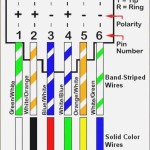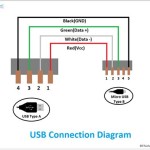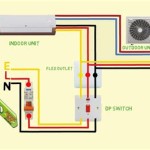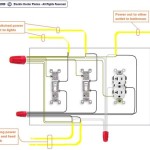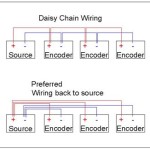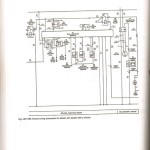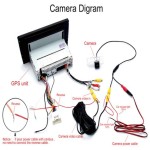A USB wiring diagram represents the physical arrangement of wires and connectors in USB cables and devices. A practical example is the USB 2.0 Type-A male connector wiring diagram, which shows how its four wires are connected to the corresponding pins.
USB wiring diagrams are essential for understanding USB’s electrical interface, ensuring proper device connectivity, and troubleshooting issues. They provide a visual reference for designers and technicians, allowing them to easily identify wire functions and connections. The introduction of the USB specification in 1996 marked a significant historical development by standardizing connectivity between computers and peripherals.
This article delves into the specifics of USB wiring diagrams, exploring their different types, functions, and practical applications in various settings. It provides a comprehensive guide for anyone working with USB devices and systems.
USB wiring diagrams are essential for understanding the physical connections and electrical interface of USB devices. They provide a visual reference for designers and technicians, enabling them to troubleshoot issues, ensure proper connectivity, and design compatible devices. Key aspects of USB wiring diagrams include:
- Pinouts: The arrangement of wires and their corresponding pins on connectors.
- Wire colors: The color coding of wires for easy identification.
- Wire gauges: The thickness of wires, which affects current-carrying capacity.
- Shielding: The presence of shielding to protect against electromagnetic interference.
- Connector types: The different types of connectors used in USB devices, such as Type-A, Type-B, and Type-C.
- USB versions: The different versions of the USB specification, such as USB 2.0, USB 3.0, and USB 4.0.
- Data transfer rates: The speed at which data can be transferred over USB.
- Power delivery: The ability of USB to provide power to devices.
- Compatibility: The ability of USB devices to work with different operating systems and hardware.
- Troubleshooting: Using wiring diagrams to identify and resolve connection issues.
Understanding these aspects is crucial for designing, manufacturing, and maintaining USB devices. They provide a common language for engineers and technicians to communicate about USB connectivity and ensure interoperability between different devices.
Pinouts
Within the context of USB wiring diagrams, pinouts play a critical role in defining the physical connections and electrical interface of USB devices. They provide a precise layout of wires and their corresponding pins on connectors, ensuring proper connectivity and data transfer.
-
Connector Types
USB connectors come in various types, such as Type-A, Type-B, and Type-C. Each type has a unique pinout configuration, determining the arrangement of wires and their functions.
-
Wire Functions
Pinouts specify the functions of each wire in a USB cable. Common functions include power supply (VBUS), ground (GND), data transfer (D+ and D-), and identification (ID).
-
Compatibility
Pinouts ensure compatibility between different USB devices. By adhering to standard pinout configurations, devices can connect and communicate seamlessly, regardless of their manufacturers or models.
-
Troubleshooting
Pinouts are invaluable for troubleshooting USB connectivity issues. By comparing the actual pin connections to the specified pinout diagram, technicians can identify and resolve wiring errors, ensuring reliable data transfer.
Understanding pinouts is essential for designing, manufacturing, and maintaining USB devices. They provide a common reference point for engineers and technicians, enabling them to create interoperable and reliable USB solutions.
Wire colors
In the context of USB wiring diagrams, wire colors play a crucial role in simplifying the identification of individual wires and their functions. This color coding ensures quick and accurate connections, reduces errors, and facilitates troubleshooting.
-
Standard Color Scheme
USB wiring diagrams adhere to a standardized color scheme, making it easy to identify wires across different devices and manufacturers. For instance, red typically represents power (+5V), black indicates ground (GND), green and white denote data transfer (D+ and D-), and orange signifies the identification signal (ID).
-
Simplified Troubleshooting
Color-coded wires simplify troubleshooting and repair. By visually matching the wire colors to the corresponding pinouts on connectors, technicians can quickly trace connections, identify faults, and resolve issues.
-
Reduced Errors
Color coding minimizes the risk of errors during installation and maintenance. By following the color scheme, technicians can ensure proper connections, reducing the likelihood of incorrect wiring or shorts that could damage devices.
-
Enhanced Efficiency
Color-coded wires enhance efficiency during device assembly and maintenance. Technicians can easily identify and connect wires based on their colors, streamlining the wiring process and reducing assembly time.
Overall, the color coding of wires in USB wiring diagrams is a crucial aspect that simplifies identification, reduces errors, facilitates troubleshooting, and enhances efficiency. By adhering to standardized color schemes, USB devices can be connected and maintained with greater ease and reliability.
Wire gauges
In the context of USB wiring diagrams, wire gauges play a crucial role in determining the current-carrying capacity and overall performance of USB devices. The thickness of wires directly influences their ability to conduct electrical current, affecting data transfer rates, power delivery, and device functionality. Understanding wire gauges is essential for designing and maintaining reliable USB connections.
-
Conductor Size
The gauge of a wire refers to the thickness of its conductor, which is typically made of copper in USB cables. Thicker conductors have a lower resistance, allowing them to carry more current with less voltage drop. -
Current Capacity
The current-carrying capacity of a wire is directly proportional to its gauge. Thicker wires can handle higher currents without overheating or causing excessive voltage loss. This is particularly important for USB devices that require significant power, such as external hard drives or charging cables. -
Data Transfer Rates
In high-speed USB applications, such as USB 3.0 and USB 4.0, thicker wires are necessary to maintain signal integrity and minimize data errors. Thinner wires may introduce resistance and signal degradation, resulting in slower transfer speeds. -
Power Delivery
USB cables are not only used for data transfer but also for delivering power to devices. The gauge of wires in a USB power cable determines the amount of current it can safely carry, affecting the charging speed and power output of USB devices.
Understanding wire gauges and selecting the appropriate gauge for a specific USB application is crucial for ensuring optimal performance, reliability, and safety. By adhering to industry standards and carefully considering the current and power requirements of USB devices, engineers and technicians can design and maintain robust USB connections.
Shielding
In the context of USB wiring diagrams, shielding plays a critical role in ensuring reliable data transmission and preventing electromagnetic interference (EMI). EMI can disrupt USB signals, leading to errors, reduced performance, and potential damage to sensitive electronic components.
-
EMI Sources
EMI can originate from various sources, such as power lines, motors, and wireless devices. These sources emit electromagnetic waves that can interfere with USB signals, causing data corruption or signal degradation.
-
Shielding Materials
USB cables and connectors often incorporate shielding materials, such as braided copper or aluminum foil, to protect against EMI. These materials create a conductive barrier that reflects or absorbs electromagnetic waves, preventing them from reaching the sensitive internal wires.
-
Grounded Shielding
For effective shielding, the shielding material must be properly grounded to provide a low-impedance path for EMI currents. Grounding the shield ensures that the induced currents are safely dissipated, preventing them from interfering with USB signals.
-
Shielding Effectiveness
The effectiveness of shielding is measured in decibels (dB) and depends on factors such as the type of shielding material, its thickness, and the frequency of the EMI. Higher shielding effectiveness indicates better protection against EMI.
In summary, shielding in USB wiring diagrams is essential for maintaining signal integrity and preventing EMI. By incorporating shielding materials and proper grounding techniques, USB devices can operate reliably in electrically noisy environments, ensuring data accuracy and device longevity.
Connector types
In the context of USB wiring diagrams, connector types play a pivotal role as they determine the physical interface and electrical connections between USB devices. USB connectors come in various types, such as Type-A, Type-B, and Type-C, each designed for specific applications and devices.
The choice of connector type directly influences the wiring diagram of a USB device. The pinouts, wire colors, and shielding requirements may vary depending on the connector type. For example, a USB Type-A male connector has four pins, while a USB Type-B male connector has five pins. The wiring diagram must accurately reflect the pin configuration and wire functions for the specific connector type being used.
Understanding the connection between connector types and USB wiring diagrams is essential for designing, troubleshooting, and maintaining USB devices. By carefully considering the connector type and its corresponding wiring diagram, engineers and technicians can ensure proper connectivity, data transfer, and power delivery. Real-life examples include the use of USB Type-A connectors in computers and peripherals, USB Type-B connectors in printers and scanners, and USB Type-C connectors in smartphones and laptops. Grasping this connection enables informed decision-making when selecting and using USB connectors in various applications.
USB versions
Within the context of USB wiring diagrams, USB versions play a crucial role in determining the electrical specifications, data transfer rates, and power delivery capabilities of USB devices. Different USB versions introduce significant changes to the underlying wiring diagrams, requiring careful consideration during design and implementation.
-
Data Transfer Rates
USB versions directly impact the data transfer rates supported by USB devices. USB 2.0 supports speeds up to 480 Mbps, USB 3.0 increases this to 5 Gbps, and USB 4.0 offers even faster speeds of up to 40 Gbps. The wiring diagrams must account for these speed differences by using appropriate wire gauges and shielding to maintain signal integrity.
-
Power Delivery
USB versions also affect the amount of power that can be delivered to devices through USB ports. USB 2.0 provides up to 2.5 watts of power, while USB 3.0 and USB 4.0 can deliver up to 15 watts and 100 watts, respectively. The wiring diagrams must ensure that the power delivery circuitry and cables can handle the increased power levels.
-
Connector Types
Different USB versions may use different connector types. For example, USB 2.0 commonly uses Type-A and Type-B connectors, while USB 3.0 and USB 4.0 introduce Type-C connectors. The wiring diagrams must reflect the pinouts and signal assignments for the specific connector types used.
-
Backward Compatibility
USB versions are typically designed to be backward compatible, allowing older devices to work with newer ports. However, the wiring diagrams must carefully consider the compatibility requirements and ensure that signals and power are routed correctly between devices of different USB versions.
Understanding the relationship between USB versions and USB wiring diagrams is essential for designing and troubleshooting USB devices. By considering the data transfer rates, power delivery, connector types, and backward compatibility requirements, engineers can create robust and reliable USB solutions that meet the demands of various applications.
Data transfer rates
Within the context of USB wiring diagrams, data transfer rates play a critical role in determining the performance and capabilities of USB devices. The wiring diagram must ensure that the physical connections and electrical signals support the desired data transfer speeds.
-
Wire gauge and shielding
The thickness and shielding of the wires used in a USB cable directly impact the data transfer rates. Thicker wires and effective shielding minimize signal attenuation and electromagnetic interference, allowing for faster and more reliable data transmission.
-
USB version
Different USB versions support different maximum data transfer rates. USB 2.0 supports speeds up to 480 Mbps, USB 3.0 increases this to 5 Gbps, and USB 4.0 offers even faster speeds of up to 40 Gbps. The wiring diagram must reflect the requirements of the specific USB version being used.
-
Connector type
The type of USB connector used also affects the data transfer rates. USB Type-C connectors, with their increased number of pins, can support higher data transfer rates compared to older connector types like USB Type-A and Type-B.
-
Bus topology
The bus topology, or the way in which devices are connected to the USB bus, can impact the overall data transfer rates. A well-designed wiring diagram can minimize bus contention and optimize data flow, resulting in improved performance.
Understanding the relationship between data transfer rates and USB wiring diagrams is essential for designing and troubleshooting USB devices. By considering the factors discussed above, engineers and technicians can create reliable and high-performance USB solutions that meet the demands of various applications.
Power delivery
In the context of USB wiring diagrams, power delivery plays a pivotal role in determining the functionality and versatility of USB devices. The wiring diagram must carefully consider the electrical requirements of the devices being connected to ensure that adequate power is supplied.
Power delivery is a critical component of USB wiring diagrams because it affects the following aspects:
- Device functionality: USB devices rely on a stable power supply to operate correctly. The wiring diagram must provide a clear understanding of how power is routed to each device, ensuring that the voltage and current requirements are met.
- Charging capabilities: USB ports can be used to charge batteries in portable devices such as smartphones and tablets. The wiring diagram must account for the power delivery capabilities of the USB port and the charging requirements of the device.
- Power management: USB devices can negotiate their power requirements with the host computer or power source. The wiring diagram must facilitate this communication and ensure that power is managed efficiently.
Real-life examples of power delivery in USB wiring diagrams include:
- USB chargers: USB chargers provide a convenient way to charge devices using a standard USB port. The wiring diagram for a USB charger must ensure that the power delivered to the device is within the acceptable range.
- USB hubs: USB hubs allow multiple devices to be connected to a single USB port. The wiring diagram for a USB hub must consider the total power consumption of all connected devices and ensure that the hub can provide sufficient power.
- USB-powered devices: Many devices, such as external hard drives and webcams, are powered directly from the USB port. The wiring diagram for these devices must account for the power requirements and ensure that the USB port can provide adequate power.
Understanding the connection between power delivery and USB wiring diagrams is essential for designing and troubleshooting USB devices. By considering the power requirements of the devices being connected, engineers and technicians can create robust and reliable USB solutions that meet the demands of various applications.
Compatibility
The ability of USB devices to work with different operating systems and hardware is directly related to the design and implementation of USB wiring diagrams. Compatibility is a critical component of USB wiring diagrams because it ensures that devices can communicate and exchange data with a variety of hosts and peripherals, regardless of their specific hardware or software configurations.
The USB specification defines standard pinouts, wire colors, and signaling protocols that must be followed by all USB devices. This standardization allows devices from different manufacturers to interoperate seamlessly, as long as they adhere to the established wiring conventions. Real-life examples of USB compatibility can be seen in the widespread use of USB flash drives, external hard drives, printers, and other peripherals that can be connected to and used with various computers and devices.
Understanding the connection between compatibility and USB wiring diagrams is essential for designing and troubleshooting USB devices. By ensuring that the wiring diagram accurately reflects the USB specification and industry standards, engineers and technicians can create devices that are compatible with a wide range of operating systems and hardware, enhancing the usability and versatility of USB technology.
Troubleshooting
In the context of USB wiring diagrams, troubleshooting plays a crucial role in ensuring the proper functionality and reliability of USB devices. Wiring diagrams provide a visual representation of the electrical connections within USB cables and devices, enabling technicians and engineers to identify and resolve connection issues.
-
Component Inspection
By examining the wiring diagram, technicians can inspect individual components, such as wires, connectors, and solder joints, for any physical damage or defects that may be causing connection issues.
-
Continuity Testing
Using a multimeter, technicians can perform continuity tests to ensure that the electrical pathways within the USB cable or device are intact. This helps identify any breaks or interruptions in the circuit.
-
Signal Tracing
Wiring diagrams allow technicians to trace the flow of signals through the USB device. By injecting test signals and monitoring the outputs, they can identify any points of signal loss or distortion, indicating potential connection issues.
Troubleshooting with the aid of wiring diagrams helps technicians quickly pinpoint the source of connection problems, whether it’s a faulty component, a loose connection, or a more complex issue. This enables efficient repairs and ensures the reliable operation of USB devices.










Related Posts