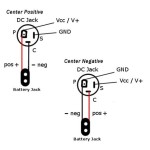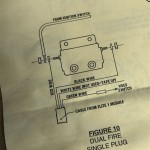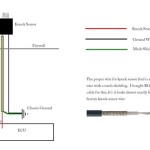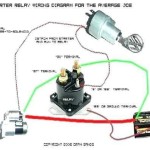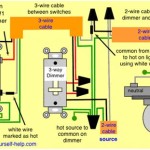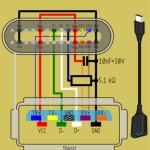RS232 Serial Wiring, a ubiquitous standard in data communication, defines the electrical connection and data transmission protocols for serial communication using a binary signal over a physical link. Its core purpose is to facilitate the exchange of data between various electronic devices, such as computers, modems, printers, and industrial control systems.
A real-world application of RS232 is in connecting a computer to a printer. The computer sends data to the printer using the RS232 protocol, and the printer interprets the data and prints the required document. This wiring standard has played a vital role in establishing reliable and efficient data transmission, particularly in industrial automation and legacy devices.
The evolution of RS232 is marked by the introduction of more advanced standards, such as USB and Ethernet, which provide higher data transfer rates and increased functionality. However, RS232 retains its relevance due to its simplicity, cost-effectiveness, and widespread adoption in legacy systems.
RS232 Serial Wiring plays a crucial role in data communication, facilitating the exchange of information between electronic devices. Understanding its essential aspects is paramount to effectively utilizing and troubleshooting this technology.
- Definition: RS232 is a standard for serial communication, defining the electrical connection and data transmission protocols using a binary signal over a physical link.
- Purpose: The primary purpose of RS232 Serial Wiring is to enable data transmission between devices, allowing them to communicate and exchange information.
- Components: RS232 Serial Wiring typically involves a transmitter, receiver, and a physical connection, such as a cable or wireless link.
- Data Format: RS232 transmits data in a serial format, meaning the bits are sent one after another over a single communication channel.
- Baud Rate: The baud rate determines the speed at which data is transmitted and is measured in bits per second (bps).
- Parity: Parity is a mechanism used to check for errors in data transmission and can be set to even, odd, or none.
- Flow Control: Flow control methods, such as hardware handshaking and software flow control, are used to manage the flow of data between devices.
- Connectors: RS232 typically uses DB-9 or DB-25 connectors, which define the physical interface and pin assignments.
- Applications: RS232 Serial Wiring finds applications in a wide range of devices, including computers, printers, modems, and industrial control systems.
- Limitations: While RS232 remains widely used, it has limitations in terms of data transfer speed and distance compared to more modern standards like USB and Ethernet.
These aspects provide a comprehensive understanding of RS232 Serial Wiring, its components, functionality, and applications. Understanding these aspects is crucial for effectively utilizing this technology and troubleshooting any communication issues that may arise.
Definition
RS232 Serial Wiring is intrinsically linked to this definition, as it embodies the physical implementation of the RS232 standard. The definition establishes the foundational principles and protocols for serial communication, while RS232 Serial Wiring translates these principles into a tangible form, facilitating the actual transmission of data between devices.
The definition acts as the blueprint, outlining the electrical connections, data transmission methods, and binary signaling. This standardization ensures that devices adhering to the RS232 standard can seamlessly communicate with each other, regardless of their specific implementations.
Real-life examples abound, such as connecting a computer to a printer or a modem to a computer. In these instances, the RS232 Serial Wiring serves as the physical medium through which data flows, enabling the devices to exchange information and perform their intended functions.
Understanding this connection is crucial for troubleshooting communication issues, ensuring reliable data transmission, and maximizing the effectiveness of RS232 Serial Wiring in various applications.
Purpose
This statement encapsulates the fundamental purpose behind RS232 Serial Wiring. It serves as the driving force, defining the very essence of this technology. RS232 Serial Wiring would not exist without this overarching purpose, as its primary function is to facilitate data transmission between devices.
The significance of this purpose is evident in real-life applications. Consider the connection between a computer and a printer. The RS232 Serial Wiring acts as the conduit for data transmission, enabling the computer to send print commands to the printer. Without this wired connection and data transmission, the printer would be unable to receive the necessary instructions to execute its intended function.
Understanding this purpose is not merely academic. It has practical implications in troubleshooting and maximizing the effectiveness of RS232 Serial Wiring. By comprehending the primary purpose, technicians can isolate issues more efficiently, ensuring reliable data transmission and optimal performance within the system.
In summary, the purpose of RS232 Serial Wiring is inextricably linked to its very existence. It is the driving force behind its development and application, enabling data transmission and communication between devices. A thorough understanding of this purpose is essential for leveraging the full potential of RS232 Serial Wiring and resolving any challenges that may arise.
Components
Within the realm of RS232 Serial Wiring, understanding its components is paramount to unraveling its inner workings. This aspect encompasses the essential elements that enable data transmission and communication between devices.
- Transmitter: The transmitter serves as the of data, converting outgoing information into electrical signals that can be transmitted over the physical connection.
- Receiver: On the receiving end, the receiver captures the incoming electrical signals, decoding them back into the original data, ready to be processed by the receiving device.
- Physical Connection: The physical connection, be it a cable or wireless link, provides the pathway for data transmission between the transmitter and receiver. Cables offer a tangible medium, while wireless links utilize radio waves or other electromagnetic methods for data transfer.
- Interface: The interface defines the electrical characteristics and pin assignments of the physical connection. Common interfaces used in RS232 are DB-9 and DB-25 connectors.
These components work in tandem to facilitate seamless data transmission. The transmitter and receiver handle the conversion and interpretation of data, while the physical connection serves as the conduit for data transfer. Understanding these components and their respective roles is essential for troubleshooting and optimizing RS232 Serial Wiring in practical applications.
Data Format
Within the realm of RS232 Serial Wiring, understanding the data format is essential for comprehending how data is transmitted and received. RS232 employs a serial format, which means the individual bits that make up the data are transmitted sequentially, one after another, over a single communication channel.
- Bit Transmission: In a serial format, the bits are transmitted one at a time, forming a continuous stream of data. This method is simpler to implement and requires less complex circuitry compared to parallel transmission, where multiple bits are transmitted simultaneously.
- Asynchronous Transmission: RS232 Serial Wiring often operates in asynchronous mode, where each character is transmitted with its own start and stop bits. This allows for easier synchronization between the transmitter and receiver, even if their clocks are not perfectly aligned.
- Start and Stop Bits: Each character transmitted in asynchronous mode is framed by a start bit and one or two stop bits. The start bit signals the beginning of a character, while the stop bits indicate the end. This framing helps the receiver identify the individual characters within the data stream.
- Baud Rate: The baud rate determines the speed at which data is transmitted, measured in bits per second (bps). It is crucial to match the baud rates of the transmitting and receiving devices to ensure successful data transfer.
Understanding the serial data format and its components is essential for troubleshooting communication issues and optimizing the performance of RS232 Serial Wiring. By grasping these concepts, technicians can effectively resolve problems related to data transmission and ensure the reliable exchange of information between devices.
Baud Rate
Within the realm of RS232 Serial Wiring, understanding the concept of baud rate is crucial for optimizing data transmission and communication between devices. Baud rate directly influences the speed and efficiency of data transfer, and its significance extends to various aspects of RS232 implementation.
- Matching Transmitter and Receiver: The baud rate must be matched between the transmitting and receiving devices to ensure successful data transfer. If the baud rates are mismatched, data corruption or loss may occur.
- Data Transmission Speed: Baud rate directly affects the speed at which data is transmitted. A higher baud rate allows for faster data transfer, while a lower baud rate results in slower transmission.
- Real-World Example: In a typical RS232 connection between a computer and a printer, the baud rate is often set to 9600 bps. This speed is sufficient for printing text documents but may be too slow for transmitting large files or images.
- Troubleshooting: Mismatched baud rates are a common cause of communication problems in RS232 systems. By understanding and adjusting the baud rate settings, technicians can troubleshoot and resolve these issues effectively.
Thebaud rate, therefore, plays a critical role in the performance and reliability of RS232 Serial Wiring. By carefully considering and matching the baud rates of connected devices, users can ensure optimal data transmission, minimize errors, and maximize the efficiency of their RS232 communication systems.
Parity
In the realm of RS232 Serial Wiring, parity plays a crucial role in ensuring data integrity during transmission. It is a mechanism designed to detect errors that may occur due to noise or other factors affecting the communication channel.
- Purpose: Parity adds a single bit to each data byte, resulting in either an even or odd number of ‘1’ bits in the byte. This parity bit is used to verify the data’s integrity upon reception.
- Types of Parity: RS232 supports three parity options: even, odd, and none. Even parity ensures an even number of ‘1’ bits in each byte, while odd parity maintains an odd number of ‘1’ bits.
- Error Detection: If the number of ‘1’ bits in the received byte does not match the expected parity (even or odd), an error is detected. This alerts the receiver to potential data corruption during transmission.
- Real-Life Example: In RS232 communication between a computer and a printer, parity is often set to ‘even.’ If the computer sends a byte containing an odd number of ‘1’ bits, the parity bit is set to ‘1’ to make the total number of ‘1’ bits even.
Understanding parity and its various settings is crucial for reliable data transmission in RS232 Serial Wiring. By ensuring that the parity settings match on both transmitting and receiving devices, users can minimize the risk of undetected data errors and maintain the integrity of their communication systems.
Flow Control
In the context of RS232 Serial Wiring, flow control is critical for ensuring efficient and reliable data transmission. It involves managing the flow of data between transmitting and receiving devices to prevent data loss or corruption.
-
Hardware Handshaking:
Hardware handshaking utilizes dedicated control lines, such as RTS (Request To Send) and CTS (Clear To Send), to regulate data flow. The transmitter sends data only when the receiver is ready to accept it, minimizing the risk of buffer overflow.
-
Software Flow Control:
Software flow control uses specific characters or control sequences within the data stream to manage flow. The receiver sends an ‘XOFF’ character to pause transmission and an ‘XON’ character to resume, preventing data overrun.
-
Buffering:
Buffering involves using a temporary storage area in the receiving device to temporarily store incoming data when the receiver is unable to process it immediately. This helps prevent data loss due to mismatched transmission speeds.
-
Error Control:
Flow control methods often incorporate error control mechanisms, such as parity checking and checksums, to detect and correct errors that may occur during transmission, ensuring data integrity.
Understanding and implementing appropriate flow control techniques is crucial for optimizing the performance of RS232 Serial Wiring, particularly in applications involving high data rates or unreliable communication channels. By managing the flow of data effectively, users can minimize data loss, improve transmission efficiency, and ensure reliable communication between devices.
Connectors
In the realm of RS232 Serial Wiring, connectors serve as the physical gateways through which data signals enter and exit devices. These connectors establish the electrical interface and define the pin assignments, ensuring proper communication between various components.
-
Types of Connectors:
RS232 Serial Wiring primarily utilizes two types of connectors: DB-9 and DB-25. DB-9 connectors feature nine pins, while DB-25 connectors have 25 pins, accommodating different signal requirements and applications. -
Physical Interface:
The physical interface encompasses the shape, size, and pin arrangement of the connectors. DB-9 connectors are commonly known for their trapezoidal shape, while DB-25 connectors have a larger, rectangular form factor. -
Pin Assignments:
Pin assignments define the specific functions of each pin within the connector. These assignments vary depending on the type of RS232 device and the intended application. Understanding the pin assignments is crucial for proper wiring and signal flow. -
Durability and Reliability:
The durability and reliability of the connectors are crucial factors for ensuring uninterrupted communication. DB-9 and DB-25 connectors are designed to withstand repeated mating cycles and provide a secure connection.
Comprehending the physical interface and pin assignments of RS232 connectors is essential for successful implementation and troubleshooting. By selecting the appropriate connectors and wiring them correctly, users can establish reliable data transmission and minimize signal errors.
Applications
RS232 Serial Wiring serves as the underlying communication method for a vast array of devices, establishing a critical connection between them. Its widespread adoption stems from its ability to facilitate data transmission reliably and efficiently, enabling seamless communication within various systems.
Real-life examples abound, demonstrating the practical significance of RS232 Serial Wiring. In the realm of computing, RS232 has been instrumental in connecting computers to printers, allowing for the transfer of documents and data for printing. Similarly, modems leverage RS232 to establish dial-up internet connections, enabling communication over telephone lines. Industrial control systems also rely heavily on RS232 for communication between Programmable Logic Controllers (PLCs) and other devices, ensuring the efficient operation of automated processes.
Understanding the applications of RS232 Serial Wiring is not merely academic but holds immense practical value. It empowers users to troubleshoot communication issues effectively, optimize system performance, and integrate new devices seamlessly. By comprehending the role of RS232 in these diverse applications, technicians and engineers can harness its capabilities to enhance the functionality and reliability of their systems.
Limitations
Despite its extensive adoption, RS232 Serial Wiring faces inherent limitations that stem from its underlying technology. These limitations manifest primarily in terms of data transfer speed and distance, particularly when compared to more modern standards such as USB and Ethernet.
The relatively low data transfer speed of RS232, typically capped at 115 kbps, can pose a bottleneck in applications requiring high-speed data transmission. This limitation becomes particularly evident when transmitting large files or streaming multimedia content.
Additionally, RS232 Serial Wiring is constrained by its limited distance capabilities. The maximum cable length for RS232 connections is generally restricted to 50 feet (15 meters), beyond which signal degradation and data errors become increasingly prevalent. This limitation can be a significant hindrance in scenarios where devices need to be interconnected over longer distances.
Real-life examples of these limitations abound. In industrial settings, where RS232 remains widely used for legacy equipment communication, the slow data transfer speed can hamper the efficient transmission of large datasets or real-time data monitoring. Similarly, in home automation systems, the limited distance of RS232 wiring can restrict the placement of devices and limit the scalability of the system.
Understanding these limitations is crucial for system designers and integrators. By carefully considering the data transfer speed and distance requirements of their applications, they can make informed decisions about whether RS232 Serial Wiring is the most suitable communication method or if alternative standards, such as USB or Ethernet, would be more appropriate.










Related Posts