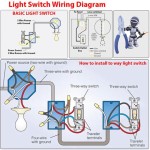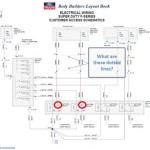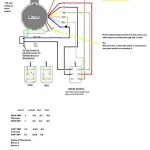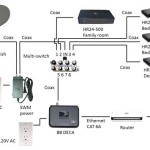An RJ45 wiring diagram refers to the configuration of the 8 wires (4 pairs) within an RJ45 connector, commonly used for Ethernet connections. It defines the order and position of the colored wires to ensure proper data transmission and network connectivity. One example of an RJ45 wiring diagram is the T568B standard, where the colors are arranged as white/orange, orange, white/green, blue, white/blue, green, white/brown, and brown.
RJ45 wiring diagrams are critical for ensuring reliable and high-speed data transfer over Ethernet networks. Proper wiring practices minimize signal loss, crosstalk interference, and improve network performance. One significant historical development is the standardization of the RJ45 connector and wiring schemes in the late 1990s, enabling widespread adoption and interoperability.
This article delves further into the various RJ45 wiring diagrams, their applications, and the factors influencing their selection. By understanding the intricacies of RJ45 wiring, network administrators and technicians can optimize their network infrastructure for optimal performance and reliability.
RJ45 wiring diagrams are foundational for establishing reliable network connections. Understanding their key aspects is paramount to optimize network performance and ensure data integrity.
- Pinouts: Sequence and color-coding of wires within the connector
- Standards: T568A and T568B for wire arrangement and compatibility
- Cable Types: Cat5e, Cat6, and Cat6A for varying bandwidth and speed capabilities
- Termination Methods: Crimping or punching down for secure wire connections
- Testing: Verification tools to ensure proper wiring and connectivity
- Crossover vs. Straight-Through: Wiring variations for connecting similar or different network devices
- Patch Panels: Organizers for managing multiple cable connections
- RJ45 Jacks: Female connectors for terminating cables in wall plates or patch panels
- Network Topology: Star, bus, or ring configurations for network design
These aspects are interconnected, influencing factors such as network speed, reliability, and scalability. Proper adherence to wiring standards and best practices ensures efficient data transmission, minimizes downtime, and enhances overall network performance.
Pinouts: Sequence and color-coding of wires within the connector
Pinouts, referring to the sequence and color-coding of wires within an RJ45 connector, play a critical role in RJ45 wiring diagrams. They establish the physical layout and connectivity of the individual wires, ensuring proper signal transmission and network functionality. Without standardized pinouts, data communication would be unreliable and unpredictable.
The most common pinout configurations are T568A and T568B, which define the arrangement of the eight colored wires (orange, green, blue, brown, and white pairs) within the connector. These standards ensure compatibility between network devices and cables, allowing for seamless data exchange. Incorrect pinouts can result in intermittent connections, reduced bandwidth, or complete network failure.
Understanding pinouts is essential for network technicians and administrators. Proper adherence to pinout standards during cable termination and installation is crucial for maintaining network integrity and performance. Testing tools, such as cable testers, are commonly used to verify the accuracy of pinouts and ensure reliable data transmission.
In summary, pinouts are the cornerstone of RJ45 wiring diagrams, dictating the physical connectivity and signal flow within network cables. Their importance cannot be overstated, as they form the foundation for reliable and efficient data communication. A thorough understanding of pinouts is essential for network professionals to design, implement, and troubleshoot network cabling systems effectively.
Standards: T568A and T568B for wire arrangement and compatibility
Within the context of RJ45 wiring diagrams, the adherence to established standards, particularly T568A and T568B, is of paramount significance. These standards dictate the arrangement and compatibility of wires, ensuring reliable and efficient data transmission over Ethernet networks.
- Pin Assignments: T568A and T568B define the specific sequence in which the colored wires (orange, green, blue, brown, and white pairs) are arranged within the RJ45 connector. This standardized pinout ensures compatibility between network devices and cables.
- Color Coding: Each wire in an RJ45 cable is assigned a specific color according to the T568A or T568B standard. This color coding aids in wire identification, memudahkan pemasangan, dan troubleshooting.
- Wiring Schemes: The T568A and T568B standards specify two distinct wiring schemes for connecting devices on a network. T568A is primarily used for straight-through cables, while T568B is commonly employed for crossover cables.
- Interoperability: By adhering to these standards, network devices from different manufacturers can seamlessly communicate with each other. Standardized wire arrangement and compatibility ensure reliable data transfer and prevent network issues.
In summary, the T568A and T568B standards serve as the foundation for RJ45 wiring diagrams, establishing a common language for wire arrangement and compatibility. These standards facilitate the interoperability of network devices, simplify installation and troubleshooting, and ensure the integrity of data transmission. Understanding and adhering to these standards is essential for network professionals to design, implement, and maintain robust and reliable Ethernet networks.
Cable Types: Cat5e, Cat6, and Cat6A for varying bandwidth and speed capabilities
Within the realm of RJ45 wiring diagrams, cable selection plays a pivotal role in determining network performance and capabilities. Cat5e, Cat6, and Cat6A cables, each with distinct specifications and characteristics, are commonly utilized in conjunction with RJ45 connectors to establish network connections.
The choice of cable type directly impacts the bandwidth and speed capabilities of a network. Cat5e cables, designed to support Gigabit Ethernet (1 Gbps), are suitable for most home and small office applications. Cat6 cables offer enhanced performance, supporting speeds of up to 10 Gbps, making them ideal for demanding applications such as video streaming and file sharing. Cat6A cables represent the latest standard and can handle speeds of up to 100 Gbps, catering to high-bandwidth requirements in data centers and enterprise networks.
Real-life examples showcase the practical implications of cable selection. In a home network with modest bandwidth needs, Cat5e cables may suffice for reliable internet access and basic file transfers. For a small office with multiple users and bandwidth-intensive applications, Cat6 cables provide a noticeable performance boost. In a data center environment with mission-critical applications and massive data transfers, Cat6A cables become indispensable for ensuring seamless and high-speed connectivity.
Understanding the relationship between cable types and RJ45 wiring diagrams empowers network professionals to design and implement network infrastructures tailored to specific requirements. By selecting the appropriate cable type based on bandwidth and speed demands, they can optimize network performance, reduce latency, and ensure reliable data transmission.
Termination Methods: Crimping or punching down for secure wire connections
In the context of RJ45 wiring diagrams, termination methods play a critical role in ensuring the integrity and reliability of network connections. Crimping and punching down are two primary techniques used to terminate wires securely within RJ45 connectors.
Crimping involves using a specialized tool to compress a metal connector onto the stripped end of a wire, creating a permanent and electrically sound connection. Punching down, on the other hand, utilizes a punch-down tool to insert the wire into a designated slot within an RJ45 jack, establishing a secure and reliable connection.
Both crimping and punching down are essential components of RJ45 wiring diagrams, as they provide the means to terminate wires in a manner that ensures optimal signal transmission and minimizes the risk of network issues. Proper termination techniques are crucial for maintaining the integrity of the twisted pair cabling and preventing signal degradation or data loss.
Real-life examples underscore the importance of using the correct termination method. A poorly crimped connection can lead to intermittent connectivity, reduced bandwidth, or even complete network failure. Similarly, improperly punched down wires can result in signal crosstalk, noise, and data corruption. Conversely, properly terminated connections ensure reliable data transmission, minimize downtime, and maximize network performance.
Understanding the relationship between termination methods and RJ45 wiring diagrams is essential for network professionals. By mastering these techniques and adhering to industry best practices, they can design, implement, and maintain robust and reliable network infrastructures that meet the demands of modern applications and services.
Testing: Verification tools to ensure proper wiring and connectivity
Within the context of RJ45 wiring diagrams, testing plays a critical role in ensuring the reliability and performance of network connections. Proper testing methodologies and tools are essential to verify the integrity of wiring and connectivity, thereby minimizing downtime, data loss, and network issues.
- Cable Testers: Specialized devices used to test the continuity, length, and quality of network cables. Cable testers can identify faults such as opens, shorts, and miswirings, ensuring the physical integrity of the cabling infrastructure.
- Tone Generators and Probes: Tone generators emit a specific tone that can be traced through a cable using a probe. This technique helps identify individual cables within a bundle, making it easier to troubleshoot and locate specific connections.
- Network Analyzers: Advanced tools that provide comprehensive analysis of network performance. Network analyzers can measure various parameters such as bandwidth, latency, and packet loss, helping to identify and resolve network issues.
- Loopback Plugs: Devices that connect a network port to itself, creating a closed loop for testing. Loopback plugs assist in isolating and troubleshooting issues with network devices, such as switches, routers, and network interface cards.
Effective testing practices empower network professionals to proactively identify and resolve wiring and connectivity issues, ensuring optimal network performance. By utilizing the appropriate testing tools and techniques in conjunction with RJ45 wiring diagrams, network administrators can maintain a robust and reliable network infrastructure that meets the demands of modern applications and services.
Crossover vs. Straight-Through: Wiring variations for connecting similar or different network devices
Within the realm of RJ45 wiring diagrams, understanding the distinction between crossover and straight-through cabling is crucial for establishing reliable network connections. These wiring variations dictate the pin arrangement within the RJ45 connectors, determining the type of network connection that can be established.
Straight-through cables are primarily used to connect dissimilar network devices, such as a computer to a switch or a router to a modem. In a straight-through cable, the pin arrangement on one end of the cable mirrors that on the other end. This allows for the transmit (Tx) pins on one device to be connected to the receive (Rx) pins on the other device, facilitating bidirectional data transfer.
Crossover cables, on the other hand, are employed to connect similar network devices, such as two computers or two switches. Unlike straight-through cables, crossover cables feature a reversed pin arrangement on one end compared to the other. This cross-connection allows for the Tx pins on one device to be connected to the Tx pins on the other device, and the Rx pins to be connected to the Rx pins, enabling direct communication between the two devices without the need for an intervening switch or router.
Real-life examples illustrate the practical applications of crossover and straight-through cables. In a home network, straight-through cables are commonly used to connect computers to a router, allowing them to access the internet and communicate with each other. Crossover cables, while less common in modern networks, may be employed for direct file transfers between two computers or for connecting two switches to create a network.
Understanding the relationship between crossover and straight-through cabling is essential for network professionals and home users alike. Proper cable selection and wiring ensure optimal network performance, prevent connectivity issues, and facilitate efficient data transmission. By mastering these concepts and adhering to industry best practices, individuals can design, implement, and maintain robust and reliable network infrastructures.
Patch Panels: Organizers for managing multiple cable connections
Within the context of RJ45 wiring diagrams, patch panels play a pivotal role in organizing and managing multiple cable connections within a structured cabling system. They provide a centralized and standardized interface for connecting and disconnecting network devices, facilitating efficient network administration and maintenance.
Patch panels are typically mounted in equipment racks or cabinets and feature a series of RJ45 jacks, each corresponding to a specific network port or device. By terminating the ends of network cables into these jacks, network administrators can easily connect and disconnect devices as needed, without the need to rewire or modify the cabling infrastructure. This flexibility is particularly advantageous in dynamic environments where frequent changes to the network topology are required.
The use of patch panels in conjunction with RJ45 wiring diagrams offers several key benefits. Firstly, it promotes cable organization and reduces clutter, making it easier to trace and troubleshoot cable connections. Secondly, it provides a central point of connectivity, allowing for quick and efficient reconfiguration of the network as devices are added or removed. Thirdly, patch panels protect the sensitive RJ45 connectors on network devices from damage caused by repeated plugging and unplugging.
Real-life examples of patch panels within RJ45 wiring diagrams are prevalent in data centers, office buildings, and other network-intensive environments. In a data center, patch panels are used to organize and manage the numerous fiber optic and copper cables that connect servers, switches, and other network equipment. In an office building, patch panels are commonly employed in wiring closets to provide a centralized point of connectivity for workstations, printers, and other devices.
Understanding the connection between patch panels and RJ45 wiring diagrams is essential for network professionals and anyone involved in network design and implementation. By incorporating patch panels into their cabling infrastructure, organizations can achieve greater flexibility, scalability, and ease of management, ensuring optimal network performance and reliability.
RJ45 Jacks: Female connectors for terminating cables in wall plates or patch panels
Within the intricate tapestry of RJ45 wiring diagrams, RJ45 jacks occupy a central position, serving as the female connectors that provide a secure and reliable interface for terminating network cables in wall plates or patch panels. Their ubiquitous presence in structured cabling systems warrants a deeper exploration of their multifaceted role.
- Construction and Components: RJ45 jacks consist of eight contact blades housed within a compact plastic housing. These blades are designed to mate with the corresponding pins on an RJ45 plug, ensuring a snug and electrically sound connection.
- Wall Plate and Patch Panel Applications: RJ45 jacks are commonly mounted on wall plates to provide network connectivity in various locations, such as offices, classrooms, and public areas. They are also densely packed into patch panels, facilitating the organization and management of multiple cable connections within network racks and cabinets.
- Termination Methods: RJ45 jacks can be terminated using two primary methods: punch-down and modular plug. In punch-down termination, individual wires are inserted into designated slots on the jack using a punch-down tool. Modular plug termination involves crimping a pre-made plug onto the stripped end of the cable and then inserting it into the jack.
- Network Performance and Reliability: RJ45 jacks play a crucial role in maintaining the integrity and performance of network connections. Properly terminated jacks ensure optimal signal transmission and minimize the risk of data loss or corruption. Their modular design and standardized pin arrangement facilitate quick and easy reconfiguration of network topologies.
In conclusion, RJ45 jacks are indispensable components of RJ45 wiring diagrams, providing a standardized and reliable interface for connecting network devices and managing cable infrastructure. Their versatility, ease of termination, and contribution to network performance make them essential building blocks in the realm of structured cabling systems.
Network Topology: Star, bus, or ring configurations for network design
Network topology refers to the logical arrangement of devices within a network, determining how data is transmitted and received among them. The choice of network topology has a direct impact on the design of RJ45 wiring diagrams, as it dictates the physical layout and cabling requirements of the network.
The three most common network topologies are star, bus, and ring. In a star topology, each device is connected to a central switch or hub using dedicated cables. In a bus topology, all devices are connected to a single shared cable. In a ring topology, devices are connected in a closed loop, with data flowing in one direction.
The choice of network topology depends on several factors, including the size and layout of the network, the number of devices, and the desired performance and reliability. Star topologies are generally preferred for larger networks, as they offer greater flexibility and scalability. Bus topologies are simpler and less expensive to implement, but they can be more difficult to troubleshoot and may experience performance issues as the number of devices increases. Ring topologies are not as common as star and bus topologies, but they offer some advantages in terms of fault tolerance and performance.
Understanding the relationship between network topology and RJ45 wiring diagrams is essential for network designers and administrators. By carefully considering the topology and cabling requirements, network professionals can design and implement networks that meet the specific needs of their organizations.










Related Posts