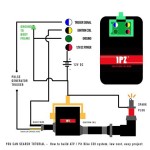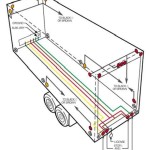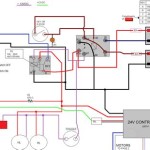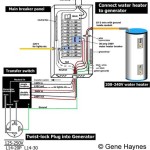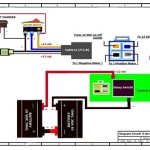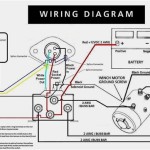Home Ethernet wiring refers to the installation of Ethernet cables within a residential setting to connect various devices, such as computers, TVs, and gaming consoles, to a central network. An example of home Ethernet wiring is connecting a desktop computer, a laptop, and a smart TV in different rooms to a router using Ethernet cables, enabling faster and more stable data transfer compared to Wi-Fi.
Home Ethernet wiring is important for several reasons. It provides faster and more reliable internet speeds, reduces network congestion, and improves the stability of connected devices. Historically, the development of Gigabit Ethernet (GbE) was a key turning point, as it significantly increased the data transfer rates of home networks.
In this article, we will delve into the different types of home Ethernet wiring, the benefits of using Ethernet over Wi-Fi, and the best practices for designing and installing an Ethernet network in your home.
Home Ethernet wiring is a crucial aspect of modern home networking, providing a stable and high-speed connection for various devices. Key aspects to consider include:
- Topology: The physical layout and design of the network, such as star, bus, or ring topology.
- Cabling: The type of Ethernet cable used, such as Cat5e, Cat6, or Cat6a, which determines the speed and bandwidth.
- Connectors: The types of connectors used, such as RJ-45 or M12, which ensure secure and reliable connections.
- Speed: The data transfer rate supported by the network, typically ranging from 10 Mbps to 10 Gbps.
- Security: Measures implemented to protect the network from unauthorized access, such as encryption and firewalls.
- Scalability: The ability of the network to expand and accommodate additional devices or services.
- Cost: The financial investment required to install and maintain the network.
- DIY vs. Professional Installation: The option to install the network yourself or hire a professional.
These aspects are interconnected and play a vital role in determining the performance, reliability, and overall effectiveness of a home Ethernet wiring system. Understanding and considering these aspects ensures a well-designed and efficient network that meets the specific needs and requirements of the home.
Topology
In the context of home Ethernet wiring, topology refers to the physical layout and design of the network, encompassing the arrangement of devices, cabling, and connections. The choice of topology significantly impacts the performance, reliability, and scalability of the network.
-
Star Topology
In a star topology, each device is connected directly to a central switch or hub. This centralized architecture provides a dedicated connection for each device, reducing the impact of network traffic on other devices. Star topology is commonly used in home networks due to its simplicity and reliability.
-
Bus Topology
In a bus topology, all devices are connected to a single shared cable. Data transmitted by one device travels to all other devices on the network. Bus topology is less commonly used in modern home networks due to its susceptibility to network congestion and single-point-of-failure issues.
-
Ring Topology
In a ring topology, devices are connected in a circular fashion, with each device connected to two other devices. Data travels around the ring in one direction. Ring topology is not commonly used in home networks due to its complex configuration and potential for network outages if a single device fails.
-
Hybrid Topology
Hybrid topology combines different types of topologies to create a customized network design. For example, a home network may use a star topology to connect devices to a central switch, while the switch itself may be connected to a router using a bus topology. Hybrid topologies offer flexibility and can address specific network requirements.
Understanding the different network topologies and their implications is essential for designing an efficient and reliable home Ethernet wiring system. The choice of topology depends on factors such as the number of devices, the physical layout of the home, and the desired network performance.
Cabling
In the context of home Ethernet wiring, choosing the appropriate cabling is critical for optimizing network performance, speed, and reliability. Ethernet cables come in various categories, each with its own specifications and capabilities.
-
Category
Ethernet cables are classified into categories, such as Cat5e, Cat6, Cat6a, and Cat7. Each category supports different data transfer speeds and bandwidths, with higher categories offering faster performance.
-
Speed
The speed of an Ethernet cable is measured in gigabits per second (Gbps). Cat5e cables support speeds of up to 1 Gbps, Cat6 cables support up to 10 Gbps, and Cat6a cables support up to 10 Gbps with improved crosstalk resistance.
-
Bandwidth
Bandwidth refers to the amount of data that can be transmitted over a cable. Higher bandwidth cables can handle more data, resulting in faster file transfers and smoother streaming.
-
Length
Ethernet cables have a maximum recommended length to maintain optimal performance. Exceeding the recommended length can lead to signal degradation and reduced speeds.
Selecting the right Ethernet cable for home Ethernet wiring depends on factors such as the required speed, bandwidth, and the distance between devices. Cat5e cables are suitable for basic home networks, while Cat6 and Cat6a cables are recommended for demanding applications such as streaming high-definition video and gaming.
Connectors
In the context of home Ethernet wiring, connectors play a crucial role in establishing secure and reliable connections between devices and network components. The type of connector used, such as RJ-45 or M12, directly impacts the performance, stability, and overall effectiveness of the network.
RJ-45 connectors, commonly known as Ethernet connectors, are the most widely used in home Ethernet wiring. These connectors are designed to terminate Ethernet cables and provide a standardized interface for connecting devices to network switches, routers, and other equipment. RJ-45 connectors feature eight pins arranged in two rows, with each pin serving a specific function in the transmission and reception of data.
M12 connectors, also known as industrial Ethernet connectors, are another type of connector commonly used in home Ethernet wiring. These connectors are designed to withstand harsh environmental conditions, such as exposure to moisture, dust, and vibrations. M12 connectors are typically used in industrial settings, but they can also be found in home networks where durability and reliability are paramount.
The use of high-quality connectors is essential for ensuring a stable and reliable home Ethernet network. Poor-quality connectors can lead to intermittent connections, reduced network speeds, and other issues that can degrade the overall performance of the network. By using the appropriate connectors and following proper installation practices, homeowners can ensure that their home Ethernet wiring provides a secure and reliable foundation for their network connectivity.
Speed
Speed is a critical component of home Ethernet wiring, as it directly affects the performance and capabilities of the network. The data transfer rate determines how quickly devices can send and receive data over the network, impacting activities such as file transfers, video streaming, and online gaming.
Higher speeds enable faster data transfer, resulting in smoother and more efficient network operations. For example, a network with a speed of 100 Mbps can download a 1GB file in approximately 10 seconds, while a network with a speed of 1 Gbps can complete the same task in about 1 second.
Choosing the right speed for home Ethernet wiring depends on the specific needs and usage patterns of the household. Basic internet browsing and email may not require high speeds, while activities such as 4K video streaming, online gaming, and large file transfers benefit greatly from faster speeds. Understanding the relationship between speed and home Ethernet wiring helps homeowners make informed decisions when designing and installing their home networks.
Security
In the context of home Ethernet wiring, security measures are paramount to safeguard the network from unauthorized access and potential cyber threats. Encryption and firewalls serve as essential components of a secure home network, providing multiple layers of protection against malicious activities and data breaches.
Encryption plays a crucial role in protecting data transmitted over the network. Encryption algorithms scramble data into an unreadable format, making it virtually impossible for unauthorized individuals to decipher the information, even if they intercept it. This measure ensures the confidentiality of sensitive data, such as financial information, personal details, and sensitive business documents.
Firewalls act as gatekeepers, monitoring and filtering incoming and outgoing network traffic. They analyze each data packet against a set of predefined security rules to identify and block any suspicious or malicious activity. Firewalls can prevent unauthorized access to the network, protect against malware and viruses, and mitigate the risk of cyberattacks, such as hacking and phishing attempts.
The implementation of security measures in home Ethernet wiring is not just an option but a necessity in today’s digital landscape. With the increasing prevalence of cyber threats and the growing amount of sensitive data stored on home networks, it is essential to prioritize network security to protect personal information, financial assets, and overall privacy.
Scalability
In the context of home Ethernet wiring, scalability plays a critical role in ensuring the network can adapt to changing needs and growing demands. It refers to the network’s ability to seamlessly integrate additional devices, applications, and services without compromising performance or reliability.
-
Modular Design
A modular design allows for easy expansion by adding or removing components as needed. This flexibility enables homeowners to start with a basic network and gradually add devices or upgrade to higher-speed technologies without major overhauls.
-
Switch Capacity
The capacity of the network switch, measured in the number of ports, determines the maximum number of devices that can be connected simultaneously. Choosing a switch with sufficient capacity ensures the network can accommodate future growth.
-
Bandwidth Allocation
Proper bandwidth allocation ensures each device or service receives adequate bandwidth for optimal performance. Techniques like Quality of Service (QoS) prioritize critical traffic, such as video conferencing or online gaming, to maintain a smooth user experience.
-
Future-Proofing
Scalability also involves considering future technologies and advancements. Choosing components that support the latest standards and have upgrade potential allows the network to adapt to emerging technologies and higher speeds.
By incorporating these scalability considerations into home Ethernet wiring, homeowners can create a network that is adaptable, future-proof, and capable of meeting their evolving needs. This proactive approach ensures a robust and reliable network that can grow and evolve alongside the household’s technological requirements.
Cost
When considering home Ethernet wiring, cost is a significant factor that encompasses the financial investment required for both the installation and ongoing maintenance of the network. Understanding the various components and implications of cost is crucial for making informed decisions and budgeting for a reliable and efficient home Ethernet network.
-
Hardware Costs
This includes the expenses associated with purchasing the necessary hardware components, such as Ethernet cables, connectors, switches, and routers. The quality and quantity of these components directly impact the performance and reliability of the network, and higher-quality components typically come with a higher price tag.
-
Installation Expenses
If professional installation is chosen, the cost of labor must be taken into account. Hiring a qualified technician ensures proper installation, cable management, and testing, which can add to the overall cost but also provides peace of mind and professional expertise.
-
Maintenance and Upgrades
Over time, maintenance costs may arise, such as replacing damaged cables or upgrading components to keep up with technological advancements. Regular maintenance can help prevent network issues and extend the lifespan of the network, but it is essential to factor in these potential ongoing expenses.
-
Energy Consumption
Ethernet switches and routers consume electricity, and the cost of energy should be considered, especially if the network operates continuously. Energy-efficient devices can help reduce operating costs in the long run.
The cost of home Ethernet wiring can vary greatly depending on the size and complexity of the network, the quality of components used, and whether professional installation is required. By carefully considering these factors and weighing the benefits of a reliable and high-performance network against the financial investment, homeowners can make informed decisions that align with their specific needs and budget.
DIY vs. Professional Installation
When considering home Ethernet wiring, the question of whether to undertake a do-it-yourself (DIY) installation or hire a professional arises. Both options have their advantages and drawbacks, and the appropriate choice depends on individual circumstances and preferences.
-
Cost
DIY installation can be significantly cheaper than hiring a professional. However, it is important to factor in the cost of materials, tools, and potential mistakes, which can add up. Professional installation typically comes with a higher upfront cost, but it ensures a higher quality of work and peace of mind.
-
Skill Level
DIY installation requires a certain level of technical skill and knowledge of networking principles. Inexperienced individuals may find it challenging to properly plan, install, and troubleshoot network issues. Professional installers have the expertise and experience to handle complex wiring configurations and ensure optimal performance.
-
Time Commitment
DIY installation can be time-consuming, especially for larger homes or complex network setups. Professionals can typically complete the installation more quickly and efficiently, minimizing disruption to the household.
-
Warranty and Support
Professional installers often provide warranties for their work, giving homeowners peace of mind and recourse in case of any issues. DIY installations typically do not come with such guarantees, and homeowners are responsible for resolving any problems that arise.
Ultimately, the decision between DIY and professional installation depends on the homeowner’s budget, skill level, time constraints, and desired level of support. Weighing these factors carefully helps homeowners make an informed choice that aligns with their specific needs and circumstances.










Related Posts