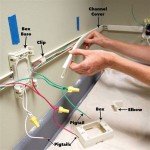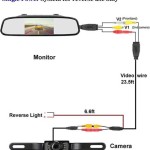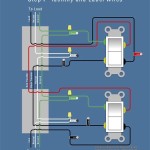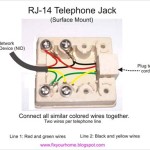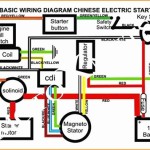Ethernet plug wiring refers to the method of connecting an Ethernet cable to a plug, allowing devices to establish wired network connections. A common example is the RJ-45 plug used for Ethernet connections, featuring eight pins that transmit and receive data.
Ethernet plug wiring is crucial for reliable network connectivity. By ensuring proper wiring, it enables data transmission between devices at high speeds and minimizes signal loss. Historically, the development of the RJ-45 plug and the T568A/B wiring standards played a significant role in standardizing Ethernet connections.
This article will delve into the specifics of Ethernet plug wiring, including the different wiring standards, the tools and materials required, and troubleshooting techniques for common issues. We will also explore advanced topics such as crossover cables and the use of shielded Ethernet cables.
Understanding the essential aspects of Ethernet plug wiring is crucial for establishing reliable network connections. These aspects encompass various dimensions, from the physical components to the technical standards.
- Wiring Standards: T568A/B, TIA/EIA-568
- Plug Types: RJ-45, RJ-11
- Cable Categories: Cat5, Cat6, Cat7
- Pinouts: 8P8C, 6P6C
- Tools: Crimping tool, wire strippers
- Testing: Cable tester, continuity tester
- Crossover Cables: For direct device-to-device connections
- Shielding: STP, UTP
- Color Coding: Indicates wiring standard and cable category
These aspects are interconnected and play vital roles in ensuring proper signal transmission and data integrity. For instance, choosing the correct wiring standard and cable category is essential for achieving optimal performance, while proper pinouts and the use of appropriate tools ensure reliable connections. Furthermore, understanding crossover cables and shielding options helps in specific network configurations and environments.
Wiring Standards
Wiring standards, such as T568A and T568B defined by TIA/EIA-568, play a critical role in Ethernet plug wiring. These standards specify the pinout configuration for connecting the eight wires of an Ethernet cable to the eight pins of an RJ-45 plug. The correct wiring scheme ensures that signals are transmitted and received properly, maintaining the integrity of data transmission.
The T568A and T568B standards differ in the arrangement of the orange and green wire pairs. T568A is primarily used in North America, while T568B is more common in Europe and other regions. Both standards are widely accepted and provide reliable connections when followed accurately.
Understanding wiring standards is essential for proper Ethernet plug wiring. Incorrect wiring can lead to signal loss, data errors, and network connectivity issues. By adhering to the established standards, network installers and technicians can ensure optimal performance and troubleshoot problems effectively.
Practical applications of this understanding include the ability to create custom Ethernet cables of the required length, repair or replace damaged cables, and configure network devices for specific wiring scenarios. Furthermore, knowledge of wiring standards is crucial for maintaining and expanding existing network infrastructures.
Plug Types
In the realm of Ethernet plug wiring, the selection of the appropriate plug type is paramount. The two most commonly used plug types are RJ-45 and RJ-11. Understanding their distinct characteristics and compatibility with Ethernet plug wiring is essential for reliable network connectivity.
RJ-45 plugs, also known as 8P8C (8 Position 8 Contact) plugs, are designed specifically for Ethernet connections. They feature eight pins that accommodate the eight wires of a twisted-pair Ethernet cable. The RJ-45 plug’s modular design allows for easy termination and replacement, making it a versatile choice for various networking applications.
On the other hand, RJ-11 plugs, also referred to as 6P6C (6 Position 6 Contact) plugs, are primarily used for telephone connections. They have six pins and are not compatible with Ethernet cables. Using an RJ-11 plug for Ethernet wiring would result in an incomplete connection, leading to signal loss and network connectivity issues.
Therefore, it is crucial to select the correct plug type based on the intended application. RJ-45 plugs are the standard choice for Ethernet plug wiring, ensuring proper signal transmission and maintaining network integrity. Using the appropriate plug type is a fundamental aspect of Ethernet plug wiring, as it directly affects the reliability and performance of the network connection.
Cable Categories
In the realm of Ethernet plug wiring, the selection of the appropriate cable category is essential for optimizing network performance. Cable categories, such as Cat5, Cat6, and Cat7, are standardized specifications that define the transmission capabilities and physical characteristics of Ethernet cables.
- Category: Refers to the specific cable category, such as Cat5, Cat6, or Cat7.
- Bandwidth: The maximum data transmission rate supported by the cable, measured in gigabits per second (Gbps).
- Frequency: The maximum operating frequency of the cable, which determines the bandwidth and signal quality.
- Shielding: Some cables have shielding to protect against electromagnetic interference (EMI), which can degrade signal quality.
Understanding cable categories is crucial for selecting the appropriate cable for specific network applications. Cat5 cables are commonly used for 100 Mbps Ethernet networks, while Cat6 cables are suitable for Gigabit Ethernet (1 Gbps) networks and beyond. Cat7 cables are designed for 10 Gigabit Ethernet (10 Gbps) networks and provide enhanced shielding against EMI. Choosing the correct cable category ensures optimal signal transmission, reduces errors, and supports the required network speeds.
Pinouts
In the domain of Ethernet plug wiring, pinouts play a critical role in establishing reliable connections. Pinouts refer to the arrangement and configuration of the individual conductors within an Ethernet cable and their corresponding pins on the plug. Understanding pinouts, particularly the 8P8C and 6P6C configurations, is essential for ensuring proper signal transmission and maintaining network integrity.
- Conductor Count: 8P8C (8 Position 8 Contact) and 6P6C (6 Position 6 Contact) indicate the number of conductors and contacts in the plug, accommodating eight and six wires, respectively.
- Wiring Standards: Pinouts adhere to established wiring standards, such as T568A and T568B, which define the specific arrangement of colored wires on the plug.
- Compatibility: The 8P8C pinout is commonly used for Ethernet connections, while the 6P6C pinout is primarily employed for telephone applications. Using the appropriate pinout ensures compatibility with the intended network devices.
- Signal Transmission: Proper pinouts are crucial for maintaining signal integrity and preventing errors during data transmission. Incorrect pinouts can lead to signal loss, crosstalk, and degraded network performance.
Understanding pinouts empowers network installers and technicians to create custom Ethernet cables, troubleshoot connectivity issues, and ensure optimal network performance. By adhering to the correct pinout configurations, they can establish reliable and efficient wired connections that form the backbone of modern networks.
Tools
When it comes to Ethernet plug wiring, the right tools play a pivotal role in ensuring reliable and efficient connections. Among the essential tools are the crimping tool and wire strippers, each serving a specific purpose in the process.
The crimping tool is used to create a secure and permanent connection between the Ethernet plug and the individual wires of the cable. It applies precise pressure, crimping the metal contacts of the plug onto the stripped wires. This creates a strong electrical connection that can withstand the rigors of network operation, preventing signal loss and ensuring data integrity.
Wire strippers, on the other hand, are used to carefully remove the outer insulation of the Ethernet cable, exposing the individual conductors. The precision of the stripping process is crucial to ensure that the correct amount of insulation is removed, exposing the copper conductors without damaging them. Proper stripping techniques prevent short circuits and ensure optimal signal transmission.
In practical applications, both the crimping tool and wire strippers are indispensable for Ethernet plug wiring. Without the crimping tool, the connection between the plug and the wires would be unreliable, leading to intermittent connectivity and potential data loss. Similarly, without proper wire stripping, the exposed conductors may be too short or damaged, resulting in poor signal quality and network performance issues.
Testing
In the realm of Ethernet plug wiring, testing plays a critical role in ensuring the reliability and performance of wired network connections. Among the essential testing tools are cable testers and continuity testers, each serving a specific purpose in the process.
Cable testers are comprehensive devices designed to evaluate various aspects of Ethernet cables, including wire continuity, length, and signal quality. They send electrical signals through the cable and analyze the received signals to identify any faults or impairments. By utilizing cable testers, network technicians can quickly and efficiently troubleshoot connectivity issues, locate cable breaks, and verify the overall integrity of Ethernet cables.
Continuity testers, on the other hand, are simpler tools used to specifically check for electrical continuity between two points in a circuit. In the context of Ethernet plug wiring, continuity testers are primarily used to verify that each individual wire within the cable is properly connected to the corresponding pin on the plug. This ensures that the electrical signals can flow uninterrupted through the cable, preventing intermittent connections and data transmission errors.
Both cable testers and continuity testers are essential components of Ethernet plug wiring, as they enable network installers and technicians to identify and resolve issues that may affect network performance. By utilizing these testing tools, they can ensure that Ethernet cables are properly wired, terminated, and free from defects, contributing to a stable and reliable network infrastructure.
Crossover Cables
Within the realm of Ethernet plug wiring, crossover cables serve a unique purpose in facilitating direct connections between two devices without the need for a switch or router. They differ from standard Ethernet cables in their wiring configuration, making them indispensable for specific scenarios.
-
Purpose
Crossover cables are designed to connect two similar network devices directly, such as two computers, two printers, or two switches. This direct connection allows for data exchange and communication without the need for an intermediary networking device.
-
Wiring
Unlike standard Ethernet cables that follow the T568A/B wiring scheme, crossover cables use a different wiring configuration. Specifically, the transmit (TX) and receive (RX) pairs are crossed over at the plug ends, enabling direct communication between the connected devices.
-
Applications
Crossover cables find practical applications in various scenarios. For instance, they are useful when connecting two computers for data transfer or troubleshooting network issues. Additionally, they can be employed to connect two switches to create a redundant or extended network.
-
Limitations
While crossover cables provide a convenient solution for direct device-to-device connections, it is essential to note that they are not suitable for connecting a device to a network switch or router. For such connections, standard Ethernet cables should be used.
In summary, crossover cables serve a specific purpose in Ethernet plug wiring, enabling direct connections between two devices without the need for an intermediary networking device. Their unique wiring configuration allows for efficient data exchange and communication, making them a valuable tool for network troubleshooting, data transfer, and other specific applications.
Shielding
In the realm of Ethernet plug wiring, understanding the significance of shielding plays a pivotal role in ensuring reliable and robust network connections. Shielding, commonly referred to as STP (Shielded Twisted Pair) and UTP (Unshielded Twisted Pair), pertains to the protective measures implemented in Ethernet cables to minimize electromagnetic interference (EMI) and maintain signal integrity.
STP cables feature an additional layer of shielding, typically a metallic foil or braided mesh, wrapped around the twisted pairs of conductors. This shielding acts as a barrier against external EMI, which can disrupt signal transmission and introduce errors into data communication. As a result, STP cables are preferred in environments prone to electrical noise, such as industrial settings or areas with heavy machinery.
UTP cables, on the other hand, do not have an additional shielding layer. They rely solely on the twisting of the conductor pairs to reduce EMI. While UTP cables are more cost-effective and easier to handle, they are more susceptible to interference in noisy environments. Therefore, UTP cables are commonly used in residential and office settings where EMI is less of a concern.
In practical applications, choosing the appropriate shielding type for Ethernet plug wiring depends on the specific environment and requirements. STP cables provide superior protection against EMI and are ideal for mission-critical applications or areas with high levels of electrical noise. UTP cables offer a cost-effective solution for less demanding environments and are widely used in home and office networks.
Color Coding
Color coding plays a significant role in Ethernet plug wiring, providing a visual representation of the wiring standard and cable category being used. This enables easy identification, simplifies troubleshooting, and ensures proper network connectivity.
-
Conductor Insulation
Each conductor in an Ethernet cable is insulated with a colored jacket. These colors correspond to the wiring standard (T568A or T568B) and indicate the specific pin assignments on the plug.
-
Cable Jacket
The outer jacket of an Ethernet cable is also color-coded to indicate the cable category. Common colors include orange for Cat5e, blue for Cat6, and green for Cat7. This color coding helps in quick identification and ensures the use of appropriate cables for the required network performance.
-
Wiring Standards
Color coding helps distinguish between different wiring standards, such as T568A and T568B. This is crucial to ensure proper signal transmission and data integrity, as incorrect wiring can lead to connectivity issues.
-
Simplified Troubleshooting
Color coding aids in troubleshooting network connectivity problems. By observing the color sequence of the conductors, technicians can quickly identify any miswiring or damage, making it easier to resolve the issue.
In summary, the color coding of Ethernet plug wiring serves multiple purposes. It provides a visual representation of the wiring standard and cable category, simplifies troubleshooting, and ensures reliable network connectivity. By adhering to the established color-coding conventions, network installers and technicians can ensure optimal performance and maintain the integrity of their network infrastructure.









Related Posts