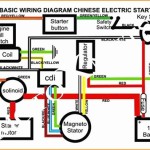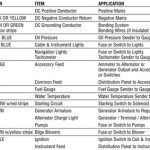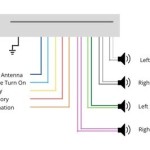Computer fan wiring refers to the electrical connections and configuration of wires that power and control computer cooling fans. It ensures proper functionality, speed control, and synchronization of fans within a computer system. A typical fan wiring setup involves connecting the fan’s power cable to the motherboard or power supply unit and using a fan header or controller to adjust fan speed based on system temperature.
Computer fan wiring is crucial for maintaining optimal system temperatures and ensuring reliable component performance. It prevents overheating, reduces noise levels, and extends the lifespan of hardware components. A well-wired fan system can also improve overall system efficiency and stability.
Historically, computer fan wiring has evolved from simple direct connections to advanced controllers and software-based fan management. The introduction of PWM (Pulse-Width Modulation) technology has enabled precise fan speed control, allowing for a balance between cooling efficiency and noise reduction.
As computer systems become more complex and power-intensive, the importance of effective fan wiring continues to grow. Proper wiring ensures optimal cooling performance and long-term reliability. The next section of this article will delve into the technical details and best practices of computer fan wiring.
Computer fan wiring is a crucial aspect of maintaining optimal system temperatures and ensuring reliable component performance. Understanding its key aspects is essential for effective fan wiring and maximizing system efficiency and stability.
- Power Supply: Fan wiring requires a stable power supply from the motherboard or power supply unit to operate.
- Fan Header: The motherboard provides fan headers to connect and control fans, allowing for speed adjustment and monitoring.
- PWM Control: Pulse-Width Modulation (PWM) technology enables precise fan speed control based on system temperature, balancing cooling efficiency with noise reduction.
- Daisy Chaining: Multiple fans can be connected in series (daisy chained) to a single fan header, simplifying wiring and reducing cable clutter.
- Cable Management: Proper cable management ensures airflow is not obstructed and reduces the risk of fan damage.
- Airflow Optimization: Fan placement and wiring should consider airflow patterns within the computer case to maximize cooling effectiveness.
- Noise Reduction: Careful fan wiring and speed control can minimize noise levels while maintaining adequate cooling.
- Monitoring and Control: Software and BIOS tools allow for fan speed monitoring and adjustment, providing users with greater control over system cooling.
- Safety: Proper fan wiring prevents overheating, electrical hazards, and potential system damage.
These aspects are interconnected and play vital roles in ensuring effective computer fan wiring. By considering these factors, users can optimize their cooling systems, improve system performance, and extend hardware lifespan. A well-wired fan system is an essential component of a stable and reliable computing experience.
Power Supply
A stable power supply is a critical component of effective computer fan wiring. Without a reliable power source, fans cannot operate, and system cooling becomes compromised. The motherboard or power supply unit provides the necessary voltage and current to power the fans, ensuring they can run at optimal speeds and maintain adequate airflow.
Real-life examples of power supply considerations in computer fan wiring include:
- Matching fan power consumption to the motherboard or power supply unit’s capabilities.
- Using adapters or splitters to connect multiple fans to a single power source.
- Ensuring sufficient power supply wattage to handle the combined power draw of all fans.
Understanding the connection between power supply and computer fan wiring is crucial for system stability and performance. Proper wiring ensures that fans receive the necessary power to operate effectively, preventing overheating and potential hardware damage. It also allows for fan speed adjustment and control, enabling users to balance cooling efficiency with noise reduction.
In summary, a stable power supply is a foundational element of computer fan wiring. By providing reliable power to fans, it ensures optimal system cooling, extends hardware lifespan, and contributes to overall system stability. Proper wiring practices and an understanding of power supply requirements are essential for effective fan wiring and a well-functioning computing system.
Fan Header
Fan headers are critical components of computer fan wiring, providing the physical interface between the motherboard and fans. They enable the motherboard to control fan speed and monitor fan performance, ensuring optimal system cooling and performance. Without fan headers, fans would operate at fixed speeds, limiting cooling capabilities and system stability.
Real-life examples of fan headers in computer fan wiring include:
- Connecting fans to designated fan headers on the motherboard specifically designed for CPU, case, or system cooling.
- Using splitter cables to connect multiple fans to a single fan header, expanding fan connectivity options.
- Adjusting fan speed profiles through BIOS settings or software utilities to optimize cooling based on system load and temperature.
Understanding the connection between fan headers and computer fan wiring is crucial for effective system cooling and performance management. Proper wiring practices ensure that fans are connected to the appropriate headers, allowing for proper speed control and monitoring. It also enables advanced cooling strategies, such as customized fan curves and temperature-based fan speed adjustment.
In summary, fan headers are essential components of computer fan wiring, providing the interface for fan control and monitoring. By connecting fans to fan headers, users can optimize cooling performance, reduce noise levels, and extend hardware lifespan. A clear understanding of fan headers and their role in computer fan wiring is essential for effective system management and maintenance.
PWM Control
PWM Control is a critical component of modern computer fan wiring, enabling precise adjustment of fan speed based on system temperature. By varying the pulse width of the power signal to the fan, PWM allows for fine-grained control over fan speed, optimizing cooling performance while minimizing noise levels.
Real-life examples of PWM Control in computer fan wiring include:
- Automatic adjustment of fan speed based on CPU temperature, increasing cooling during high-load operations and reducing noise during idle or low-load scenarios.
- Custom fan speed curves configured through BIOS or software, allowing users to tailor the fan’s response to specific temperature thresholds.
- PWM-controlled fans connected to fan controllers or hubs, enabling centralized monitoring and control of multiple fans.
Understanding the connection between PWM Control and computer fan wiring empowers users to optimize their cooling systems. By leveraging PWM’s precise speed control, they can achieve a balance between effective cooling and noise reduction, ensuring a comfortable and efficient computing experience.
In summary, PWM Control is an essential aspect of computer fan wiring, providing the means for precise fan speed adjustment based on system temperature. It enables users to optimize cooling performance, extend hardware lifespan, and minimize noise levels, contributing to a stable and well-functioning computer system.
Daisy Chaining
In the realm of computer fan wiring, daisy chaining is a technique that plays a pivotal role in optimizing fan configuration and cable management. By connecting multiple fans in series to a single fan header on the motherboard or fan controller, users can streamline their wiring setup and reduce cable clutter within the computer case.
- Simplified Wiring: Daisy chaining eliminates the need for multiple fan cables running directly to the motherboard or fan controller. Instead, fans can be daisy chained together, reducing cable clutter and simplifying the wiring process.
- Reduced Cable Clutter: By connecting multiple fans to a single cable, daisy chaining significantly reduces the number of cables within the computer case. This improves airflow, reduces the risk of cable tangles, and enhances the overall aesthetics of the system.
- Compatibility Considerations: Daisy chaining is compatible with both 3-pin and 4-pin fan headers. However, it is important to ensure that the fan header can provide sufficient power for all connected fans.
- Limitations and Precautions: While daisy chaining offers convenience, it also has limitations. The maximum number of fans that can be daisy chained depends on the fan header’s power output and the power consumption of the individual fans.
In summary, daisy chaining is a valuable technique in computer fan wiring that simplifies wiring, reduces cable clutter, and improves airflow within the computer case. By carefully considering compatibility and power limitations, users can effectively utilize daisy chaining to optimize their cooling systems and maintain a clean and organized internal environment.
Cable Management
Cable management plays a crucial role in computer fan wiring by ensuring unobstructed airflow and mitigating the risk of fan damage. Poor cable management can lead to airflow restriction, causing fans to work harder and potentially fail prematurely. Conversely, proper cable management allows for efficient airflow, optimal fan performance, and enhanced system stability.
Real-life examples of cable management in computer fan wiring include:
- Routing fan cables away from heat sources, such as the CPU or graphics card, to prevent cable damage and ensure proper fan operation.
- Using cable ties, Velcro straps, or cable management accessories to secure and organize cables, preventing them from obstructing airflow or becoming entangled in moving fan blades.
- Positioning fans strategically within the computer case to maximize airflow and minimize cable interference.
Understanding the connection between cable management and computer fan wiring is essential for effective system cooling and maintenance. Proper cable management ensures that fans can operate efficiently, delivering optimal cooling performance while extending their lifespan. It also contributes to a cleaner and more organized internal environment, improving overall system aesthetics and serviceability.
In summary, cable management is an integral aspect of computer fan wiring, as it directly influences airflow, fan performance, and system reliability. By implementing proper cable management practices, users can optimize cooling efficiency, reduce noise levels, and enhance the longevity of their computer components.
Airflow Optimization
Airflow optimization is a critical aspect of computer fan wiring as it directly affects the cooling effectiveness of the system. Proper fan placement and wiring ensure that cool air is drawn into the case and directed towards heat-generating components, while warm air is efficiently expelled. This optimized airflow pattern prevents hotspots, reduces component temperatures, and enhances overall system stability.
Real-life examples of airflow optimization in computer fan wiring include:
- Positioning intake fans in the front of the case to draw in cool air from outside.
- Mounting exhaust fans at the rear or top of the case to expel warm air.
- Utilizing multiple fans to create a positive air pressure inside the case, preventing dust accumulation.
Understanding the connection between airflow optimization and computer fan wiring empowers users to design and implement effective cooling solutions. By carefully considering airflow patterns, fan placement, and wiring, they can minimize the risk of overheating, extend component lifespan, and improve overall system performance.
In summary, airflow optimization is an essential component of computer fan wiring, ensuring efficient heat dissipation and optimal system cooling. Through proper fan placement and wiring, users can create a well-ventilated environment within the computer case, maximizing cooling effectiveness and contributing to a stable and reliable computing experience.
Noise Reduction
Proper computer fan wiring is instrumental in achieving noise reduction while ensuring adequate cooling. Careful wiring techniques and precise fan speed control contribute significantly to a quieter and more comfortable computing experience.
Real-life examples of noise reduction in computer fan wiring include:
- Utilizing low-noise fans designed to operate quietly even at higher speeds.
- Adjusting fan speed profiles to reduce noise levels during idle or low-load conditions.
- Using fan controllers or software to fine-tune fan speeds and create custom fan curves for optimal noise-to-cooling balance.
Understanding the connection between noise reduction and computer fan wiring empowers users to implement effective cooling solutions that minimize noise pollution. By carefully considering fan selection, wiring techniques, and speed control strategies, they can strike a balance between cooling efficiency and a quieter computing environment.
In summary, noise reduction is an important aspect of computer fan wiring. Through proper wiring practices and precise fan speed control, users can create a quieter computing experience without compromising system cooling. This understanding contributes to enhanced user comfort, reduced distractions, and a more enjoyable computing environment.
Monitoring and Control
Monitoring and control are critical aspects of computer fan wiring, enabling users to fine-tune fan performance and optimize cooling efficiency. Software and BIOS tools provide a comprehensive interface for monitoring fan speeds, temperatures, and other system parameters. This level of control empowers users to adjust fan speeds manually or configure automated fan curves based on system load and temperature thresholds.
Real-life examples of monitoring and control in computer fan wiring include:
- Using software utilities to monitor fan speeds and temperatures in real-time, allowing for quick adjustments to cooling profiles.
- Configuring fan curves through BIOS settings to automatically adjust fan speeds based on CPU or system temperatures, optimizing cooling performance under varying loads.
- Utilizing fan controllers with LCD displays that provide real-time monitoring and manual control over multiple fans, enabling precise cooling adjustments.
Understanding the connection between monitoring and control and computer fan wiring is essential for effective system management and maintenance. By leveraging these tools and techniques, users can proactively monitor cooling performance, prevent overheating, and extend component lifespan. Moreover, the ability to fine-tune fan speeds allows for a balance between cooling efficiency and noise reduction, contributing to a more comfortable and productive computing experience.
In summary, monitoring and control are indispensable components of computer fan wiring, providing users with greater control over system cooling. Through software and BIOS tools, users can monitor fan performance, adjust fan speeds, and configure automated cooling profiles, ensuring optimal system cooling and extending component longevity.
Safety
In the realm of computer fan wiring, safety plays a critical role in ensuring the stability and longevity of the system. Proper fan wiring practices mitigate risks associated with overheating, electrical hazards, and potential system damage, safeguarding both the components and the user.
- Overheating Prevention: Proper fan wiring ensures that fans receive adequate power and are positioned effectively to draw cool air into the case and expel warm air. This prevents overheating, which can lead to component degradation, system instability, and even permanent damage.
- Electrical Hazard Mitigation: Faulty fan wiring can create electrical hazards, such as short circuits or ground faults. Proper wiring techniques, including the use of insulated cables and secure connections, minimize the risk of electrical accidents, protecting both the user and the system.
- System Damage Protection: Overheating and electrical hazards can lead to catastrophic system damage. Proper fan wiring acts as a safeguard against these risks, extending the lifespan of components and preventing costly repairs or replacements.
- Compliance with Safety Standards: Adhering to proper fan wiring practices is not only essential for safety but also ensures compliance with industry standards and regulations. This is particularly important in commercial or industrial settings where safety is paramount.
In summary, safety is an integral aspect of computer fan wiring. By implementing proper wiring techniques, users can prevent overheating, mitigate electrical hazards, protect their system from damage, and maintain a safe and reliable computing environment.



![[Eng] How to Run CPU fan on 12v battery 3 wire to 2 wire Cooling fan](https://i0.wp.com/i.ytimg.com/vi/sF-NxTRtqZg/maxresdefault.jpg?w=665&ssl=1)






Related Posts