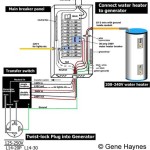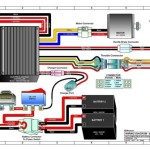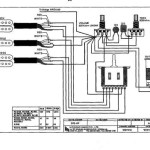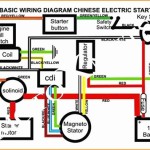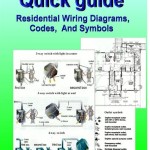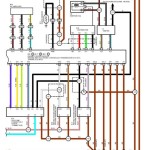Arduino Wiring.H is a header file for the Arduino development platform, providing functions and definitions for common input/output (I/O) operations, such as setting and reading digital and analog pins. For example, pinMode() sets the mode of a pin as input or output, and digitalWrite() writes a HIGH or LOW value to a digital pin.
Wiring.H simplifies I/O operations, making it easier to interact with hardware devices on Arduino boards. It unifies naming conventions and provides a consistent interface for different Arduino models, promoting portability and code reuse. A key historical development was the introduction of the Wiring language, which provided the foundation for the Wiring.H header file, simplifying Arduino programming and expanding its accessibility.
This article will delve deeper into the functionality, advantages, and applications of Wiring.H in Arduino development, exploring its essential role in hardware control and providing insights into its historical significance and future prospects.
The key aspects of Arduino Wiring.H are fundamental to understanding its role in Arduino development. They encompass its functionality, advantages, and historical significance.
- Header File: Defines functions and constants for I/O operations.
- Simplified I/O: Makes it easier to interact with hardware devices.
- Unified Interface: Provides a consistent interface for different Arduino models.
- Portability: Facilitates code reuse across different Arduino boards.
- Historical Significance: Originated from the Wiring language, which laid the foundation for Arduino programming.
- Digital I/O: Controls digital input and output operations.
- Analog I/O: Enables interaction with analog signals.
- Pin Configuration: Defines pin modes and functionality.
- Community Support: Backed by a vast and active Arduino community.
These aspects collectively contribute to the importance of Wiring.H in Arduino development. Its simplified I/O operations, unified interface, and historical significance as the foundation of Arduino programming make it an indispensable tool for hardware control and interaction. The extensive support from the Arduino community ensures its continued relevance and evolution.
Header File
In the context of Arduino development, “Header File: Defines functions and constants for I/O operations” refers specifically to the Arduino Wiring.H header file, which plays a critical role in enabling input and output (I/O) operations on Arduino boards.
The Wiring.H header file provides a set of predefined functions and constants that allow users to easily interact with the hardware peripherals on Arduino boards. These functions and constants abstract away the underlying hardware details, making it simpler for programmers to control digital and analog input/output operations. For example, the pinMode() function sets the mode of a specific pin as input or output, while the digitalWrite() function writes a HIGH or LOW value to a digital pin.
The importance of the header file’s functions and constants lies in their ability to simplify and standardize I/O operations across different Arduino models. This consistency allows programmers to write code that can be easily ported and reused on different Arduino boards, promoting code reusability and reducing development time. Additionally, the use of predefined functions and constants enhances code readability and maintainability, making it easier for developers to understand and modify code written by others.
In summary, the header file’s functions and constants for I/O operations are essential components of Arduino Wiring.H, providing a simplified and unified interface for hardware interaction, promoting code portability and reusability, and contributing to the overall ease of use and accessibility of Arduino development.
Simplified I/O
The connection between “Simplified I/O: Makes it easier to interact with hardware devices.” and “Arduino Wiring.H” lies in the role of Arduino Wiring.H as a header file that provides a simplified interface for interacting with hardware devices on Arduino boards. Wiring.H achieves this simplification by defining a set of functions and constants that abstract away the underlying hardware details, making it easier for programmers to control digital and analog input/output operations.
For example, instead of having to directly manipulate complex hardware registers, programmers can use the digitalWrite() function to write a HIGH or LOW value to a digital pin, or the analogRead() function to read the analog voltage level on a specific pin. This simplified approach greatly reduces the complexity of hardware interaction, allowing programmers to focus on the logic of their applications rather than the intricacies of the underlying hardware.
The practical applications of this simplified I/O are vast and encompass a wide range of projects and applications. For instance, in robotics, Wiring.H enables the easy control of motors, sensors, and other hardware components, allowing programmers to quickly prototype and develop complex robotic systems. Similarly, in home automation projects, Wiring.H simplifies the interaction with lights, switches, and other devices, making it easier to create automated and responsive home environments.
In summary, the simplified I/O provided by Arduino Wiring.H is a critical component of its overall functionality, making it easier for programmers to interact with hardware devices on Arduino boards. This simplified approach reduces the complexity of hardware interaction, promotes code reusability, and enables a wide range of applications in various fields, including robotics, home automation, and many others.
Unified Interface
Within the context of Arduino development, the “Unified Interface: Provides a consistent interface for different Arduino models.” aspect of Arduino Wiring.H plays a pivotal role in simplifying hardware interaction and promoting code reusability across different Arduino boards. This unified interface is achieved through the use of a standardized set of functions, macros, and data types, which provide a consistent and familiar programming environment regardless of the specific Arduino model being used.
- Function Prototypes and Definitions: Arduino Wiring.H defines a comprehensive set of function prototypes and definitions that provide a consistent interface for interacting with hardware peripherals, such as digital and analog I/O, timers, and interrupts. This enables programmers to write code that can be easily ported across different Arduino models without the need for significant modifications.
- Pin Mapping: Wiring.H provides a consistent pin mapping scheme that defines the physical location of each pin on different Arduino boards. This allows programmers to access and manipulate specific hardware peripherals using the same pin names and numbers, regardless of the underlying hardware design.
- Data Types and Macros: Wiring.H defines a set of data types and macros that simplify and standardize data representation and manipulation. For example, the “uint8_t” data type is used to represent an 8-bit unsigned integer, and the “HIGH” and “LOW” macros are used to represent the HIGH and LOW states of a digital pin.
- Community Contributions: The Arduino Wiring.H library is constantly evolving and expanding thanks to contributions from the active Arduino community. This collaborative development process ensures that the library remains up-to-date with the latest Arduino hardware and software, and that it continues to provide a consistent and comprehensive interface for hardware interaction.
In summary, the unified interface provided by Arduino Wiring.H is a critical factor in the success and widespread adoption of the Arduino platform. It enables programmers to write code that is portable across different Arduino models, simplifies hardware interaction, and promotes code reuse, ultimately accelerating development and innovation in the field of embedded systems.
Portability
The connection between “Portability: Facilitates code reuse across different Arduino boards” and “Arduino Wiring.H” lies in the fundamental role of Wiring.H in providing a standardized and unified programming interface for Arduino boards. This portability stems from the consistent set of functions, macros, and data types defined in Wiring.H, which allows code written for one Arduino model to be easily ported to other models with minimal modifications.
The portability provided by Wiring.H is a critical component of its overall functionality and success. It enables developers to write code that can be reused across different Arduino boards, reducing development time, promoting code sharing within the community, and fostering innovation. Real-life examples of this portability can be seen in numerous open-source projects and libraries that utilize Wiring.H, allowing developers to leverage existing code for various applications and hardware configurations.
The practical applications of this understanding extend far beyond simple code reuse. Portability empowers developers to create modular and reusable code components, enabling them to build complex systems by combining different software modules. This modular approach not only simplifies development but also enhances code maintainability and reduces the risk of errors.
In summary, the portability facilitated by Arduino Wiring.H is a cornerstone of the Arduino ecosystem. It enables code reuse across different Arduino boards, promotes code sharing and collaboration, and fosters innovation by allowing developers to build upon existing work. This understanding is crucial for programmers seeking to maximize the potential of the Arduino platform and contribute to the ever-growing community of makers and developers.
Historical Significance
The historical significance of Arduino Wiring.H lies in its origins within the Wiring language, which laid the foundation for Arduino programming. Wiring, developed by Hernando Barragn, was a simplified programming language designed specifically for artists and designers working with electronics. Its focus on simplicity and accessibility made it an ideal starting point for the Arduino project, which sought to create a user-friendly platform for hardware interaction.
- Syntactic Foundation: Wiring provided the syntactic foundation for Arduino Wiring.H, including its function names, data types, and control structures. This common syntactic ground simplified the transition from Wiring to Arduino, allowing experienced Wiring users to quickly adopt the new platform.
- Hardware Abstraction: One of the key innovations introduced by Wiring was its hardware abstraction layer, which allowed programmers to interact with hardware devices using a simplified and standardized interface. This concept was carried over to Arduino Wiring.H, providing a consistent and portable way to interact with different Arduino boards.
- Community and Ecosystem: Wiring fostered a vibrant community of artists, designers, and makers who shared code, projects, and ideas. This community played a pivotal role in the early development of Arduino and contributed to the growth of its ecosystem.
- Educational Value: Wiring’s simplicity and focus on hands-on learning made it an excellent educational tool for teaching electronics and programming. This educational value was carried over to Arduino, which has become a popular platform for STEM education worldwide.
In conclusion, the historical significance of Arduino Wiring.H is deeply intertwined with its origins in the Wiring language. Wiring provided the syntactic foundation, hardware abstraction concepts, community support, and educational value that laid the groundwork for the success of Arduino. Understanding this historical lineage is crucial for appreciating the evolution and impact of Arduino Wiring.H in the field of embedded systems and beyond.
Digital I/O
In the context of Arduino Wiring.H, “Digital I/O: Controls digital input and output operations” is a crucial aspect that enables the interaction with digital devices and systems. Arduino boards are equipped with digital input/output (I/O) pins, which can be configured to read digital signals from external devices or write digital signals to control external devices.
- Pin Modes and Configuration: Arduino Wiring.H provides functions like pinMode() and digitalWrite() to configure the I/O pins as input or output and to write HIGH or LOW digital signals to the output pins.
- Input and Output Devices: Digital I/O operations allow Arduino boards to interact with various digital devices such as sensors, buttons, LEDs, and motors. Sensors provide digital input signals, while LEDs and motors can be controlled using digital output signals.
- Digital Signal Processing: Wiring.H functions like digitalRead() enable the reading of digital input signals from sensors or other digital devices, allowing Arduino boards to process digital information and make decisions based on the input.
- Real-World Applications: Digital I/O operations are essential for building interactive and responsive systems. For instance, they are used in traffic light controllers to switch LED lights based on sensor inputs, in home automation systems to control lights and appliances remotely, and in robotics to read sensor data and control motors.
In summary, “Digital I/O: Controls digital input and output operations” is a fundamental aspect of Arduino Wiring.H that enables the interaction with digital devices and systems. It provides functions for configuring I/O pins, reading digital input signals, and writing digital output signals. These capabilities empower Arduino boards to process digital information, control external devices, and build a wide range of interactive and responsive systems.
Analog I/O
In the realm of Arduino development, “Analog I/O: Enables interaction with analog signals” stands as a pivotal aspect of Arduino Wiring.H, the header file at the heart of Arduino programming. Analog I/O empowers Arduino boards to communicate with and control devices that operate using continuous, variable analog signals, expanding their capabilities beyond the realm of digital signals.
At the core of this functionality lie functions such as analogRead() and analogWrite(). analogRead() allows Arduino boards to convert analog voltage levels on input pins into digital values, enabling them to sense and measure analog signals from devices like sensors and potentiometers. Conversely, analogWrite() enables the generation of analog voltage levels on output pins, allowing Arduino boards to control devices like analog LEDs, motors, and audio speakers.
The practical applications of analog I/O in Arduino Wiring.H are vast and far-reaching. In robotics, analog I/O is used to gather sensor data for navigation, balance, and object detection. In music and audio projects, it enables the control of analog synthesizers, sound effects, and audio amplifiers. In environmental monitoring systems, analog I/O allows Arduino boards to measure temperature, humidity, light intensity, and other analog parameters.
In summary, “Analog I/O: Enables interaction with analog signals” is a critical component of Arduino Wiring.H, providing the foundation for interfacing with analog devices and systems. Its versatility and broad applicability make it an indispensable tool for a wide range of projects and applications, empowering Arduino boards to interact with the analog world and create sophisticated and responsive systems.
Pin Configuration
Within the realm of Arduino Wiring.H, “Pin Configuration: Defines pin modes and functionality” holds a fundamental position, governing the behavior and capabilities of Arduino boards. This aspect encompasses the specification of pin modes, such as input, output, analog, and digital, as well as the configuration of specific functionalities like pull-up resistors and interrupt triggers.
- Pin Modes: Arduino Wiring.H provides a range of pin modes, empowering users to tailor each pin to its intended purpose. Input pins receive signals from external devices, while output pins drive signals to control external devices. Analog pins enable the measurement and generation of analog voltage levels, extending the Arduino’s reach beyond digital signals.
- Digital I/O: Digital I/O pins are the workhorses of Arduino boards, handling digital signals that represent binary states of HIGH and LOW. Wiring.H provides functions like pinMode(), digitalWrite(), and digitalRead() to configure and manipulate these pins, making it straightforward to interact with digital devices and sensors.
- Analog I/O: Analog I/O pins enable Arduino boards to interact with analog signals, which represent continuous values within a defined range. Wiring.H provides functions like analogRead() and analogWrite() to read analog voltage levels from sensors and generate analog voltage levels to control analog devices, broadening the scope of Arduino’s applications.
- Pin-Specific Configuration: Beyond basic pin modes, Wiring.H allows for advanced pin-specific configuration. This includes enabling pull-up resistors to provide a default HIGH state on input pins, configuring interrupt triggers to respond to specific pin transitions, and setting the drive strength of output pins to optimize signal integrity.
In summary, “Pin Configuration: Defines pin modes and functionality” is a critical aspect of Arduino Wiring.H, empowering users to customize the behavior and capabilities of Arduino boards to suit their projects. Its comprehensive range of pin modes, digital and analog I/O support, and advanced pin-specific configuration options make Arduino an incredibly versatile platform for a wide spectrum of applications.
Community Support
The aspect of “Community Support: Backed by a vast and active Arduino community” is inextricably intertwined with the success and widespread adoption of Arduino Wiring.H within the realm of embedded systems development.
- Online Forums and Discussion Groups: The Arduino community thrives on a plethora of online forums and discussion groups, providing a platform for users to seek assistance, share knowledge, and engage in technical discussions. These platforms serve as invaluable resources for both novice and experienced users, fostering a collaborative and supportive environment.
- Community-Developed Libraries and Projects: The Arduino community has enthusiastically contributed a vast repository of open-source libraries, code snippets, and complete projects. These resources greatly accelerate the development process, enabling users to leverage pre-existing solutions and focus on their unique project requirements. The availability of community-developed resources significantly lowers the barrier to entry, empowering even novice users to achieve remarkable outcomes.
- Documentation and Tutorials: Beyond official documentation, the Arduino community actively generates and maintains a wealth of tutorials, guides, and how-tos. These resources provide step-by-step instructions, code examples, and troubleshooting tips, making it easier for users to navigate the complexities of embedded systems development. The community’s dedication to knowledge sharing ensures that even intricate concepts are accessible to a broad audience.
- Educational Outreach and Workshops: Arduino’s popularity has led to a proliferation of educational initiatives, workshops, and training programs. These programs aim to introduce the fundamentals of embedded systems and Arduino programming to students, educators, and hobbyists alike. By fostering a culture of learning and knowledge transfer, the Arduino community contributes to the development of future generations of engineers and makers.
In conclusion, the “Community Support: Backed by a vast and active Arduino community” aspect plays a pivotal role in the success of Arduino Wiring.H. The vibrant online forums, community-developed resources, comprehensive documentation, and educational outreach programs create an environment that empowers users to learn, collaborate, and innovate. The Arduino community’s commitment to knowledge sharing and mutual support has been instrumental in driving the widespread adoption of Arduino Wiring.H and fostering a thriving ecosystem of embedded systems enthusiasts.










Related Posts