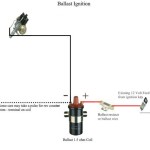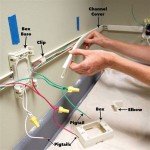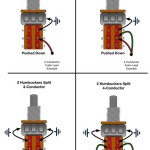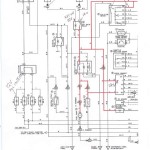A USB connector wiring diagram graphically illustrates the pinouts and connections of a Universal Serial Bus (USB) connector. For instance, a USB Type-A connector wiring diagram shows the arrangement of the four pins: VBUS (power), D+ (data), D- (data), and GND (ground).
USB connector wiring diagrams are essential for understanding the functionality and interoperability of USB devices. They are beneficial in troubleshooting connection issues, designing custom USB cables, and ensuring the proper connection of different USB devices.
A significant historical development in USB connector wiring was the introduction of the USB 3.0 standard, which added five additional pins for SuperSpeed data transfer. This innovation significantly increased data transfer speeds and expanded the capabilities of USB technology.
This article delves deeper into the technical aspects of USB connector wiring diagrams, exploring the different types of USB connectors, pin configurations, and applications in various electronic systems.
Understanding the key aspects of USB connector wiring diagrams is crucial for designing, troubleshooting, and utilizing USB devices effectively. These diagrams provide a comprehensive representation of the pinouts and connections within a USB connector, enabling a deeper understanding of its functionality and interoperability.
- Pin Configuration
- Connector Types
- Data Transfer Rates
- Power Delivery Capabilities
- USB Standards
- Cable Length Limitations
- Interference and Shielding
- Testing and Certification
- Safety Considerations
- Industry Applications
These aspects are interconnected and play vital roles in the design and implementation of USB devices. For instance, understanding the pin configuration is essential for ensuring proper connections and data transfer, while knowledge of data transfer rates and power delivery capabilities is crucial for optimizing device performance. Additionally, familiarity with USB standards, cable length limitations, and interference considerations enables the development of robust and reliable USB systems.
Pin Configuration
Pin configuration is a crucial aspect of USB connector wiring diagrams as it defines the arrangement and functionality of the individual pins within a USB connector. Each pin serves a specific purpose, such as transmitting data, providing power, or grounding the connection. Understanding the pin configuration is essential for ensuring proper connections, data transfer, and power delivery.
USB connectors come in various types, each with a unique pin configuration. For instance, the popular USB Type-A connector has four pins: VBUS (power), D+ (data), D- (data), and GND (ground). The pin configuration of a USB Type-B connector, commonly found in printers and external hard drives, is slightly different, with the VBUS and GND pins reversed. These variations in pin configuration necessitate the use of specific cable types to ensure proper connectivity between devices.
Practical applications of understanding pin configuration extend to troubleshooting connection issues, designing custom USB cables, and ensuring interoperability between different USB devices. By analyzing the pin configuration of a USB connector wiring diagram, engineers can identify potential connection problems, such as incorrect wiring or pin damage. Additionally, understanding pin configurations is essential for designing custom USB cables that meet specific requirements, such as extending the length of a cable or combining multiple USB connections into a single cable.
In summary, pin configuration plays a vital role in USB connector wiring diagrams, defining the functionality and interoperability of USB devices. Understanding pin configurations enables engineers to troubleshoot connection issues, design custom cables, and ensure the proper functioning of USB systems.
Connector Types
Connector types are a critical aspect of USB connector wiring diagrams as they determine the physical interface and compatibility between USB devices. Different connector types have unique shapes, pin configurations, and applications, influencing the functionality and interoperability of USB systems.
-
USB Type-A
The standard USB connector found on computers, laptops, and many peripherals. It has a rectangular shape with four pins and is commonly used for data transfer and power supply.
-
USB Type-B
A square-shaped connector commonly found on printers, scanners, and external hard drives. It has four pins and is primarily used for data transfer.
-
USB Type-C
A newer, oval-shaped connector that supports higher data transfer speeds, power delivery, and alternate modes. It is becoming increasingly common on smartphones, laptops, and other devices.
-
Micro-USB
A compact connector used in many portable devices, such as smartphones and digital cameras. It has five pins and is often used for both data transfer and charging.
Understanding the different connector types is essential for selecting the appropriate cables and ensuring compatibility between devices. It also has implications for the design of USB devices, as the connector type determines the physical constraints and pin configurations required. Additionally, the choice of connector type can impact factors such as durability, ease of use, and the overall aesthetics of the device.
Data Transfer Rates
Within the context of USB connector wiring diagrams, data transfer rates hold significant importance as they determine the speed at which data can be transmitted between devices. Understanding these rates is crucial for optimizing system performance and ensuring efficient data transfer.
-
USB Standards
USB standards, such as USB 2.0, USB 3.0, and USB 3.1, define the maximum theoretical data transfer rates supported by a particular USB version. These standards establish the signaling protocols, encoding schemes, and physical layer specifications that govern data transmission speeds.
-
Wire Gauge
The wire gauge of USB cables, measured in American Wire Gauge (AWG), affects the data transfer rates. Thicker wires with lower AWG numbers offer less resistance and can support higher data rates. Choosing the appropriate wire gauge is essential for maintaining signal integrity and minimizing data loss.
-
Cable Length
The length of USB cables can impact data transfer rates. Longer cables introduce more resistance and capacitance, which can degrade signal quality and reduce data rates. Understanding the relationship between cable length and data transfer rates is crucial for selecting the optimal cable length for a specific application.
-
Connector Quality
The quality of USB connectors can influence data transfer rates. Poorly made connectors with loose contacts or inadequate shielding can result in signal degradation and reduced data rates. Using high-quality connectors ensures reliable connections and maintains optimal data transfer performance.
Understanding the various facets of data transfer rates in USB connector wiring diagrams empowers engineers to design and implement USB systems that meet specific performance requirements. By considering factors such as USB standards, wire gauge, cable length, and connector quality, it is possible to optimize data transfer rates, minimize errors, and ensure the efficient operation of USB devices.
Power Delivery Capabilities
Power delivery capabilities are a fundamental aspect of USB connector wiring diagrams. They determine the amount of power that can be supplied to USB devices, influencing their functionality and performance. Understanding these capabilities is essential for designing and implementing robust USB systems that meet the power requirements of connected devices.
-
Voltage and Current
USB connectors can deliver power at various voltage and current levels. USB 2.0 and USB 3.0 standards support 5V, while USB Power Delivery (USB PD) allows for higher voltages, such as 9V, 15V, and 20V. The current capacity can range from 500mA to 5A, depending on the USB standard and power source.
-
Power Negotiation
USB devices can negotiate their power requirements with the power source using the USB Power Delivery protocol. This negotiation ensures that the device receives the appropriate amount of power, preventing damage and optimizing performance.
-
Power Delivery over Different Connectors
Different USB connector types have varying power delivery capabilities. USB Type-A and Type-B connectors typically support up to 2.5W, while USB Type-C connectors can deliver up to 100W.
-
Implications for Device Design
The power delivery capabilities of USB connectors have implications for the design of USB devices. Engineers need to consider the power requirements of their devices and select the appropriate USB connector type and cabling to ensure sufficient power delivery.
Understanding the power delivery capabilities of USB connector wiring diagrams enables engineers to design and implement USB systems that efficiently power connected devices. By considering factors such as voltage, current, power negotiation, and connector type, engineers can ensure that USB devices receive the optimal power they need to function properly.
USB Standards
Within the realm of USB connector wiring diagrams, USB standards play a pivotal role in determining the electrical and signaling characteristics of USB connections. These standards define the physical layer specifications, data transfer protocols, and power delivery mechanisms, ensuring interoperability between different USB devices and hosts.
USB standards directly influence the design of USB connector wiring diagrams, dictating the pin configurations, wire gauge requirements, and shielding considerations. For instance, USB 2.0 wiring diagrams differ from USB 3.0 and USB 3.1 diagrams due to variations in signaling protocols and data transfer rates. Understanding the relevant USB standard is crucial for accurately interpreting and utilizing USB connector wiring diagrams.
Practical applications of this understanding extend to troubleshooting USB connectivity issues, designing custom USB cables, and developing USB-based devices. By analyzing the USB standard specified in a wiring diagram, engineers can identify potential compatibility problems, select appropriate components, and ensure that their designs conform to industry standards.
In summary, USB standards serve as a critical foundation for USB connector wiring diagrams, defining the electrical and signaling parameters that govern USB connections. Understanding the relationship between USB standards and wiring diagrams is essential for designing, troubleshooting, and implementing USB systems effectively.
Cable Length Limitations
In the context of USB connector wiring diagrams, cable length limitations play a critical role in ensuring the reliable transmission of data and power over USB connections. Understanding these limitations is essential for designing and implementing robust USB systems.
The primary cause of cable length limitations in USB connector wiring diagrams is signal degradation. As the length of a USB cable increases, the resistance and capacitance of the cable also increase. This can lead to a decrease in signal strength and an increase in signal distortion, especially at higher data transfer rates. To compensate for these effects, USB standards specify maximum cable lengths for different USB versions. For example, USB 2.0 has a maximum cable length of 5 meters, while USB 3.0 has a maximum cable length of 3 meters.
Practical applications of understanding cable length limitations in USB connector wiring diagrams include selecting the appropriate cable length for a specific application, designing custom USB cables, and troubleshooting USB connectivity issues. For instance, if a USB device is experiencing data transfer errors or power problems, checking the cable length and ensuring that it meets the specified maximum length can help identify the root cause of the issue.
In summary, understanding cable length limitations in USB connector wiring diagrams is crucial for designing and implementing reliable USB systems. By considering the impact of cable length on signal integrity and adhering to USB standards, engineers can ensure optimal performance and minimize connectivity problems.
Interference and Shielding
In the realm of USB connector wiring diagrams, understanding the concepts of interference and shielding is essential to ensure reliable data transmission and prevent signal degradation. Interference refers to the unwanted electrical noise or electromagnetic signals that can disrupt the integrity of signals traveling through USB cables, while shielding refers to the techniques and materials used to minimize these disturbances.
-
EMI (Electromagnetic Interference)
EMI is a major source of interference in USB connections, caused by external electromagnetic fields or radiation. Shielding can be achieved using grounded metal enclosures or ferrite beads to suppress EMI.
-
Crosstalk
Crosstalk occurs when signals from adjacent wires within a USB cable interfere with each other, resulting in data errors. Shielding techniques, such as twisted pair wires or foil shielding, can reduce crosstalk.
-
Grounding
Proper grounding is crucial to provide a reference point for electrical signals and minimize noise. USB connectors incorporate grounding pins to establish a common ground between devices, reducing interference caused by ground loops.
-
Shielding Materials
Various materials, such as copper braids, aluminum foils, and conductive polymers, are used for shielding in USB connectors and cables. The choice of material depends on factors like frequency range, shielding effectiveness, and flexibility.
Addressing interference and implementing effective shielding measures are critical in designing robust USB connector wiring diagrams. By understanding the different sources of interference and employing appropriate shielding techniques, engineers can ensure the integrity and reliability of USB connections in various applications.
Testing and Certification
In the context of USB connector wiring diagrams, testing and certification play a critical role in ensuring the reliability, interoperability, and safety of USB devices and systems. Testing involves subjecting USB connectors and cables to various electrical, mechanical, and environmental tests to verify their compliance with industry standards and specifications. Certification, on the other hand, is the process of obtaining official recognition from an accredited body that a product meets specific requirements.
Testing is an essential component of USB connector wiring diagram development as it helps identify potential design flaws, manufacturing defects, and performance issues. By conducting thorough testing, engineers can ensure that USB connectors meet the required specifications for electrical characteristics, such as voltage, current, and impedance. Mechanical testing evaluates durability, resistance to wear and tear, and the ability to withstand environmental factors like temperature extremes, humidity, and vibration.
Real-life examples of testing in USB connector wiring diagrams include:
- Signal integrity testing to verify data transmission quality and minimize signal loss.
- Power delivery testing to ensure that USB connectors can safely deliver the required power to connected devices.
- Environmental testing to assess the performance of USB connectors in harsh conditions, such as extreme temperatures or exposure to moisture.
Understanding the relationship between testing and certification in USB connector wiring diagrams has several practical applications. It enables engineers to:
- Design and manufacture USB connectors that meet industry standards and customer requirements.
- Troubleshoot and resolve connectivity issues by identifying faulty components or design flaws.
- Ensure the safety and reliability of USB-based devices and systems.
In summary, testing and certification are critical aspects of USB connector wiring diagrams, providing a systematic approach to verifying the quality, interoperability, and safety of USB devices. By adhering to industry standards and conducting rigorous testing, engineers can develop and implement robust USB systems that meet the demands of modern electronic applications.
Safety Considerations
Within the realm of USB connector wiring diagrams, safety considerations play a paramount role in ensuring the reliability and protection of USB devices and systems. Understanding these considerations is essential for preventing electrical hazards, device damage, and potential harm to users.
-
Power Delivery
USB connectors must be designed to handle the specified power delivery requirements safely. Overcurrent protection measures, such as fuses or resettable fuses, are crucial to prevent damage to devices or fire hazards.
-
Insulation
Proper insulation of wires and connectors is essential to prevent electrical shorts and shocks. High-quality insulation materials with adequate thickness and dielectric strength must be used to ensure safety.
-
Grounding
Effective grounding provides a safe path for fault currents and prevents electrical noise. USB connectors must incorporate proper grounding connections to ensure the safety of both devices and users.
-
Environmental Factors
USB connectors may be exposed to various environmental conditions, such as extreme temperatures, humidity, or vibration. Robust designs and materials are necessary to ensure safety and durability in these conditions.
Addressing safety considerations in USB connector wiring diagrams is not only a regulatory requirement but also a fundamental responsibility for designers and manufacturers. By adhering to industry standards, employing appropriate safety measures, and conducting thorough testing, engineers can create USB devices and systems that are safe, reliable, and compliant with best practices.
Industry Applications
Usb Connector Wiring Diagrams hold significant importance in various industries, providing a roadmap for the design, implementation, and maintenance of USB-based devices and systems. Understanding the industry applications of USB connector wiring diagrams empowers engineers and technicians to effectively utilize USB technology across a wide range of fields.
-
Consumer Electronics
USB connectors are ubiquitous in consumer electronics, including smartphones, laptops, tablets, and gaming consoles. Wiring diagrams guide the integration of USB ports, enabling data transfer, charging, and peripheral connectivity.
-
Industrial Automation
USB connectors play a crucial role in industrial automation systems, facilitating communication between programmable logic controllers (PLCs), sensors, and actuators. Wiring diagrams ensure proper connections and signal integrity for reliable operation.
-
Medical Devices
USB connectors are used in medical devices such as patient monitors, diagnostic equipment, and implantable devices. Wiring diagrams are essential for ensuring safety and reliability by specifying proper power delivery and data transfer requirements.
-
Automotive Industry
USB connectors are integrated into vehicles for infotainment systems, hands-free calling, and charging devices. Wiring diagrams help engineers design robust and reliable USB interfaces that meet automotive standards and safety regulations.
In conclusion, USB connector wiring diagrams serve as a fundamental tool in various industries, guiding the design and implementation of USB-based systems. By understanding the industry applications and specific facets discussed, engineers and technicians can harness the power of USB technology to develop innovative and reliable solutions across a multitude of fields.










Related Posts