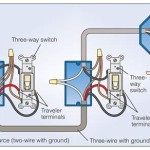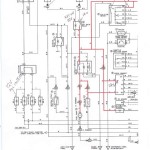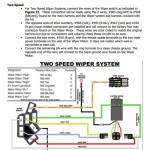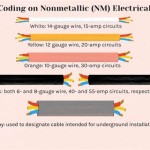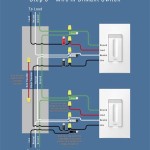An Ethernet Wiring Diagram is a schematic representation of the physical connections and components of an Ethernet network. It depicts the layout of devices, cables, and other elements that facilitate data transmission over Ethernet.
Ethernet Wiring Diagrams are crucial in designing, installing, and troubleshooting Ethernet networks. They help ensure proper device connectivity and adherence to industry standards. One significant historical development in Ethernet wiring was the introduction of structured cabling, which standardized the cabling infrastructure and simplified network management.
This article will delve into the different types of Ethernet wiring diagrams, their components, and best practices for their use. We will also discuss advanced concepts such as PoE (Power over Ethernet) and VLANs (Virtual Local Area Networks) to provide a comprehensive understanding of Ethernet wiring design and implementation.
An Ethernet Wiring Diagram is a critical component of any Ethernet network, providing a visual representation of the physical connections and components that facilitate data transmission. Understanding the essential aspects of Ethernet Wiring Diagrams is crucial for designing, installing, and troubleshooting Ethernet networks.
- Topology: Defines the physical layout and interconnections of devices on the network.
- Cabling: Specifies the types of cables used and their characteristics, such as category and length.
- Connectors: Outlines the types of connectors used to terminate cables and connect devices.
- Pinouts: Details the assignment of wires within connectors to specific network functions.
- Standards: Adherence to industry standards, such as IEEE 802.3, ensures compatibility and interoperability.
- PoE (Power over Ethernet): Describes the capability to transmit both data and power over Ethernet cables.
- VLANs (Virtual Local Area Networks): Allows logical segmentation of networks for enhanced security and traffic management.
- Troubleshooting: Provides guidance on identifying and resolving common network issues using Ethernet Wiring Diagrams.
These aspects are interconnected and essential for a well-functioning Ethernet network. For instance, understanding the topology helps determine the optimal cable types and lengths, while pinouts ensure proper device connectivity. Standards compliance guarantees compatibility and reliability, while PoE and VLANs enable advanced network capabilities. By considering these aspects during the design and implementation phases, network engineers can create robust and efficient Ethernet networks that meet specific business requirements.
Topology
In the context of Ethernet Wiring Diagrams, topology plays a crucial role in determining the physical connectivity and data flow within a network. It outlines the arrangement and interconnections of network devices, such as switches, routers, and computers.
-
Bus Topology:
In a bus topology, all devices are connected to a single shared transmission medium, such as a coaxial cable. Data packets are broadcast to all devices on the bus, and each device must listen for its intended packets. -
Star Topology:
In a star topology, all devices are connected to a central hub or switch. Data packets are sent from a source device to the central hub, which then forwards the packets to the destination device. -
Ring Topology:
In a ring topology, devices are connected in a closed loop, with each device connected to two other devices. Data packets travel around the ring in one direction, passing through each device. -
Mesh Topology:
In a mesh topology, each device is connected to multiple other devices, creating multiple redundant paths for data transmission. This provides high reliability and fault tolerance.
The choice of topology depends on factors such as network size, performance requirements, and cost. Bus topologies are simple and inexpensive but can be limited in terms of performance and scalability. Star topologies are more flexible and scalable, but they require more cabling and equipment. Ring topologies provide high reliability but can be complex to manage. Mesh topologies offer the highest reliability and performance but are the most expensive to implement.
Cabling
Cabling is a fundamental aspect of Ethernet Wiring Diagrams, determining the physical medium through which data signals travel. It involves specifying the types of cables used, their performance characteristics, and the appropriate lengths for optimal network performance.
- Cable Types: Ethernet cables come in various types, including twisted pair, coaxial, and fiber optic. Twisted pair cables are commonly used in home and office networks, while coaxial cables are often employed in cable television systems. Fiber optic cables offer high bandwidth and low signal loss, making them suitable for long-distance and high-speed applications.
- Cable Categories: Twisted pair cables are categorized based on their performance capabilities. Cat5e and Cat6 cables are commonly used for Gigabit Ethernet networks, while Cat6a and Cat7 cables support 10 Gigabit Ethernet and higher speeds.
- Cable Length: The length of Ethernet cables is crucial to ensure reliable signal transmission. Longer cables can introduce signal attenuation and delay, which can affect network performance. Standards define maximum cable lengths for different cable types and applications.
- Connectors: Ethernet cables are terminated with connectors, such as RJ-45 connectors for twisted pair cables. The type of connector used depends on the cable type and the network interface.
Choosing the appropriate cabling for an Ethernet network involves considering factors such as network size, performance requirements, and cost. Proper cable selection and installation are essential for maintaining signal integrity, minimizing data loss, and ensuring optimal network performance.
Connectors
Connectors are an integral part of Ethernet Wiring Diagrams, defining the interfaces where cables meet devices and enabling data transmission across the network. They ensure proper electrical contact and maintain signal integrity, playing a vital role in the overall functionality and reliability of the network.
- Connector Types: Ethernet connectors come in various types, including RJ-45 connectors for twisted pair cables, BNC connectors for coaxial cables, and LC connectors for fiber optic cables. Each type is designed to match the specific physical characteristics and performance requirements of the corresponding cable type.
- Pinouts: Pinouts define the assignment of wires within connectors to specific network functions. This ensures that data signals are transmitted and received correctly between devices. Standards organizations, such as the TIA/EIA, define pinout configurations for different connector types.
- Termination: Connectors are terminated to the ends of Ethernet cables using specialized tools and techniques. Proper termination ensures a secure and reliable connection, minimizing signal loss and preventing network issues.
- Compatibility: Connectors must be compatible with both the cable type and the network devices they connect. Using incompatible connectors can lead to performance issues, data errors, or even damage to equipment.
Understanding the different types of connectors, their pinouts, termination methods, and compatibility requirements is crucial for designing, installing, and troubleshooting Ethernet networks. Proper connector selection and handling ensure optimal signal transmission, minimize network downtime, and maintain the integrity of the overall cabling infrastructure.
Pinouts
Within the context of Ethernet Wiring Diagrams, pinouts play a critical role in ensuring the proper of Ethernet networks. They define the assignment of wires within connectors to specific network functions, ensuring that data signals are transmitted and received correctly between devices. Understanding pinouts is essential for designing, installing, and troubleshooting Ethernet networks.
- Wire Color Codes: Pinouts specify the color-coding of wires within Ethernet cables, which corresponds to specific functions. For instance, the orange pair is typically used for transmitting data, while the green pair is used for receiving data.
- Connector Types: Different types of Ethernet connectors have different pinout configurations. For example, RJ-45 connectors used in twisted pair cables have eight pins, each with a specific function, such as transmitting or receiving data or providing power.
- Network Standards: Pinouts must adhere to industry standards, such as the TIA/EIA T568A and T568B standards, to ensure compatibility between devices and network components. These standards define the specific wiring scheme for each pin within a connector.
- Troubleshooting: Pinouts are essential for troubleshooting Ethernet network issues. By testing the continuity and connectivity of individual wires within a cable, network technicians can identify faults or misconfigurations that may be causing network problems.
Proper pinouts ensure that Ethernet networks operate reliably and efficiently. They facilitate the correct transmission and reception of data signals, prevent signal errors, and enable seamless communication between devices. Understanding pinouts is therefore crucial for network engineers, installers, and anyone involved in the design, deployment, or maintenance of Ethernet networks.
Standards
Within the realm of Ethernet Wiring Diagrams, adherence to industry standards, such as IEEE 802.3, plays a pivotal role in ensuring the compatibility and interoperability of network devices and components. These standards define the technical specifications and guidelines that govern the physical layer and data link layer of Ethernet networks, encompassing aspects such as cabling, connectors, pinouts, and signaling protocols.
By adhering to these standards, Ethernet Wiring Diagrams provide a common framework for designing, installing, and managing Ethernet networks. They ensure that devices from different manufacturers can seamlessly communicate with each other, regardless of their specific hardware or software implementations. This interoperability is critical for the reliable and efficient operation of Ethernet networks in various applications, ranging from small home networks to large enterprise and data center environments.
For instance, the IEEE 802.3 standard specifies the pinout configuration of RJ-45 connectors used in twisted pair Ethernet cables. This ensures that devices can be connected using standard patch cables, regardless of the cable length or manufacturer. Similarly, the standard defines the signaling protocols used for data transmission, ensuring that devices can exchange data packets in a compatible and reliable manner.
Understanding the relationship between Ethernet Wiring Diagrams and industry standards is crucial for network engineers, installers, and anyone involved in the design, deployment, or maintenance of Ethernet networks. By adhering to these standards, they can ensure that their networks operate reliably, efficiently, and in a manner that is compatible with other devices and networks.
PoE (Power over Ethernet)
Power over Ethernet (PoE) is a technology that allows both data and power to be transmitted over a single Ethernet cable. This eliminates the need for separate power cables, making it easier to install and deploy devices in locations where power outlets are not readily available. PoE is often used to power devices such as IP phones, wireless access points, and security cameras.
When designing an Ethernet Wiring Diagram that incorporates PoE, it is important to consider the power requirements of the devices that will be connected. The PoE standard defines different power levels, known as PoE classes, which specify the amount of power that can be delivered over the cable. The most common PoE class is Class 4, which provides up to 15.4 watts of power. Higher power classes, such as Class 6 and Class 8, can provide up to 30 watts and 90 watts of power, respectively.
In addition to the power requirements, it is also important to consider the cable length when designing a PoE Ethernet Wiring Diagram. Longer cables can introduce power loss, which can affect the performance of PoE-powered devices. PoE standards define maximum cable lengths for different power classes, and it is important to adhere to these guidelines to ensure reliable operation of PoE devices.
Understanding the relationship between PoE and Ethernet Wiring Diagrams is essential for network engineers and installers. By properly designing and implementing PoE systems, it is possible to power and connect devices in a wide range of applications, including offices, schools, hospitals, and industrial settings.
VLANs (Virtual Local Area Networks)
In the context of Ethernet Wiring Diagrams, VLANs (Virtual Local Area Networks) play a vital role in segmenting networks logically, enhancing security and optimizing traffic management. By creating multiple virtual networks within a single physical network, VLANs provide several benefits, including isolation of network traffic, improved security, and increased flexibility.
- Network Segmentation: VLANs allow network administrators to divide a single physical network into multiple logical networks, each with its own set of security policies and traffic management rules. This segmentation helps isolate different departments or workgroups, preventing unauthorized access to sensitive data and reducing the risk of security breaches.
- Security Enhancement: By isolating network traffic, VLANs enhance security by limiting the spread of viruses and malware within the network. Additionally, VLANs can be configured with access control lists (ACLs) to restrict access to specific network resources, further improving security.
- Traffic Management: VLANs enable network administrators to prioritize and manage traffic flow more effectively. By assigning different VLANs to different types of traffic, such as voice, video, and data, network administrators can ensure that critical traffic receives the necessary bandwidth and quality of service (QoS).
- Flexibility and Scalability: VLANs provide increased flexibility and scalability by allowing network administrators to easily add, remove, or reconfigure virtual networks as needed. This flexibility simplifies network management and makes it easier to adapt to changing business requirements.
In summary, VLANs are a powerful tool for enhancing security, optimizing traffic management, and increasing the flexibility and scalability of Ethernet networks. By incorporating VLANs into Ethernet Wiring Diagrams, network engineers can design and implement networks that meet the specific requirements of their organizations.
Troubleshooting
Troubleshooting is an essential aspect of maintaining and managing Ethernet networks. Ethernet Wiring Diagrams serve as valuable tools for troubleshooting, providing a visual representation of the physical connections and components within a network. By analyzing Ethernet Wiring Diagrams, network engineers and technicians can identify potential issues and implement appropriate solutions.
- Identifying Faulty Cables: Ethernet Wiring Diagrams help identify faulty cables by providing a clear view of the cable connections. Breaks, kinks, or other physical damage can be easily detected, allowing for quick cable replacement and network restoration.
- Checking Pinouts: Ethernet Wiring Diagrams enable the verification of pinouts, ensuring that cables are correctly terminated and connected. Mismatched or incorrect pinouts can lead to signal errors and network connectivity issues. Troubleshooting using Ethernet Wiring Diagrams helps identify and rectify these issues.
- Diagnosing PoE Problems: Power over Ethernet (PoE) systems require careful attention to cable quality and power requirements. Ethernet Wiring Diagrams assist in identifying potential PoE issues by providing insights into cable lengths, power class requirements, and the distribution of PoE devices. This information aids in troubleshooting PoE-related problems and ensuring reliable power delivery.
- Isolating VLAN Issues: Virtual Local Area Networks (VLANs) enhance network security and traffic management. Ethernet Wiring Diagrams help isolate VLAN-related issues by visually representing the VLAN configuration and connectivity. Troubleshooting using these diagrams enables the identification of misconfigured VLANs, incorrect switch port assignments, or faulty inter-VLAN routing.
By leveraging Ethernet Wiring Diagrams during troubleshooting, network professionals can systematically analyze the physical layer of the network, pinpoint the root causes of issues, and implement targeted solutions. This approach reduces downtime, improves network performance, and ensures the smooth operation of Ethernet networks.










Related Posts