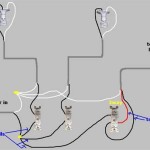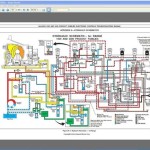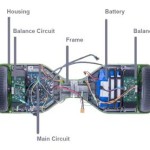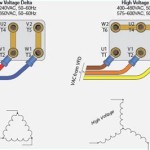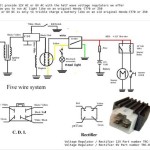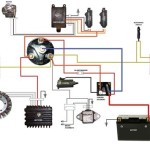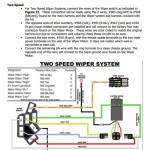A USB port wiring diagram is a visual representation of the electrical connections within a Universal Serial Bus (USB) port. It illustrates the pinout, voltage levels, and data transfer protocols used to connect devices like smartphones, keyboards, and external storage drives to computers or other electronic devices.
Understanding USB port wiring diagrams is essential for electronics engineers, hobbyists, and anyone working with USB devices. It enables troubleshooting, device compatibility assessment, and custom cable or adapter design. The standardization of USB connectors and protocols has played a significant role in the widespread adoption and interoperability of USB devices.
This article will explore the different types of USB ports, their wiring diagrams, and the key considerations for designing and using USB connections. We will delve into the technical details, safety precautions, and industry best practices to provide a comprehensive understanding of USB port wiring diagrams.
Delving into the essential aspects of USB port wiring diagrams is paramount for understanding and working with USB technology. These aspects encompass various dimensions, providing a comprehensive view of the topic.
- Connector Types: USB-A, USB-B, USB-C, etc.
- Pinout: Arrangement and function of pins in the connector.
- Voltage Levels: Power supply and signaling voltages.
- Data Transfer Protocols: USB 2.0, USB 3.0, USB 4.0, etc.
- Cable Specifications: Length, shielding, and conductor types.
- Device Compatibility: Matching device requirements with port capabilities.
- Troubleshooting: Identifying and resolving connection issues.
- Safety Precautions: Proper grounding, voltage protection, and ESD handling.
- Industry Standards: USB Implementers Forum (USB-IF) specifications and certifications.
Understanding these aspects enables engineers to design robust and reliable USB connections, ensuring interoperability between devices. It empowers hobbyists to create custom cables and adapters, extending the functionality of their electronic devices. For users, it provides the knowledge to troubleshoot and resolve common USB issues, ensuring seamless data transfer and device connectivity.
Connector Types: USB-A, USB-B, USB-C, etc.
The myriad connector types employed in USB technology, such as USB-A, USB-B, and the ubiquitous USB-C, play a pivotal role in determining the wiring configuration of USB ports. These connectors vary in their physical design, pin arrangements, and functionality, necessitating corresponding variations in the wiring diagrams.
For instance, a USB-A connector, commonly found in computers and chargers, features a rectangular shape with four pins dedicated to power and data transfer. Its wiring diagram reflects this pinout, specifying the voltage and signal assignments for each pin. In contrast, a USB-B connector, often used in printers and scanners, adopts a square shape with nine pins, necessitating a more complex wiring diagram to accommodate the additional pins and their respective functions.
Understanding the relationship between connector types and USB port wiring diagrams is crucial for several reasons. First, it enables engineers to design and implement USB ports that adhere to the USB Implementers Forum (USB-IF) specifications, ensuring interoperability between devices. Second, it empowers users to troubleshoot and resolve connection issues by identifying the correct wiring configuration for their specific devices and connectors. Third, it provides a foundation for developing custom cables and adapters, allowing for tailored solutions to meet specific application requirements.
In summary, connector types represent a critical component of USB port wiring diagrams, dictating the pinout, voltage levels, and data transfer protocols used in USB connections. Understanding this relationship is essential for designing reliable USB interfaces, troubleshooting connection problems, and harnessing the full potential of USB technology.
Pinout: Arrangement and function of pins in the connector.
Within the intricate realm of USB port wiring diagrams, the pinout the arrangement and function of pins within the connector stands as a cornerstone element. Understanding the pinout is paramount for unraveling the complexities of USB connections, ensuring reliable data transfer and device interoperability.
- Pin Assignments: Each pin in a USB connector serves a specific purpose, meticulously defined by the USB Implementers Forum (USB-IF) specifications. These assignments dictate the flow of power, data, and ground signals, ensuring seamless communication between devices.
- Voltage Levels: The pinout also specifies the voltage levels associated with each pin, typically ranging from 0V to 5V. Understanding these voltage levels is critical for preventing damage to connected devices and ensuring proper signal transmission.
- Data Transfer Protocols: The pinout plays a crucial role in determining the data transfer protocols supported by a USB connection. Different USB versions, such as USB 2.0 and USB 3.0, employ distinct pinouts to accommodate their respective data rates and signaling methods.
- Connector Types: The pinout is closely intertwined with the type of USB connector being used. For instance, a USB-A connector features a different pinout compared to a USB-B connector, reflecting the varying pin arrangements and functionalities of these connector types.
In summary, the pinout serves as a roadmap for understanding the intricate workings of USB port wiring diagrams. By deciphering the pin assignments, voltage levels, data transfer protocols, and connector types, engineers, technicians, and enthusiasts can design, troubleshoot, and harness the full potential of USB connections.
Voltage Levels: Power supply and signaling voltages.
Within the intricate realm of USB port wiring diagrams, voltage levels encompassing both power supply and signaling voltages emerge as a pivotal concept, shaping the very foundation of USB connections. Understanding these voltage levels is not merely an academic pursuit; it holds profound practical significance, influencing the design, functionality, and performance of USB devices.
The power supply voltage, typically 5V, serves as the lifeblood of USB devices, providing the electrical energy necessary for their operation. This voltage level is meticulously regulated to ensure stable and reliable power delivery, preventing damage to connected devices. The signaling voltage, on the other hand, facilitates data transmission between devices. Different USB versions employ distinct signaling voltage levels, with USB 2.0 utilizing lower voltage levels compared to USB 3.0 and subsequent versions. This variation in signaling voltage levels directly impacts data transfer rates and power consumption.
Real-world examples abound, highlighting the practical significance of voltage levels in USB port wiring diagrams. Consider a USB flash drive, a ubiquitous storage device that draws power directly from the USB port. The USB port wiring diagram must carefully specify the power supply voltage to ensure compatibility with the flash drive’s internal circuitry. Similarly, external hard drives often require higher power, necessitating a USB port wiring diagram that accommodates their increased power consumption. Understanding voltage levels is paramount for avoiding damage to connected devices and ensuring optimal performance.
In summary, voltage levels stand as a critical component of USB port wiring diagrams, dictating the power supply and signaling voltages essential for USB device operation. By comprehending these voltage levels, engineers can design robust and reliable USB connections, while users can troubleshoot and resolve issues related to power supply and data transfer. This understanding empowers informed decision-making, ensuring the seamless integration and optimal performance of USB devices across a wide range of applications.
Data Transfer Protocols: USB 2.0, USB 3.0, USB 4.0, etc.
Within the realm of USB port wiring diagrams, data transfer protocols USB 2.0, USB 3.0, USB 4.0, and their successors occupy a central position, shaping the very essence of how data flows between devices. These protocols define the rules and procedures governing data transmission, directly influencing the performance, compatibility, and capabilities of USB connections.
The data transfer protocol employed in a USB connection has a profound impact on the wiring diagram. Different protocols dictate distinct signaling methods, voltage levels, and pin configurations, necessitating corresponding adaptations in the wiring scheme. For instance, USB 2.0 utilizes a differential signaling method with lower voltage levels compared to USB 3.0, which employs a more advanced signaling technique and higher voltage levels. These differences are reflected in the respective wiring diagrams, ensuring compatibility and optimal performance for each protocol.
Real-world examples abound, showcasing the practical implications of data transfer protocols in USB port wiring diagrams. Consider a high-speed external storage device, such as an SSD, designed to leverage the faster data transfer rates of USB 3.0. The USB port wiring diagram for such a device must accommodate the specific signaling requirements and voltage levels of USB 3.0 to enable seamless data transfer. Moreover, the proliferation of USB Type-C connectors, supporting multiple data transfer protocols, necessitates wiring diagrams that incorporate the flexibility to handle different protocols and their associated pin configurations.
Understanding the relationship between data transfer protocols and USB port wiring diagrams empowers engineers to design robust and efficient USB connections, ensuring compatibility and optimal performance for a wide range of devices. It also equips users with the knowledge to troubleshoot and resolve connectivity issues, ensuring seamless data transfer and device interoperability. In summary, data transfer protocols stand as a critical component of USB port wiring diagrams, influencing the design, implementation, and performance of USB connections across diverse applications.
Cable Specifications: Length, shielding, and conductor types.
Within the intricate realm of USB port wiring diagrams, cable specifications encompassing length, shielding, and conductor types emerge as essential considerations, shaping the physical and electrical characteristics of USB connections. Understanding these specifications is not merely a technical exercise; it holds practical significance, influencing the performance, reliability, and compatibility of USB devices.
- Cable Length: The length of a USB cable directly impacts signal integrity and power delivery. Longer cables introduce greater resistance and capacitance, potentially leading to voltage drop and data transmission errors. USB specifications define maximum cable lengths for different USB versions, ensuring reliable operation.
- Shielding: USB cables incorporate shielding to minimize electromagnetic interference (EMI) and radio frequency interference (RFI), ensuring signal integrity and preventing data corruption. Shielding materials, such as braided copper or foil, provide a protective barrier against external noise sources.
- Conductor Types: The conductors within a USB cable play a critical role in signal transmission. Copper is the most common conductor material, offering a balance of cost, conductivity, and durability. Other materials, such as silver-plated copper or gold-plated copper, provide enhanced conductivity and corrosion resistance.
- Connector Quality: The quality of USB connectors significantly impacts the reliability and longevity of the connection. High-quality connectors ensure proper contact between pins, minimizing signal loss and preventing intermittent connections.
These cable specifications are intricately linked to the design of USB port wiring diagrams. The maximum cable length, for instance, must be considered when determining the voltage levels and signaling methods employed in the diagram. Similarly, the type of shielding and conductor materials influences the impedance and signal integrity requirements of the connection. By understanding these relationships, engineers can create robust and reliable USB port wiring diagrams, ensuring optimal performance and compatibility across diverse applications.
Device Compatibility: Matching device requirements with port capabilities.
Within the realm of USB port wiring diagrams, device compatibility stands as a cornerstone consideration, ensuring seamless communication and optimal performance between devices. Matching device requirements with port capabilities involves a multifaceted approach, encompassing various aspects that shape the design and implementation of USB connections.
- Connector Types: USB connectors come in diverse shapes and sizes, each designed for specific applications. Matching the correct connector type to the device and port is crucial for establishing a physical connection and ensuring proper signal transmission.
- Power Requirements: USB devices have varying power requirements, ranging from low-power peripherals to power-hungry external hard drives. The USB port wiring diagram must accommodate the power needs of the connected device to avoid overloading or underpowering.
- Data Transfer Protocols: Different USB versions support varying data transfer protocols, such as USB 2.0, USB 3.0, and USB 4.0. The wiring diagram must align with the data transfer protocol of both the device and the port to ensure optimal data rates.
- Pin Assignments: USB port wiring diagrams specify the pin assignments for power, ground, and data signals. Matching these pin assignments to the device’s pinout is essential for establishing proper electrical connections and avoiding damage to the device.
Understanding and addressing these facets of device compatibility is paramount for creating robust and reliable USB port wiring diagrams. By carefully considering the device requirements and port capabilities, engineers can design connections that facilitate seamless data transfer, power delivery, and overall system functionality.
Troubleshooting: Identifying and resolving connection issues.
In the realm of USB port wiring diagrams, troubleshooting connection issues stands as a critical aspect, enabling engineers and users alike to diagnose and resolve connectivity problems, ensuring the seamless operation of USB devices. This process involves a systematic approach, encompassing various facets and leveraging real-world examples to pinpoint and rectify faults.
-
Physical Inspection:
A thorough visual inspection of the USB port and cable can reveal physical damage, such as bent or broken pins, loose connections, or frayed wires, providing valuable clues to the source of the issue. -
Device Compatibility:
Verifying the compatibility between the USB device and the host port is essential. Mismatched connector types, power requirements, or data transfer protocols can lead to connection failures, highlighting the importance of understanding device specifications. -
Software Drivers:
Outdated or corrupted software drivers can disrupt USB communication. Updating or reinstalling the appropriate drivers ensures compatibility with the operating system and the connected device, resolving issues related to device recognition and data transfer. -
Voltage and Power:
USB devices have specific power requirements, and insufficient power supply can cause connection problems. Checking the voltage levels and ensuring adequate power delivery to the device is crucial, especially when using unpowered USB hubs or long cables.
By understanding the intricacies of USB port wiring diagrams and employing a systematic troubleshooting approach, engineers and users can effectively identify and resolve connection issues, ensuring the reliable and efficient operation of USB devices in diverse applications. This knowledge empowers them to diagnose and rectify faults, minimizing downtime and maximizing the utility of USB technology.
Safety Precautions: Proper grounding, voltage protection, and ESD handling.
In the realm of USB port wiring diagrams, safety precautions take center stage, ensuring the protection of both users and equipment from electrical hazards. Proper grounding, voltage protection, and ESD (electrostatic discharge) handling emerge as critical components of these diagrams, safeguarding against potential risks that could compromise the integrity of USB connections.
Grounding, voltage protection, and ESD handling are inextricably linked to USB port wiring diagrams as they provide a comprehensive approach to mitigating electrical risks. Grounding establishes a low-resistance path for electrical current to flow, preventing the accumulation of dangerous voltages on exposed conductors. Voltage protection measures, such as surge suppressors and transient voltage suppressors, safeguard against sudden voltage spikes that could damage sensitive electronic components. ESD handling techniques, including the use of anti-static materials and proper grounding equipment, minimize the risk of electrostatic discharge that can cause component damage.
Real-world examples abound, highlighting the practical significance of safety precautions in USB port wiring diagrams. Consider a scenario where a user connects a USB device to a computer without proper grounding. The lack of a grounding path could lead to the accumulation of static electricity, potentially causing an ESD event that damages the USB port or the connected device. Similarly, inadequate voltage protection can leave USB devices vulnerable to voltage surges, resulting in component failure or even electrical fires.
Understanding the connection between safety precautions and USB port wiring diagrams empowers engineers and users alike to design and implement robust and reliable USB connections. By adhering to proper grounding, voltage protection, and ESD handling practices, they can minimize electrical hazards, extend the lifespan of USB devices, and ensure the safe and efficient operation of USB technology.
Industry Standards: USB Implementers Forum (USB-IF) specifications and certifications.
In the realm of USB port wiring diagrams, industry standards play a pivotal role in ensuring interoperability, reliability, and safety. The USB Implementers Forum (USB-IF) stands as the governing body responsible for establishing and maintaining these standards, providing a standardized framework for USB technology.
- Connector and Pinout Specifications: USB-IF defines the physical dimensions, pin arrangements, and electrical characteristics of USB connectors. These specifications ensure compatibility between devices from different manufacturers, enabling seamless connectivity.
- Data Transfer Protocols: USB-IF establishes protocols for data transfer, including signaling methods, data rates, and error handling. Adhering to these protocols ensures reliable and efficient data transmission across USB connections.
- Power Delivery Standards: USB-IF specifies voltage and current requirements for different USB devices. These standards ensure that devices receive the appropriate power to operate correctly, preventing damage from over- or under-powering.
- Compliance Testing and Certification: USB-IF conducts compliance testing and grants certification to products that meet its specifications. Certification provides assurance that devices conform to USB standards, promoting interoperability and reducing the risk of compatibility issues.
USB-IF specifications and certifications are essential for the design and implementation of robust and reliable USB port wiring diagrams. By adhering to these standards, engineers can ensure compatibility between devices, optimize data transfer performance, and maintain safety. Ultimately, USB-IF’s role in standardizing USB technology has fostered widespread adoption and enhanced the user experience, making USB a ubiquitous connectivity solution across a vast array of electronic devices.









Related Posts