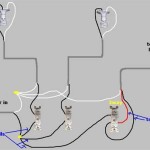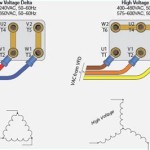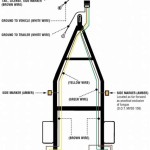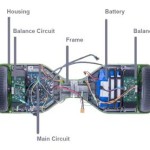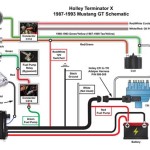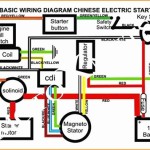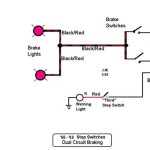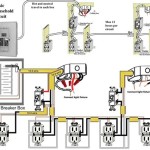A USB cable wiring schematic is a diagram that shows the arrangement of wires within a USB cable and how they connect to the different pins on both ends of the cable. For instance, a USB 2.0 cable would have four wires: red for power (+5v), white for data (-), green for data (+), and black for ground. The wiring schematic would show how these wires are connected to the four pins on each end of the cable.
USB cable wiring schematics are important because they allow users to understand how USB cables work and how to troubleshoot problems with them. They are also useful for designing custom USB cables for specific applications. One key historical development in the evolution of USB cable wiring schematics was the introduction of the USB Type-C connector. This connector is smaller and more versatile than previous USB connectors, and it uses a different wiring scheme that allows for faster data transfer speeds and more power delivery.
In this article, we will take a closer look at USB cable wiring schematics, including their components, how they work, and how to use them for troubleshooting and designing custom cables. We will also provide some tips for choosing the right USB cable for your specific needs and offer solutions to common USB cable problems.
USB cable wiring schematics are essential for understanding how USB cables work and how to troubleshoot problems with them. They are also useful for designing custom USB cables for specific applications.
- Components: The different parts of a USB cable wiring schematic, such as wires, connectors, and pins.
- Connections: How the wires in a USB cable are connected to each other and to the pins on the connectors.
- Pinouts: The specific arrangement of pins on a USB connector.
- Data transfer: How data is transferred over a USB cable.
- Power delivery: How power is delivered over a USB cable.
- Troubleshooting: How to use a USB cable wiring schematic to troubleshoot problems with a USB cable.
- Custom design: How to use a USB cable wiring schematic to design a custom USB cable for a specific application.
- Standards: The different USB standards and how they affect USB cable wiring schematics.
These are just a few of the key aspects of USB cable wiring schematics. By understanding these aspects, you can better understand how USB cables work and how to use them effectively. For example, if you are having problems with a USB cable, you can use a wiring schematic to troubleshoot the problem and identify the faulty component. Or, if you need to design a custom USB cable for a specific application, you can use a wiring schematic to ensure that the cable meets your requirements.
Components
To understand USB cable wiring schematics, it is crucial to familiarize ourselves with their fundamental components: wires, connectors, and pins. These elements play a significant role in defining the functionality, performance, and compatibility of USB cables.
- Wires: The lifeblood of a USB cable, wires facilitate the transmission of data and power. They come in varying gauges, materials, and shielding types, each influencing the cable’s performance characteristics.
- Connectors: The physical interfaces that connect a USB cable to devices, connectors come in different shapes and sizes. They ensure proper alignment and electrical contact, enabling data and power transfer.
- Pins: The small metal contacts within connectors establish the electrical pathways for data and power. Their arrangement and configuration determine the cable’s compatibility with specific USB standards.
- Other Components: In addition to these core components, USB cable wiring schematics may also include other elements such as resistors, capacitors, and ferrite beads. These components serve various purposes, including signal conditioning, noise reduction, and power management.
By understanding the components of USB cable wiring schematics, we gain insights into the inner workings of these essential connectivity tools. This knowledge empowers us to troubleshoot issues, design custom cables, and make informed decisions about USB cable selection and usage.
Connections
Within the realm of USB cable wiring schematics, understanding the connections between wires and pins is crucial. These connections define the pathways for data and power transmission, influencing the functionality and performance of USB cables.
- Wire Gauge and Material: The thickness and composition of wires impact their current-carrying capacity and resistance. Thicker wires with lower resistance enable faster data transfer and higher power delivery.
- Shielding: Shielding around wires minimizes electromagnetic interference (EMI) and radio frequency interference (RFI), ensuring reliable signal transmission.
- Pin Configuration: The arrangement of pins on connectors determines the USB standard supported by the cable. For instance, USB 2.0 cables have 4 pins, while USB 3.0 cables have 9 pins.
- Soldering Quality: Proper soldering of wires to pins ensures a strong electrical connection, preventing intermittent connections and signal loss.
By delving into the intricacies of connections in USB cable wiring schematics, we gain a deeper appreciation for the design considerations that optimize data and power transfer. These insights empower us to make informed choices when selecting and using USB cables, ensuring reliable connectivity and optimal performance in our electronic devices.
Pinouts
In the realm of USB cable wiring schematics, pinouts play a pivotal role in defining the functionality, compatibility, and performance of USB cables. Pinouts refer to the specific arrangement of pins on a USB connector, determining the electrical pathways for data and power transmission.
Pinouts are critical components of USB cable wiring schematics because they dictate how the wires within the cable are connected to the pins on the connectors. This arrangement ensures that data and power are transmitted correctly between devices, adhering to the specifications of the USB standard.
Real-life examples of pinouts in USB cable wiring schematics include the following:
- USB 2.0 cables: These cables have a 4-pin configuration, with pins dedicated to power, ground, data+, and data-.
- USB 3.0 cables: These cables have a 9-pin configuration, with additional pins for SuperSpeed data transmission.
- USB Type-C cables: These cables have a 24-pin configuration, supporting various data transfer protocols and power delivery standards.
Understanding pinouts in USB cable wiring schematics has several practical applications:
- Troubleshooting: By analyzing the pinout, technicians can identify faulty connections or mismatched cables, facilitating efficient troubleshooting.
- Custom cable design: Engineers can design custom USB cables for specific applications by modifying the pinout to meet unique requirements.
- Compatibility verification: System integrators can ensure compatibility between devices and cables by checking the pinouts to avoid potential issues.
In summary, pinouts are essential elements of USB cable wiring schematics, dictating the arrangement of pins on connectors and governing the flow of data and power. Understanding pinouts is crucial for troubleshooting, custom cable design, compatibility verification, and overall optimization of USB connectivity.
Data transfer
At the core of USB cable wiring schematics lies the intricate mechanism of data transfer. Data transmission over a USB cable is governed by specific protocols and electrical signaling, which are meticulously defined within the schematic.
The schematic outlines the pathways for data flow, detailing the connections between wires and pins. Each wire is assigned a specific role in the data transfer process, depending on the USB standard and cable type. For instance, in a USB 2.0 cable, the data+ and data- wires facilitate the transmission of data in both directions.
Understanding data transfer in USB cable wiring schematics is critical for troubleshooting connectivity issues. By analyzing the schematic, technicians can identify potential points of failure, such as broken wires or loose connections. Additionally, the schematic serves as a guide for designing custom USB cables tailored to specific applications, ensuring optimal data transfer performance.
In summary, data transfer is a fundamental aspect of USB cable wiring schematics, dictating the protocols and electrical signaling for transmitting data over USB cables. Comprehension of data transfer mechanisms empowers users to troubleshoot connectivity problems, design custom cables, and optimize data transfer performance in various electronic devices.
Power delivery
Within the realm of USB cable wiring schematics, understanding power delivery is crucial. Power delivery refers to the mechanisms by which electrical power is transmitted over a USB cable, enabling devices to operate and charge.
- Voltage and Current: USB cables deliver power at standardized voltage levels, typically 5 volts. The amount of current delivered varies depending on the USB standard and cable type, with higher current ratings supporting faster charging.
- Power Lines: Dedicated power lines within the USB cable carry electrical current from the power source to the device. These lines are typically thicker than data lines to accommodate higher current flow.
- Power Negotiation: USB devices and chargers negotiate power requirements during connection, ensuring that the appropriate amount of power is delivered. This prevents damage to devices due to over-voltage or over-current conditions.
- USB Power Delivery (USB PD): USB PD is an extension to the USB standard that allows for higher power delivery, up to 100 watts. This enables faster charging of laptops and other power-hungry devices.
Understanding power delivery in USB cable wiring schematics is essential for several reasons. It enables troubleshooting of power-related issues, such as charging problems or device malfunctions. Additionally, it guides the design of custom USB cables for specific applications, ensuring that devices receive the necessary power to operate effectively. Furthermore, knowledge of power delivery helps in selecting compatible USB chargers and cables, preventing potential damage to devices.
Troubleshooting
Understanding USB cable wiring schematics is not only limited to designing and customizing cables but also plays a pivotal role in troubleshooting problems with USB cables. When a USB cable malfunctions or exhibits unexpected behavior, a wiring schematic serves as an invaluable tool for identifying the root cause of the issue.
By analyzing the schematic, technicians can trace the electrical pathways and pinpoint potential points of failure. Broken wires, loose connections, or incorrect pinouts can be easily identified, enabling targeted repairs. Real-life examples include troubleshooting charging issues by verifying the integrity of the power lines or resolving data transfer problems by checking the continuity of the data lines.
Practical applications of this understanding extend beyond basic troubleshooting. Advanced users can leverage wiring schematics to modify or repair custom USB cables for specialized applications. Whether it’s extending the length of a cable, adapting it to a specific device, or incorporating additional features, a thorough understanding of the wiring schematic empowers users to create tailored solutions.
Custom design
USB cable wiring schematics provide a foundational framework upon which custom USB cables are designed and developed for specialized applications. These schematics empower individuals to adapt and modify standard USB cables to meet unique requirements, unlocking a range of possibilities in the realm of electronic interfacing.
-
Components selection
Custom design necessitates careful selection of components, including wires, connectors, and shielding materials. The wiring schematic guides these choices by specifying the electrical and mechanical requirements for each component, ensuring compatibility and optimal performance.
-
Real-life examples
Custom USB cables find applications in various industries and scenarios. From extending the reach of devices in industrial settings to creating specialized charging solutions for mobile devices, the ability to tailor USB cables to specific needs expands their utility.
-
Implications for innovation
Custom design fosters innovation by enabling the exploration of new cable designs and functionalities. Whether it’s incorporating additional data lines for faster data transfer or integrating sensors for monitoring purposes, custom USB cables push the boundaries of connectivity.
-
Cost optimization
By designing custom USB cables, users can optimize costs by selecting components and configurations that align with their specific requirements. This approach eliminates unnecessary features and reduces overall expenses, making custom USB cables a cost-effective solution for specialized applications.
In conclusion, the ability to design custom USB cables using wiring schematics opens up a world of possibilities for adapting and modifying these essential connectivity tools. Whether it’s for extending functionality, meeting specific application requirements, or optimizing costs, custom USB cables empower users to harness the full potential of USB technology.
Standards
USB standards define the specifications for data transfer and power delivery over USB cables. These standards have a direct impact on the design of USB cable wiring schematics, as they determine the number of wires, the pin configuration, and the electrical signaling used in the cable. For example, a USB 2.0 cable has a 4-wire configuration, while a USB 3.0 cable has a 9-wire configuration. The different wire configurations and pin assignments are necessary to support the faster data transfer speeds and higher power delivery capabilities of USB 3.0 compared to USB 2.0.
Understanding the relationship between USB standards and USB cable wiring schematics allows for the development and use of USB cables that meet the specific requirements of different applications. For instance, if a device requires high-speed data transfer and high power delivery, a USB 3.0 cable with the appropriate wiring schematic would be necessary. Conversely, if a device only requires basic data transfer and low power consumption, a USB 2.0 cable with a simpler wiring schematic would suffice.
In summary, USB standards play a critical role in determining the design of USB cable wiring schematics. By understanding the different USB standards and their impact on wiring schematics, users can select and use USB cables that are optimized for their specific needs and applications. This understanding also enables the development of custom USB cables that meet unique requirements and push the boundaries of USB technology.










Related Posts