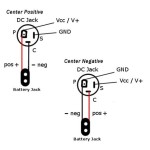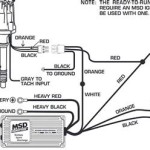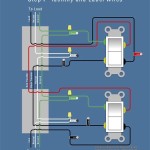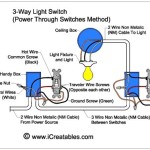A Micro USB Wiring Diagram outlines the connections between the Micro USB connector’s pins and the corresponding signals they carry. For instance, in mobile devices, the Micro USB connector provides power and data transfer by connecting to its internal circuitry, with specific pins used for functions like power supply, ground, and data.
Micro USB Wiring Diagrams are crucial for device manufacturers and repair technicians, as they guide the proper wiring of the connector, ensuring correct functionality. Its widespread adoption in smartphones, tablets, and other portable devices highlights its significance. A key historical development was the introduction of the Micro USB standard in 2007, replacing the larger Mini USB connector, bringing a more compact and versatile option.
This article delves into the technical details of Micro USB Wiring Diagrams, explaining the pinouts, wiring configurations, and troubleshooting techniques, providing valuable insights for those working with this versatile connector.
Micro USB Wiring Diagrams are essential for the proper functioning of electronic devices, providing a roadmap for connecting the Micro USB connector to the internal circuitry. Understanding the key aspects of these diagrams empowers professionals in various fields.
- Pinouts: Specify the functions of each pin on the Micro USB connector.
- Wiring Configurations: Guide the correct wiring of the connector to the device’s circuitry.
- Power Supply: Define the voltage and current requirements for the device.
- Data Transfer: Specify the protocols and speeds supported for data transmission.
- Grounding: Ensure proper grounding for stable device operation.
- Shielding: Protect against electromagnetic interference for reliable data transfer.
- Compatibility: Ensure the connector’s compatibility with different devices and chargers.
- Troubleshooting: Provide guidance for diagnosing and resolving issues with Micro USB connections.
These aspects are interconnected, forming a comprehensive framework for designing, implementing, and maintaining Micro USB connections. For instance, understanding pinouts is crucial for correct wiring, which directly impacts power supply and data transfer capabilities. Proper grounding and shielding prevent signal degradation and ensure device stability. Troubleshooting techniques empower technicians to quickly identify and resolve connection issues.
Pinouts
In the context of Micro USB Wiring Diagrams, pinouts play a critical role in defining the functionality of each pin on the Micro USB connector. These pinouts specify the electrical signals that each pin carries, such as power, ground, data, and other control signals. Understanding the pinouts is essential for correctly wiring the Micro USB connector to the device’s internal circuitry, ensuring proper device operation.
For example, in a typical Micro USB Wiring Diagram, pin 1 is designated for VBUS (power supply), pin 2 for D- (data negative), pin 3 for D+ (data positive), and pin 4 for GND (ground). By adhering to these pinouts, the wiring diagram guides the proper connection of these signals to the corresponding components within the device, enabling power supply, data transfer, and device functionality.
The practical significance of understanding pinouts extends to various applications, including device repair, custom electronics design, and interfacing with external devices. Technicians use pinouts to troubleshoot and resolve connectivity issues, while engineers rely on them to design and implement custom hardware solutions. Moreover, understanding pinouts is crucial for interfacing Micro USB devices with external peripherals, such as chargers, data storage devices, and communication modules.
In summary, pinouts are indispensable components of Micro USB Wiring Diagrams, providing a roadmap for connecting the Micro USB connector to the device’s circuitry. Understanding pinouts empowers professionals to design, implement, and troubleshoot Micro USB connections, enabling a wide range of applications and ensuring reliable device operation.
Wiring Configurations
In the realm of Micro USB Wiring Diagrams, wiring configurations stand as a critical component, guiding the precise connection between the Micro USB connector and the device’s internal circuitry. These configurations define the specific arrangement of wires, ensuring that electrical signals are routed correctly for optimal device functionality.
The importance of wiring configurations stems from their direct impact on power supply, data transfer, and device stability. Improper wiring can lead to a range of issues, including power shortages, data corruption, and even device damage. By adhering to the specified wiring configurations within Micro USB Wiring Diagrams, designers and technicians can ensure that the device operates as intended.
One real-life example of wiring configurations in Micro USB Wiring Diagrams is the arrangement of power and ground connections. Power supply pins must be correctly connected to the device’s power source, while ground pins provide a reference point for electrical signals. Incorrect wiring of these connections can result in power supply issues or electrical noise, affecting device performance.
Understanding wiring configurations is crucial for various applications, including device repair, custom electronics design, and interfacing with external devices. Technicians use wiring diagrams to troubleshoot and resolve connectivity issues, while engineers rely on them to design and implement custom hardware solutions. Moreover, understanding wiring configurations is essential for interfacing Micro USB devices with external peripherals, such as chargers, data storage devices, and communication modules.
In summary, wiring configurations play a vital role in Micro USB Wiring Diagrams, providing a roadmap for connecting the Micro USB connector to the device’s circuitry. Understanding these configurations is critical for ensuring proper device operation, troubleshooting connectivity issues, and implementing custom electronics solutions.
Power Supply
In the realm of Micro USB Wiring Diagrams, the power supply section holds immense importance, as it defines the voltage and current requirements for the device’s operation. This information is crucial for ensuring that the device receives the appropriate electrical power to function correctly and efficiently.
The power supply section within a Micro USB Wiring Diagram specifies the voltage level and current capacity that the device requires. This information guides the selection of an appropriate power source, such as a charger or power adapter, that can provide the necessary power. Incorrect voltage or current supply can lead to device malfunction, damage, or even safety hazards.
For instance, a Micro USB Wiring Diagram for a smartphone might specify a power supply of 5 volts and 1 ampere. This means that the smartphone requires a power source that can provide 5 volts at a current of up to 1 ampere. Using a power source that does not meet these requirements could result in the smartphone not charging properly or even becoming damaged.
Understanding the power supply requirements of a device is essential for various applications, including device repair, custom electronics design, and interfacing with external peripherals. Technicians use Micro USB Wiring Diagrams to troubleshoot and resolve power-related issues, while engineers rely on them to design and implement custom hardware solutions. Moreover, understanding power supply requirements is crucial for interfacing Micro USB devices with external power sources, such as chargers, power banks, and solar panels.
In summary, the power supply section of a Micro USB Wiring Diagram is a critical component, providing vital information about the device’s electrical power requirements. Understanding these requirements is essential for ensuring proper device operation, troubleshooting power-related issues, and implementing custom electronics solutions.
Data Transfer
In the context of Micro USB Wiring Diagrams, the data transfer section plays a crucial role in defining the communication capabilities of the device. This section specifies the protocols and speeds supported for data transmission, ensuring that the device can effectively exchange information with other devices or systems.
The data transfer section within a Micro USB Wiring Diagram outlines the specific protocols that the device supports for data communication. Common protocols include USB 2.0, USB 3.0, and USB 3.1, each offering varying data transfer speeds and capabilities. The wiring diagram also specifies the pin assignments for data transmission, ensuring proper connection and communication between the device and external peripherals.
Understanding the data transfer section of a Micro USB Wiring Diagram is essential for various applications, including device repair, custom electronics design, and interfacing with external devices. Technicians use these diagrams to troubleshoot and resolve data transfer issues, while engineers rely on them to design and implement custom hardware solutions. Moreover, understanding data transfer capabilities is crucial for interfacing Micro USB devices with external peripherals, such as storage devices, communication modules, and printers.
In summary, the data transfer section of a Micro USB Wiring Diagram is a critical component, defining the communication capabilities of the device. Understanding this section is essential for ensuring proper data exchange, troubleshooting data transfer issues, and implementing custom electronics solutions.
Grounding
In the realm of Micro USB Wiring Diagrams, grounding plays a pivotal role in ensuring the stable and reliable operation of electronic devices. Grounding refers to the establishment of a common reference point for electrical signals within a circuit, providing a stable electrical foundation and minimizing electrical noise and interference.
Within Micro USB Wiring Diagrams, the grounding section defines the pin assignments and wiring configurations for grounding connections. Proper grounding practices are critical for maintaining signal integrity, preventing voltage fluctuations, and protecting the device from electrostatic discharge (ESD). By adhering to the specified grounding guidelines, engineers and technicians can ensure that the device operates as intended, minimizing the risk of malfunctions or damage.
One real-life example of grounding in Micro USB Wiring Diagrams is the use of a dedicated ground plane on printed circuit boards (PCBs). The ground plane provides a low-impedance path for current to flow, minimizing noise and ensuring stable signal transmission. Proper grounding also involves connecting the device’s metal enclosure to the ground plane, providing a Faraday cage effect that shields the device from external electromagnetic interference.
Understanding grounding principles is essential for various applications, including device repair, custom electronics design, and interfacing with external devices. Technicians use Micro USB Wiring Diagrams to troubleshoot and resolve grounding-related issues, while engineers rely on them to design and implement robust and reliable electronic systems. Moreover, understanding grounding practices is crucial for interfacing Micro USB devices with external peripherals, ensuring compatibility and preventing signal degradation or data corruption.
In summary, grounding is an indispensable aspect of Micro USB Wiring Diagrams, ensuring the stable and reliable operation of electronic devices. By providing a common reference point for electrical signals, grounding minimizes noise, protects against ESD, and enhances overall device performance. Understanding grounding principles is essential for professionals working with Micro USB devices, enabling them to design, implement, and troubleshoot electronic systems effectively.
Shielding
In the realm of Micro USB Wiring Diagrams, shielding plays a crucial role in ensuring the of data transfer, safeguarding against potential disruptions caused by electromagnetic interference (EMI). EMI refers to the emission of electromagnetic energy from external sources, which can interfere with the delicate electrical signals within electronic devices, leading to data corruption, reduced performance, or even device damage.
-
Grounded Metal Enclosure
A grounded metal enclosure provides a physical barrier, preventing external EMI from penetrating the device. By connecting the enclosure to the ground plane, any intercepted EMI is diverted away from sensitive components.
-
Ferrite Beads
Ferrite beads are small, doughnut-shaped components that act as high-frequency filters, suppressing EMI on power and signal lines. They effectively absorb unwanted high-frequency noise, preventing it from propagating through the circuit.
-
Twisted-Pair Cabling
In twisted-pair cabling, signal wires are twisted together in pairs, canceling out electromagnetic noise induced in one wire by the opposing twist in the other wire. This technique significantly reduces EMI susceptibility and improves signal integrity.
-
EMI Shielding Tape
EMI shielding tape is a conductive adhesive tape applied to the external surface of a device or cable. It creates a Faraday cage, reflecting and absorbing EMI, preventing it from reaching the internal circuitry.
By incorporating these shielding measures into Micro USB Wiring Diagrams, engineers can design devices that are resilient to EMI, ensuring reliable data transfer even in electrically noisy environments. Proper shielding practices not only improve device performance but also enhance overall system stability and longevity.
Compatibility
In the realm of Micro USB Wiring Diagrams, compatibility plays a critical role in ensuring seamless connectivity and functionality across a wide range of devices and chargers. The compatibility section of the diagram specifies the electrical and physical characteristics of the Micro USB connector, ensuring that it can mate with different devices and chargers without causing damage or performance issues.
One crucial aspect of compatibility is adhering to the USB specification, which defines the pinout, voltage, and data transfer protocols for Micro USB connectors. By following these standards, manufacturers can ensure that their devices are compatible with a vast ecosystem of chargers, cables, and peripherals. For instance, a smartphone with a Micro USB port should be able to charge using any standard Micro USB charger, regardless of the manufacturer.
Understanding compatibility is essential for various applications, including device repair, custom electronics design, and interfacing with external devices. Technicians use Micro USB Wiring Diagrams to troubleshoot and resolve compatibility issues, ensuring that devices can communicate and charge properly. Engineers rely on these diagrams to design devices that are compatible with existing standards, maximizing their usability and market reach. Moreover, understanding compatibility is crucial for interfacing Micro USB devices with external devices, such as power banks, data storage devices, and communication modules.
In summary, compatibility is a vital aspect of Micro USB Wiring Diagrams, ensuring that devices can connect and function seamlessly with a wide range of chargers and peripherals. Understanding compatibility is essential for professionals working with Micro USB devices, enabling them to design, implement, and troubleshoot electronic systems effectively.
Troubleshooting
Within the realm of Micro USB Wiring Diagrams, troubleshooting plays a pivotal role in ensuring the reliable operation and connectivity of devices. Troubleshooting sections provide detailed guidance for diagnosing and resolving a range of issues that may arise with Micro USB connections, empowering users to identify and address problems effectively.
-
Physical Inspection
Initial troubleshooting often involves a thorough physical inspection of the Micro USB connector, cable, and device port. This includes checking for any visible damage, such as bent or broken pins, loose connections, or debris. Cleaning the connector and port with a soft brush or compressed air can also resolve minor connection issues.
-
Voltage and Continuity Testing
Using a multimeter, technicians can test the voltage and continuity of the Micro USB connection. This involves measuring the voltage at the VBUS pin to ensure that the device is receiving adequate power. Continuity testing checks for any breaks or interruptions in the connection, which can indicate faulty wiring or damaged components.
-
Software Troubleshooting
In some cases, connection issues may be related to software problems. Updating device drivers, reinstalling software, or performing a factory reset can resolve issues caused by software bugs or compatibility problems. Checking the device’s settings to ensure that USB debugging or data transfer is enabled can also be helpful.
-
Identifying Faulty Components
If the troubleshooting steps above do not resolve the issue, it may be necessary to identify and replace faulty components. This could involve testing individual components, such as the Micro USB connector or cable, using a multimeter or specialized diagnostic tools.
By understanding the principles of Micro USB Wiring Diagrams and incorporating effective troubleshooting techniques, users can diagnose and resolve a wide range of connection issues, ensuring the reliable operation and seamless connectivity of their devices.





![[DIAGRAM] Micro Usb Wiring Diagram Pinout](https://i0.wp.com/3.bukalapak.com/img/85627149/w-1000/micro_usb_pinout_271738117322_640x360.jpg?w=665&ssl=1)


![[33+] Micro Usb Cable Wiring Diagram](https://i0.wp.com/elektrik-a.su/wp-content/uploads/2017/06/raspinovka-dlya-usb-kabel-mikro.jpg?w=665&ssl=1)
Related Posts