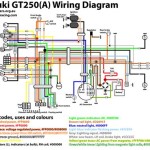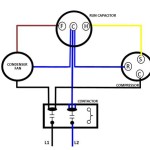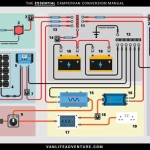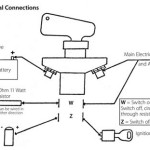BL-Touch is an auto-leveling sensor used in 3D printing to ensure precise bed leveling, compensating for irregularities on the print bed surface. It consists of a servo-driven probe that extends to touch the print bed and retracts when the surface is detected, providing feedback to the printer’s firmware.
The BL-Touch enhances print quality by eliminating manual bed leveling errors and ensuring a consistent first layer adhesion. Its relevance lies in its simplicity, accuracy, and adaptability to various 3D printers. One of its key historical developments was the release of the BL-Touch v3.1, which introduced a more robust probe design, better accuracy, and improved communication with the printer.
As we delve into the specifics of BL-Touch wiring, we will explore the different connection methods, compatibility with various printer boards, and calibration procedures to optimize its performance.
BL-Touch wiring plays a crucial role in establishing proper communication and functionality between the BL-Touch sensor and the 3D printer. Understanding its essential aspects is paramount for successful implementation and optimal performance.
- Connection Type: Defines the physical interface used to connect the BL-Touch to the printer, typically via a dedicated port or an expansion board.
- Pin Configuration: Specifies the specific pin assignments on the printer board and the BL-Touch connector, ensuring correct signal transmission.
- Firmware Compatibility: Requires matching the BL-Touch firmware with the printer’s firmware to ensure proper communication and feature support.
- Probe Offset: Determines the distance between the BL-Touch probe tip and the nozzle, crucial for accurate bed leveling.
- Z-Offset: Adjusts the vertical position of the nozzle relative to the bed, compensating for variations in bed thickness or nozzle height.
- Wiring Protection: Involves shielding the wiring from physical damage and electrical interference, ensuring reliable operation.
- Calibration: Encompasses adjusting various parameters, such as probe offset and Z-offset, to optimize the BL-Touch’s performance.
- Troubleshooting: Covers common issues related to BL-Touch wiring and provides solutions to resolve them.
These aspects provide a comprehensive understanding of BL-Touch wiring, enabling users to confidently connect, configure, and calibrate the sensor for precise bed leveling and enhanced 3D printing outcomes. Improper wiring can lead to communication errors, inaccurate bed leveling, or even damage to the BL-Touch or printer. By carefully considering each aspect, users can harness the full potential of their BL-Touch to achieve exceptional print quality and efficiency.
Connection Type
The connection type is a critical aspect of BL-Touch wiring, as it determines the physical means by which the sensor communicates with the printer. Dedicated ports provide a direct connection to the printer’s motherboard, while expansion boards offer additional flexibility and may support multiple peripherals. Choosing the appropriate connection type ensures reliable communication and optimal performance.
Real-life examples include:
- Direct connection via a dedicated port on the printer’s motherboard, commonly found on 32-bit boards.
- Connection through an expansion board, such as the popular SKR series, which provides additional ports and features.
Understanding the connection type is essential for:
- Selecting the correct wiring harness or adapter for the specific printer and BL-Touch model.
- Properly configuring the printer’s firmware to match the connection type.
- Ensuring stable communication and preventing connection errors or malfunctions.
By carefully considering the connection type, users can establish a reliable foundation for their BL-Touch wiring, enabling precise bed leveling and enhanced 3D printing results.
Pin Configuration
The pin configuration plays a vital role in BL-Touch wiring as it defines the specific pin assignments on both the printer board and the BL-Touch connector. This ensures that signals are transmitted correctly between the two devices, allowing for proper communication and functionality.
- Pin Identification: Identifying the corresponding pins on the printer board and the BL-Touch connector is crucial to establish a proper connection. This involves matching the pin numbers or labels, ensuring that each wire is connected to the correct pin.
- Signal Types: Each pin is assigned a specific signal type, such as power, ground, or data. Understanding these signal types is essential for correct wiring, as connecting a signal to an incorrect pin can lead to malfunctions or damage.
- Wiring Harness: Many BL-Touch kits come with a dedicated wiring harness that simplifies the connection process. This harness typically has pre-crimped connectors that match the pin assignments on both ends, reducing the risk of incorrect wiring.
- Custom Wiring: In some cases, users may need to create their own wiring harnesses or modify existing ones. This requires a thorough understanding of the pin configuration and proper crimping techniques to ensure reliable connections.
Correct pin configuration is essential for successful BL-Touch implementation. Mismatched pin assignments can result in communication errors, incorrect sensor readings, or even damage to the BL-Touch or the printer. By carefully following the pin configuration guidelines and using the appropriate wiring harness, users can ensure that their BL-Touch is properly connected and functioning optimally.
Firmware Compatibility
Firmware compatibility is a critical aspect of BL-Touch wiring, as the firmware running on both the BL-Touch sensor and the printer’s motherboard must be compatible to ensure proper communication and support for all the sensor’s features. Mismatched firmware versions can lead to communication errors, incorrect sensor readings, or even damage to the BL-Touch or the printer.
When wiring a BL-Touch, it is essential to verify that the firmware on both the sensor and the printer are up-to-date and compatible. This involves checking the manufacturer’s website for the latest firmware versions and following the instructions provided to update the firmware on both devices.
In some cases, users may need to compile their own firmware to enable specific features or customize the behavior of the BL-Touch. This requires a deeper understanding of the firmware and the printer’s hardware, but it can provide greater flexibility and control over the BL-Touch’s functionality.
By ensuring firmware compatibility, users can unlock the full potential of their BL-Touch, including features such as automatic bed leveling, Z-offset adjustment, and self-testing routines. This not only enhances the overall printing experience but also improves the accuracy and reliability of the 3D prints.
Probe Offset
In BL Touch Wiring, Probe Offset plays a central role in ensuring accurate bed leveling. It determines the precise distance between the BL-Touch probe tip and the nozzle, which is critical for the sensor to accurately measure the bed surface and adjust the nozzle height accordingly.
An incorrect Probe Offset can lead to several issues:
- Nozzle too close to the bed: This can result in the nozzle scraping the bed surface, damaging both the nozzle and the bed.
- Nozzle too far from the bed: This can cause poor adhesion of the first layer, leading to failed prints.
- Inconsistent bed leveling: An inaccurate Probe Offset can result in uneven bed leveling, affecting the overall print quality.
Therefore, setting the Probe Offset correctly is crucial for successful BL Touch Wiring and precise bed leveling. This involves measuring the distance between the probe tip and the nozzle using a feeler gauge or other precision measuring tool. Once the distance is determined, it needs to be entered into the printer’s firmware to ensure proper operation of the BL-Touch sensor.
Understanding the importance of Probe Offset in BL Touch Wiring allows users to:
- Achieve precise and consistent bed leveling.
- Optimize print quality by ensuring the nozzle is at the correct distance from the bed.
- Avoid damage to both the nozzle and the bed.
A properly configured Probe Offset is essential for successful and efficient 3D printing with BL Touch, enhancing the overall printing experience and producing high-quality prints.
Z-Offset
In the context of BL Touch Wiring, Z-Offset plays a crucial role in ensuring optimal printing results by precisely adjusting the vertical position of the nozzle relative to the bed. This adjustment compensates for variations in bed thickness or nozzle height, ensuring consistent and accurate bed leveling.
- Nozzle Height Variations: Different nozzles may have varying heights, affecting the distance between the nozzle and the bed. Z-Offset allows for precise adjustment to accommodate these variations.
- Bed Thickness Variations: Print beds may have uneven surfaces or varying thicknesses due to factors like warping or material differences. Z-Offset enables fine-tuning to compensate for these variations, ensuring a level printing surface.
- First Layer Adhesion: Proper Z-Offset is essential for achieving good adhesion of the first layer to the bed. An incorrectly set Z-Offset can result in poor adhesion or damage to the print.
- Print Quality Optimization: By compensating for bed and nozzle variations, Z-Offset helps optimize print quality by ensuring consistent layer heights and accurate part dimensions.
Understanding and correctly setting the Z-Offset is vital for successful BL Touch Wiring and high-quality 3D printing. It enables users to fine-tune the nozzle position, ensuring optimal bed leveling and adhesion, ultimately leading to improved print results and a more efficient printing process.
Wiring Protection
In the realm of BL Touch Wiring, wiring protection stands as a crucial aspect, safeguarding the sensitive electrical connections from external threats and ensuring uninterrupted operation of the BL Touch sensor. By implementing effective wiring protection measures, users can minimize the risk of damage, electrical faults, and unreliable performance, leading to a more stable and efficient 3D printing experience.
- Conduit or Cable Wrap: Encasing the wiring within a protective conduit or wrapping it in a durable cable wrap provides a physical barrier against abrasion, crushing, or accidental contact, preventing damage to the delicate wires.
- Strain Relief: Employing strain relief mechanisms, such as cable ties or grommets, at connection points alleviates mechanical stress on the wiring, reducing the likelihood of breakage or disconnection due to excessive bending or pulling.
- Shielding: Utilizing shielded cables or wrapping the wiring in metallic braid or foil creates a protective barrier against electromagnetic interference (EMI) and radio frequency interference (RFI), ensuring reliable signal transmission and preventing false triggering of the BL Touch.
- Proper Routing: Carefully routing the wiring away from moving parts, heat sources, and potential pinch points minimizes the risk of physical damage and ensures optimal airflow, preventing overheating and prolonging the lifespan of the wiring.
By implementing these wiring protection measures, users can safeguard their BL Touch wiring from the detrimental effects of physical damage and electrical interference, ensuring reliable operation, consistent performance, and enhanced longevity of the BL Touch sensor. Neglecting wiring protection can lead to intermittent connectivity issues, inaccurate bed leveling, or even permanent damage to the BL Touch, ultimately compromising the quality and success of 3D prints.
Calibration
Calibration plays a vital role in BL Touch Wiring by ensuring that the sensor accurately measures the print bed surface and adjusts the nozzle height accordingly. The parameters adjusted during calibration, such as probe offset and Z-offset, directly impact the precision and reliability of the BL Touch’s operation.
Probe Offset Calibration: The probe offset is the distance between the BL Touch probe tip and the nozzle. An incorrect probe offset can result in the nozzle being too close or too far from the bed, leading to poor print quality or even damage to the print bed. During calibration, the probe offset is adjusted by manually measuring the distance between the probe tip and the bed using a feeler gauge or other precision measuring tool.
Z-Offset Calibration: The Z-offset is the vertical position of the nozzle relative to the bed. Proper Z-offset calibration ensures that the nozzle is at the correct height for optimal printing. An incorrect Z-offset can cause the nozzle to be too close to the bed, resulting in the filament being squished out, or too far from the bed, resulting in poor adhesion. Z-offset calibration is typically performed using a piece of paper or feeler gauge to manually adjust the nozzle height until the desired resistance is achieved.
Accurate calibration of the probe offset and Z-offset is essential for successful BL Touch Wiring and high-quality 3D printing. By understanding the importance of these parameters and following the calibration procedures carefully, users can ensure that their BL Touch is functioning optimally, leading to improved print quality and a more efficient printing process.
Troubleshooting
Troubleshooting is an integral component of BL Touch Wiring, as it provides users with the knowledge and tools to identify and resolve common issues that may arise during the wiring process. Without proper troubleshooting, minor issues can escalate into significant problems, leading to frustration and potential damage to the BL Touch sensor or the printer itself.
Real-life examples of troubleshooting scenarios within BL Touch Wiring include:
- Intermittent connectivity: Loose connections or damaged wires can cause intermittent connectivity issues, resulting in unreliable bed leveling and print failures. Troubleshooting involves checking the wiring harness for loose connections, inspecting the wires for damage, and ensuring that the BL Touch is securely connected to the printer’s motherboard.
- Inaccurate bed leveling: Incorrect probe offset or Z-offset settings can lead to inaccurate bed leveling, affecting the print quality and potentially causing damage to the print bed. Troubleshooting involves recalibrating the probe offset and Z-offset using the appropriate tools and procedures.
- Electrical interference: Electromagnetic interference (EMI) or radio frequency interference (RFI) can disrupt the BL Touch’s signal transmission, resulting in erratic behavior or false triggering. Troubleshooting involves identifying sources of interference, such as nearby electronics or power lines, and implementing shielding measures to mitigate their effects.
Understanding the troubleshooting process and applying the provided solutions empower users to resolve common issues with BL Touch Wiring, ensuring a smooth and successful printing experience. By addressing potential problems proactively, users can minimize downtime, prevent costly repairs, and achieve optimal performance from their BL Touch sensor.










Related Posts