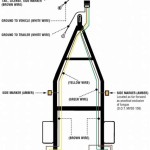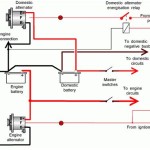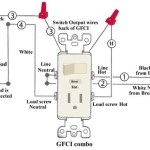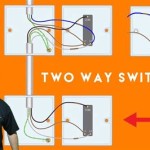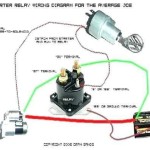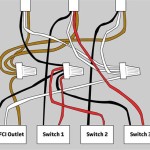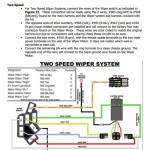Wiring House For Ethernet is the process of installing cables throughout a residential or commercial building to allow for the transmission of data over an Ethernet network. A practical example would be installing Cat5e or Cat6 cables in the walls or ceilings of a home to connect computers, game consoles, and other devices to the internet and each other.
This is important because it allows for faster and more reliable data transfer than Wi-Fi, reduces clutter from multiple cables, and increases the value of the property. A key historical development was the standardization of the Ethernet protocol in 1983, which made it widely adopted for local area networks.
This article will delve further into the benefits, methods, and considerations involved in wiring a house for Ethernet, providing valuable insights for homeowners, contractors, and anyone seeking to improve their home network.
Wiring a house for Ethernet involves several essential aspects that significantly impact the quality and functionality of the network. Understanding these aspects is crucial to ensure a successful installation and optimal network performance.
- Cable Type: Cat5e, Cat6, or higher for speed and reliability.
- Cable Length: Limited by Ethernet standards, typically 100 meters per segment.
- Connector Type: RJ45 connectors used for Ethernet cabling.
- Network Topology: Star topology recommended for home networks.
- Cable Routing: Plan the cable paths to avoid interference and damage.
- Wall Jacks: Ethernet wall jacks provide convenient connection points.
- Patch Panel: Centralized patch panel for easy cable management.
- Termination: Proper termination using crimping tools is essential.
- Testing: Verify cable continuity and performance using cable testers.
- Documentation: Record cable locations and connections for future reference.
These aspects are interconnected and influence the overall effectiveness of the Ethernet network. For instance, choosing the right cable type ensures faster data transfer speeds, while proper cable routing minimizes signal interference. Understanding these aspects empowers homeowners and contractors to make informed decisions during the wiring process, resulting in a robust and efficient home network.
Cable Type
In the context of wiring a house for Ethernet, selecting the appropriate cable type is crucial for ensuring optimal network performance. Cat5e, Cat6, and higher cable categories provide varying levels of speed and reliability, directly impacting the overall effectiveness of the Ethernet network.
Cat5e cables, commonly used in home networks, support Gigabit Ethernet speeds (up to 1 Gbps) and are suitable for most applications. However, for demanding applications such as high-bandwidth video streaming or online gaming, Cat6 cables are recommended. Cat6 cables support speeds of up to 10 Gbps and offer improved signal-to-noise ratio, resulting in faster and more reliable data transfer.
Real-life examples illustrate the practical significance of cable type selection. In a home with multiple devices connected to the network, Cat5e cables may suffice for basic internet browsing and email. However, if the household engages in activities like 4K video streaming, online gaming, or file sharing, Cat6 cables become essential for handling the increased bandwidth demands and ensuring a smooth, lag-free experience.
Understanding the connection between cable type and network performance empowers homeowners and contractors to make informed decisions during the wiring process. By selecting the appropriate cable type based on their specific needs and usage patterns, they can ensure a robust and future-proof Ethernet network that meets their current and evolving connectivity requirements.
Cable Length
In the context of wiring a house for Ethernet, cable length plays a critical role in ensuring the network’s functionality and performance. Ethernet standards impose a maximum segment length of 100 meters (328 feet) for copper, which directly impacts the physical layout and design of the network infrastructure.
This limitation stems from the electrical characteristics of copper and the signal degradation that occurs over longer distances. As the signal travels through the cable, it loses strength and becomes more susceptible to interference and noise. Exceeding the recommended segment length can result in unreliable connections, data loss, and reduced network speeds.
Real-life examples illustrate the practical implications of cable length limitations. In a large house or commercial building, it may not be feasible to wire every room directly to a central network switch within the 100-meter limit. In such cases, network designers must employ strategies like using intermediate switches or fiber optic cables to extend the network’s reach while maintaining signal integrity.
Understanding the relationship between cable length and network performance is crucial for proper planning and execution of Ethernet wiring projects. By adhering to the 100-meter segment limitation and implementing appropriate network design techniques, homeowners, contractors, and IT professionals can ensure a robust and reliable Ethernet network that meets the connectivity demands of modern homes and businesses.
Connector Type
The connector type plays a crucial role in the functionality and reliability of Ethernet cabling. In the context of wiring a house for Ethernet, RJ45 connectors are the industry standard for connecting Ethernet cables to devices and network components.
RJ45 connectors are designed to terminate Ethernet cables, providing a secure and reliable connection. They consist of eight pins that are arranged in a specific order and crimped onto the individual conductors of the cable. This standardized design ensures compatibility between different devices and cables, allowing for seamless network connectivity.
Real-life examples demonstrate the importance of using RJ45 connectors for Ethernet cabling. In a home network, RJ45 connectors are used to connect computers, gaming consoles, smart TVs, and other devices to Ethernet wall jacks and switches. By utilizing RJ45 connectors, homeowners can establish a wired network that provides faster and more stable internet connectivity compared to Wi-Fi.
Understanding the relationship between connector type and Ethernet cabling empowers individuals to make informed decisions when wiring their homes for Ethernet. By choosing high-quality RJ45 connectors and ensuring proper termination, they can create a robust and reliable network infrastructure that supports their current and future connectivity needs.
Network Topology
Network topology refers to the physical layout and structure of a network, which can significantly impact its performance and reliability. In the context of wiring a house for Ethernet, adopting a star topology is highly recommended for achieving optimal network functionality.
In a star topology, each device, such as a computer, printer, or gaming console, is directly connected to a central network switch or hub. This differs from other topologies like bus or ring, where devices are connected in a linear or circular fashion. The star topology offers several key advantages that make it ideal for home networks.
Firstly, it provides a more reliable and stable network connection. Each device has a dedicated connection to the central switch, eliminating the risk of signal interference or data collisions that can occur in other topologies. This results in faster and more consistent network speeds, which is particularly important for activities like online gaming or video streaming.
Secondly, the star topology makes troubleshooting and maintenance easier. If a single device experiences an issue, it can be easily isolated and addressed without affecting the rest of the network. This simplifies the process of identifying and resolving any connectivity problems.
Real-life examples further illustrate the benefits of using a star topology in home networks. Consider a house with multiple computers, smart TVs, and other devices connected to the network. A star topology allows each device to have its own dedicated connection to the router or switch, ensuring optimal performance for each device without compromising the overall network stability.
In summary, understanding the relationship between network topology and wiring a house for Ethernet is crucial for achieving a robust and efficient home network. By adopting a star topology, homeowners can benefit from improved reliability, faster speeds, and simplified troubleshooting, ensuring a seamless and enjoyable connected experience.
Cable Routing
Efficient cable routing is a critical aspect of wiring a house for Ethernet, directly impacting the network’s performance, reliability, and longevity. Careful planning and execution are essential to minimize signal interference, prevent damage to cables and components, and ensure a robust and stable network infrastructure.
-
Cable Type Selection
Choosing the appropriate cable type is crucial for avoiding interference and damage. Shielded cables, such as STP (Shielded Twisted Pair), provide superior protection against electromagnetic interference compared to unshielded cables like UTP (Unshielded Twisted Pair). In areas prone to electrical noise or cross-talk, shielded cables are highly recommended.
-
Conduit and Raceway Usage
Utilizing conduits or raceways is an effective way to protect cables from physical damage and environmental factors. Conduits, made of metal or PVC, provide a protective enclosure for the cables, safeguarding them from impacts, crushing, and moisture. Raceways, similar to conduits, offer a more flexible and accessible option for cable management, allowing for easy additions or modifications to the network.
-
Proper Cable Management
Proper cable management practices ensure cables are organized, labeled, and secured to avoid tangles, strain, and potential damage. Using cable ties, Velcro straps, or cable organizers helps keep cables neat and prevents excessive bending or stretching, which can affect signal quality and lead to cable failure.
-
Heat Dissipation
Cables generate heat, especially when carrying high data traffic. Proper cable routing and installation should consider heat dissipation to prevent overheating and potential damage to cables and connected equipment. Avoid coiling or bundling cables excessively, and ensure adequate ventilation around network devices and cables.
By taking these cable routing considerations into account during the wiring process, homeowners and contractors can create a well-structured and resilient Ethernet network that minimizes interference, protects against damage, and provides a solid foundation for reliable connectivity throughout the house.
Wall Jacks
In the context of wiring a house for Ethernet, wall jacks play a crucial role in providing convenient and reliable connection points for devices to access the network. These jacks are strategically placed throughout the house, allowing for a structured and organized network infrastructure.
-
Network Access
Ethernet wall jacks provide dedicated network access points in various rooms and areas of the house. They enable users to connect their computers, gaming consoles, smart TVs, and other devices to the Ethernet network, ensuring a stable and high-speed internet connection.
-
Aesthetics and Flexibility
Wall jacks offer a clean and professional appearance compared to running cables across floors or walls. They can be easily integrated into the existing dcor and provide flexibility for furniture placement, as devices can be connected and disconnected as needed.
-
Future-Proofing
Installing Ethernet wall jacks during the wiring process future-proofs the home network. As technology advances and devices require higher bandwidth, the wired infrastructure remains ready to support these demands without the need for costly rewiring.
-
Increased Property Value
A well-wired house with Ethernet wall jacks is a valuable asset. It enhances the home’s functionality and appeal, making it more attractive to potential buyers and increasing its overall value.
In summary, Ethernet wall jacks are integral components of a structured home network, providing convenient access to high-speed internet, enhancing aesthetics, future-proofing the infrastructure, and increasing the property’s value. By incorporating these jacks during the wiring process, homeowners can create a robust and reliable network foundation that meets their current and future connectivity needs.
Patch Panel
In the context of wiring a house for Ethernet, a patch panel serves as a central hub for managing and organizing network cables. It provides a structured and efficient way to connect multiple cables from wall jacks and other network devices to a central location, simplifying network maintenance and troubleshooting.
-
Cable Consolidation:
Patch panels consolidate numerous cables into a single, organized unit, eliminating cable clutter and reducing the risk of tangles or damage. This centralized management simplifies cable tracing and identification, making it easier to locate and resolve any network issues.
-
Modularity and Flexibility:
Patch panels offer modularity, allowing for easy additions, changes, or reconfigurations to the network layout. By simply plugging and unplugging cables from the patch panel, homeowners can adjust their network connectivity without the need for complex rewiring or disruption to other network components.
-
Improved Aesthetics:
Patch panels contribute to a cleaner and more professional-looking network installation. By centralizing cables and connections into a designated enclosure, they eliminate the unsightly mess of loose cables running across floors or walls, enhancing the overall aesthetics of the home.
-
Future-Proofing:
Installing a patch panel during the wiring process future-proofs the home network. It provides a scalable and adaptable infrastructure that can accommodate future network upgrades or expansions, ensuring the network remains efficient and reliable for years to come.
In summary, a patch panel is an essential component in wiring a house for Ethernet. It offers cable consolidation, modularity, improved aesthetics, and future-proofing, providing a centralized and organized solution for network management and maintenance. By incorporating a patch panel into their network infrastructure, homeowners can create a robust and flexible network that meets their current and evolving connectivity needs.
Termination
In the context of wiring a house for Ethernet, proper termination of cables using crimping tools is crucial for ensuring a reliable and high-performing network. Without proper termination, connections may be intermittent or fail completely, leading to frustration and network downtime.
-
RJ45 Connectors
RJ45 connectors are the standard for connecting Ethernet cables to devices and wall jacks. They consist of eight pins that must be properly aligned and crimped onto the individual conductors of the cable. Using a crimping tool ensures a secure and reliable connection that meets industry standards.
-
Cable Stripping
Before crimping, the outer jacket of the Ethernet cable must be carefully stripped to expose the individual conductors. Stripping too much or too little can lead to connection issues or damage to the conductors. Using a dedicated cable stripper ensures precise and consistent stripping, ensuring proper termination.
-
Wire Alignment
The eight conductors of the Ethernet cable must be aligned in the correct order before crimping. Misalignment can result in crossed pairs or shorts, which can disrupt or prevent network connectivity. Crimping tools incorporate guides and templates to assist with proper wire alignment.
-
Crimping Force
The crimping tool applies a specific amount of force to secure the RJ45 connector onto the cable conductors. Insufficient crimping can result in loose connections, while excessive crimping can damage the conductors. Using a calibrated crimping tool ensures the appropriate force is applied for a reliable connection.
Proper termination using crimping tools is essential for creating a robust and reliable Ethernet network in a wired house. By following proper techniques and using the right tools, homeowners and contractors can ensure that their network connections are secure, stable, and capable of supporting high-bandwidth applications and devices.
Testing
When wiring a house for Ethernet, testing the cables is a crucial step that ensures the network’s reliability and performance. Cable testers are essential tools used to verify the continuity and performance of Ethernet cables, ensuring that they meet the required standards and are free of any defects or faults.
Continuity testing checks if the electrical connection between the two ends of the cable is complete and without any breaks or interruptions. Performance testing, on the other hand, evaluates the cable’s ability to transmit data at the desired speed and quality. By performing these tests, homeowners and contractors can identify any potential issues with the cables before they are installed, preventing future network problems.
Real-life examples demonstrate the importance of cable testing. Consider a scenario where a homeowner has wired their house for Ethernet but encounters intermittent internet connectivity or slow network speeds. Using a cable tester, they can pinpoint the faulty cable responsible for the issue, allowing for targeted troubleshooting and replacement. This proactive approach minimizes downtime and ensures a stable network experience.
Understanding the relationship between cable testing and wiring a house for Ethernet empowers individuals to maintain and troubleshoot their home networks effectively. By incorporating cable testing into the wiring process, they can proactively identify and resolve potential cable-related issues, ensuring a robust and reliable network infrastructure that supports their connected devices and applications.
Documentation
Comprehensive documentation is an essential aspect of wiring a house for Ethernet, ensuring the network’s maintainability, scalability, and troubleshooting efficiency. Recording cable locations and connections serves as a valuable roadmap for future modifications, expansions, or repairs, preventing unnecessary downtime and costly mistakes.
-
Cable Labeling
Assigning unique labels to each cable facilitates easy identification and tracking, especially in complex network setups. Proper labeling reduces the time and effort required for troubleshooting or reconfiguring the network.
-
Cable Path Mapping
Documenting the exact pathways of cables, including their entry and exit points, provides a clear visual representation of the network layout. This simplifies future additions or modifications to the network infrastructure, avoiding potential damage to existing cables.
-
Connection Records
Maintaining detailed records of which cables are connected to which devices and ports ensures a systematic understanding of the network topology. This information is invaluable for troubleshooting connectivity issues or identifying bottlenecks.
-
Network Diagram
Creating a comprehensive network diagram that incorporates cable locations and connections provides a holistic view of the entire network infrastructure. This diagram serves as a valuable reference for planning, troubleshooting, and communicating network changes to others.
Effective documentation empowers homeowners, contractors, and IT professionals with the knowledge and resources to manage and maintain their Ethernet networks effectively. By meticulously recording cable locations and connections, they lay the foundation for a robust, adaptable, and future-proof network infrastructure that meets the evolving connectivity demands of modern homes and businesses.









Related Posts