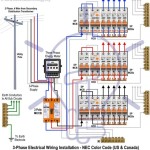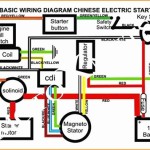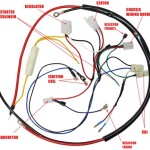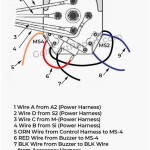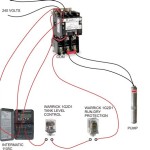A Cat 5 Wiring Diagram provides a visual representation of how to connect Cat 5 cables, commonly used in Ethernet networking. Each cable contains eight wires that can be arranged in various configurations (e.g., T568A, T568B) to establish a reliable connection between devices.
Cat 5 Wiring Diagrams are essential for ensuring proper network infrastructure. They enable secure and efficient data transfer by minimizing signal interference and crosstalk. The development of standardized color codes has been critical, making it easier to identify the correct wiring sequence and resolve potential issues.
This article will delve into the technical aspects of Cat 5 Wiring Diagrams, exploring different configurations, testing methods, and troubleshooting techniques. It will provide invaluable guidance for electrical contractors, network administrators, and anyone involved in installing and maintaining Ethernet networks.
Cat 5 Wiring Diagrams are essential for ensuring the reliable transmission of data over Ethernet networks. Understanding the key aspects of these diagrams is crucial for proper network installation and maintenance.
- Components: Wires, connectors, jacks, patch panels
- Color coding: T568A, T568B, TIA-568-C
- Configurations: Straight-through, crossover, daisy-chain
- Testing: Cable tester, tone generator, continuity tester
- Standards: ANSI/TIA-568-C.2, ISO/IEC 11801
- Tools: Crimping tool, wire stripper, punch-down tool
- Troubleshooting: Signal loss, crosstalk, EMI
- Network speeds: 10Base-T, 100Base-TX, 1000Base-T
- Applications: Ethernet networks, home networking, data centers
- Safety: Proper grounding, cable management
These aspects encompass the technical specifications, industry standards, testing methodologies, and practical considerations related to Cat 5 Wiring Diagrams. By understanding and adhering to these aspects, network professionals can ensure the integrity and efficiency of their network infrastructure. For instance, the use of standardized color coding and testing procedures simplifies the identification and resolution of wiring issues, minimizing network downtime and data loss.
Components
In the context of Cat 5 Wiring Diagrams, understanding the components involved is crucial for successful network installation and maintenance. These components include wires, connectors, jacks, and patch panels, each playing a distinct role in ensuring reliable data transmission.
- Wires: Cat 5 cables consist of four twisted pairs of copper wires, each pair color-coded for easy identification. The choice of copper wire ensures efficient signal transmission and minimal interference.
- Connectors: RJ-45 connectors are used to terminate Cat 5 cables, providing a secure and standardized interface for connecting to network devices. The connectors feature eight pins that align with the color-coded wires.
- Jacks: Jacks, also known as wall plates, are mounted on walls or panels to provide a connection point for network cables. They house RJ-45 connectors and allow for easy plugging and unplugging of devices.
- Patch panels: Patch panels are used to organize and manage multiple network connections in a structured and centralized manner. They provide a convenient way to patch cables between different devices and network segments.
These components work together to create a robust and reliable network infrastructure. Proper selection, installation, and maintenance of these components are essential to ensure optimal network performance, minimize downtime, and facilitate efficient data transmission.
Color coding
In the realm of Cat 5 Wiring Diagrams, color coding plays a pivotal role in ensuring reliable and efficient network connections. Color coding refers to the standardized arrangement of colored wires within a Cat 5 cable, following specific pin assignments. The most commonly used color coding schemes are T568A and T568B, defined by the Telecommunications Industry Association (TIA) in the TIA-568-C standard.
Color coding is a critical component of Cat 5 Wiring Diagrams as it establishes a consistent and predictable pattern for connecting wires to network devices. By adhering to the color coding standards, network installers can ensure that each wire is correctly paired and terminated, minimizing the risk of signal interference, crosstalk, and network errors. Moreover, color coding simplifies the troubleshooting process, enabling technicians to quickly identify and resolve any wiring issues.
In real-life applications, color coding is essential for maintaining network integrity. For example, in a typical Ethernet network setup, the T568A or T568B color coding scheme is used to connect network devices such as computers, switches, and routers. By following the standardized color code, network administrators can easily establish straight-through or crossover connections, ensuring seamless data transmission between devices.
Understanding color coding in Cat 5 Wiring Diagrams is crucial for network professionals and home users alike. It empowers them to create robust and reliable network connections, minimize downtime, and facilitate efficient data transmission. The TIA-568-C standard provides clear guidelines for color coding, ensuring interoperability and adherence to industry best practices.
Configurations
In the context of Cat 5 Wiring Diagrams, the choice of configuration is a critical determinant of network functionality. There are three primary configurations: straight-through, crossover, and daisy-chain, each serving a specific purpose and requiring a distinct wiring pattern.
Straight-through and crossover configurations are commonly used to connect network devices such as computers, switches, and routers. A straight-through configuration is employed when connecting two different types of devices, such as a computer to a switch or a switch to a router. In contrast, a crossover configuration is used to connect two similar devices, such as two computers or two switches. By adhering to the appropriate wiring pattern for each configuration, network installers ensure that data signals are transmitted and received correctly.
Daisy-chain configuration, on the other hand, is used to connect multiple devices in a series, forming a single network segment. This configuration is often used to extend the reach of a network or to connect devices that are located far apart. The daisy-chain configuration requires careful planning and wiring to ensure that each device is properly connected and can communicate with the others on the network.
Understanding the different configurations and their corresponding wiring patterns is essential for creating robust and reliable network connections. By selecting the appropriate configuration and adhering to the correct wiring diagram, network professionals can ensure that data transmission is efficient and error-free. This understanding is crucial for maintaining network integrity, minimizing downtime, and facilitating seamless data exchange in various networking scenarios.
Testing
In the context of Cat 5 Wiring Diagrams, testing is a crucial step that ensures the integrity and reliability of network connections. Various testing tools are employed to verify the functionality and performance of Cat 5 cables and wiring configurations.
-
Cable tester
A cable tester is a device used to test the electrical properties of Cat 5 cables, such as continuity, length, and wire mapping. It can identify faults, breaks, or miswirings in the cable, ensuring that it meets the required specifications for data transmission. -
Tone generator
A tone generator is a tool that emits a specific tone or signal through a cable. This signal can be traced using a tone probe, which helps in identifying the location of a cable or in troubleshooting issues related to cable runs. It is particularly useful in locating hidden or inaccessible cables. -
Continuity tester
A continuity tester is a simple tool used to check if there is an electrical connection between two points in a circuit. It can be used to test the continuity of individual wires within a Cat 5 cable or to verify the proper connection of jacks and connectors.
These testing tools play a vital role in ensuring the accuracy and reliability of Cat 5 Wiring Diagrams. By utilizing these tools, network installers and technicians can identify and resolve potential issues, minimize downtime, and maintain the integrity of network infrastructure. Proper testing procedures help to prevent errors, ensure optimal performance, and facilitate efficient data transmission.
Standards
Amidst the intricacies of Cat 5 Wiring Diagrams, a set of guiding principles emerges in the form of established standards. ANSI/TIA-568-C.2 and ISO/IEC 11801 stand as cornerstones of structured cabling, providing a standardized framework for the design, installation, and testing of Cat 5 networks.
-
Pin Assignments
These standards dictate the precise arrangement of wires within Cat 5 cables, ensuring compatibility and interoperability between devices and network components.
-
Color Coding
To facilitate accurate and consistent wiring, ANSI/TIA-568-C.2 and ISO/IEC 11801 define standardized color codes for each wire, simplifying identification and reducing errors.
-
Cable Specifications
The standards establish stringent electrical and physical specifications for Cat 5 cables, ensuring they meet performance requirements for data transmission.
-
Testing Procedures
To guarantee the integrity of Cat 5 installations, the standards outline comprehensive testing procedures, including cable certification and troubleshooting techniques.
By adhering to these standards, network professionals can ensure the reliability, efficiency, and longevity of their Cat 5 networks. ANSI/TIA-568-C.2 and ISO/IEC 11801 provide a roadmap for creating structured cabling systems that meet industry best practices and deliver optimal performance for data transmission and network connectivity.
Tools
In the realm of “Cat 5 Wiring Diagrams,” the selection and usage of appropriate tools play a pivotal role in ensuring reliable and efficient network installations. Among the essential tools for Cat 5 wiring are the crimping tool, wire stripper, and punch-down tool, each serving a distinct purpose in the wiring process.
-
Crimping Tool
The crimping tool is used to create secure and professional-grade connections between RJ-45 connectors and Cat 5 cables. It applies precise pressure to the connector, ensuring a firm and reliable connection that meets industry standards.
-
Wire Stripper
The wire stripper is used to remove the outer insulation from Cat 5 cables, exposing the individual copper wires. It features adjustable blades that allow for precise stripping without damaging the conductors, ensuring proper electrical contact.
-
Punch-Down Tool
The punch-down tool is used to terminate individual copper wires onto punch-down blocks or patch panels. It features a sharp blade that cuts and inserts the wire into the IDC (Insulation Displacement Connector), creating a secure and reliable connection.
These tools collectively play a crucial role in achieving accurate and efficient Cat 5 wiring installations. By utilizing the appropriate tools and following industry best practices, network installers can create structured cabling systems that meet performance requirements, ensure data integrity, and provide long-term reliability.
Troubleshooting
In the world of structured cabling, “Cat 5 Wiring Diagrams” serve as blueprints for reliable and efficient network connectivity. However, various factors can disrupt the integrity of these connections, leading to issues such as signal loss, crosstalk, and electromagnetic interference (EMI). Understanding these problems and their potential solutions is crucial for maintaining optimal network performance.
-
Signal Loss
Signal loss occurs when the strength of the electrical signal traveling through a Cat 5 cable diminishes, resulting in reduced data transmission rates or complete loss of connectivity. Common causes include cable damage, improper terminations, and excessive cable length.
-
Crosstalk
Crosstalk arises when signals from adjacent pairs of wires within a Cat 5 cable interfere with each other, causing data corruption or reduced signal quality. This issue is more prevalent in high-frequency applications and can be mitigated through proper cable shielding and cable management techniques.
-
EMI
EMI refers to electromagnetic interference caused by external sources such as power lines, fluorescent lights, or radio transmitters. This interference can disrupt signals traveling through Cat 5 cables, leading to data errors or reduced performance. Shielded Cat 5 cables and proper grounding techniques can help minimize the impact of EMI.
Addressing these issues requires a systematic approach that involves identifying the source of the problem and implementing appropriate corrective measures. Troubleshooting tools such as cable testers, tone generators, and network analyzers can assist in pinpointing the exact location and nature of the fault. By understanding the causes and solutions related to signal loss, crosstalk, and EMI, network professionals can proactively maintain and resolve issues, ensuring the integrity and reliability of Cat 5 cabling systems.
Network speeds
In the realm of structured cabling, “Cat 5 Wiring Diagrams” play a critical role in ensuring reliable and efficient network connectivity. These diagrams provide a visual representation of how to connect Cat 5 cables, which are commonly used in Ethernet networks, to achieve specific network speeds, such as 10Base-T, 100Base-TX, and 1000Base-T.
The relationship between “Network speeds: 10Base-T, 100Base-TX, 1000Base-T” and “Cat 5 Wiring Diagram” is bidirectional. On one hand, the type of Cat 5 Wiring Diagram used directly influences the achievable network speed. For instance, a straight-through Cat 5 Wiring Diagram is used for 10Base-T and 100Base-TX speeds, while a crossover Cat 5 Wiring Diagram is required for 1000Base-T speed. On the other hand, the desired network speed also determines the specific Cat 5 Wiring Diagram that should be employed.
In real-life applications, the selection of the appropriate Cat 5 Wiring Diagram is crucial to ensure optimal network performance. For example, in a typical home network setup, a straight-through Cat 5 Wiring Diagram is commonly used to connect a computer to a router or switch, enabling 10Base-T or 100Base-TX speeds. In contrast, in a data center environment, a crossover Cat 5 Wiring Diagram may be employed to connect two switches directly, allowing for 1000Base-T speed.
Understanding the connection between “Network speeds: 10Base-T, 100Base-TX, 1000Base-T” and “Cat 5 Wiring Diagram” empowers network professionals and home users alike to design and implement robust and efficient network infrastructures. It enables them to select the appropriate Cat 5 Wiring Diagram for their desired network speed, ensuring seamless data transmission and minimizing downtime. This understanding also facilitates troubleshooting and maintenance activities, allowing network administrators to quickly identify and resolve any issues related to network speed and connectivity.
Applications
The connection between “Applications: Ethernet networks, home networking, data centers” and “Cat 5 Wiring Diagram” is pivotal in understanding the design and implementation of structured cabling systems. Cat 5 Wiring Diagrams provide a visual representation of how to connect Cat 5 cables to achieve specific network configurations and support various applications.
Ethernet networks, home networking, and data centers rely heavily on Cat 5 Wiring Diagrams to establish reliable and efficient network connectivity. In Ethernet networks, Cat 5 Wiring Diagrams guide the cabling infrastructure for connecting devices such as computers, switches, and routers, ensuring seamless data transmission within a local area network (LAN). In home networking scenarios, Cat 5 Wiring Diagrams are used to connect home computers, printers, and other devices to a central router or modem, enabling internet access and file sharing.
Data centers, the backbone of modern computing, utilize Cat 5 Wiring Diagrams to design and manage complex network infrastructures. These diagrams are essential for connecting servers, storage systems, and network devices, facilitating high-speed data transfer and ensuring the reliable operation of critical applications. By understanding the connection between “Applications: Ethernet networks, home networking, data centers” and “Cat 5 Wiring Diagram,” network professionals can effectively plan, install, and maintain robust and scalable network infrastructures that meet the demands of diverse applications.
In summary, the relationship between “Applications: Ethernet networks, home networking, data centers” and “Cat 5 Wiring Diagram” is symbiotic. Cat 5 Wiring Diagrams serve as blueprints for designing and implementing network infrastructures that support a wide range of applications, from simple home networks to complex data center environments. Understanding this connection is crucial for network professionals and home users alike to achieve optimal network performance, reliability, and efficiency.
Safety
In the context of Cat 5 Wiring Diagrams, safety measures like proper grounding and cable management are crucial for ensuring the reliability, efficiency, and longevity of network infrastructure. Understanding these aspects is vital for network professionals and home users alike, as they directly impact the safety and performance of the network.
-
Electrical Safety
Proper grounding provides a low-resistance path for electrical currents to flow in case of a fault, protecting equipment and preventing electrical shocks. It involves connecting the grounding wire of the Cat 5 cable to a grounding rod or busbar.
-
EMI Mitigation
Proper cable management techniques, such as maintaining appropriate bend radius and avoiding sharp bends, minimize electromagnetic interference (EMI). This helps preserve signal integrity and prevents data corruption.
-
Fire Prevention
Keeping cables organized and free from damage reduces the risk of short circuits and fires. Proper cable management also allows for better airflow, preventing overheating.
-
Maintenance and Troubleshooting
Well-managed cables are easier to trace, identify, and replace if necessary. This simplifies maintenance and troubleshooting, reducing downtime and improving network uptime.
In conclusion, adhering to safety guidelines for proper grounding and cable management is essential for maintaining a safe and efficient Cat 5 network. These measures safeguard against electrical hazards, improve signal quality, prevent fires, and facilitate maintenance. By implementing these practices, network professionals and users can ensure the integrity, reliability, and longevity of their network infrastructure.


![[DIAGRAM] Cat 5 Cable Diagram](https://i0.wp.com/www.101diagrams.com/wp-content/uploads/2018/03/RJ45-Cat-5-Cable-Diagram.jpg?w=665&ssl=1)







Related Posts